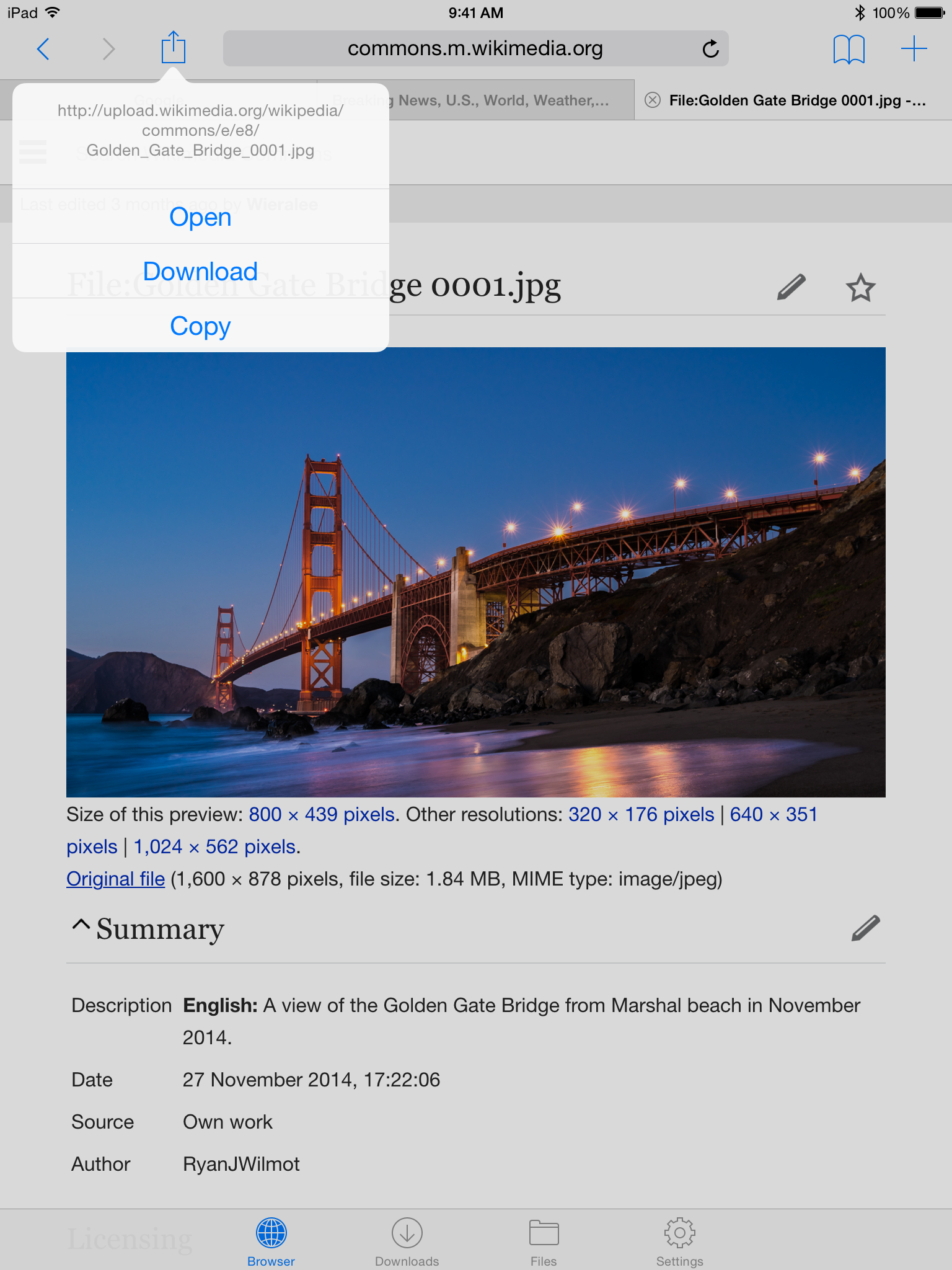No feasible way to integrate HD Files in Roboform App
As of early October 2022, Apple displayed the version 16.1.1 available for iPad users. I did the upgrade to 16.1.1 in fact, but there’s a problem: The on-screen keyboard does not show any way of File HD Pro being integrated into Roboform Password Manager. This is very unfortunate, because I do need this integration as it will let me download files from certain webpages.