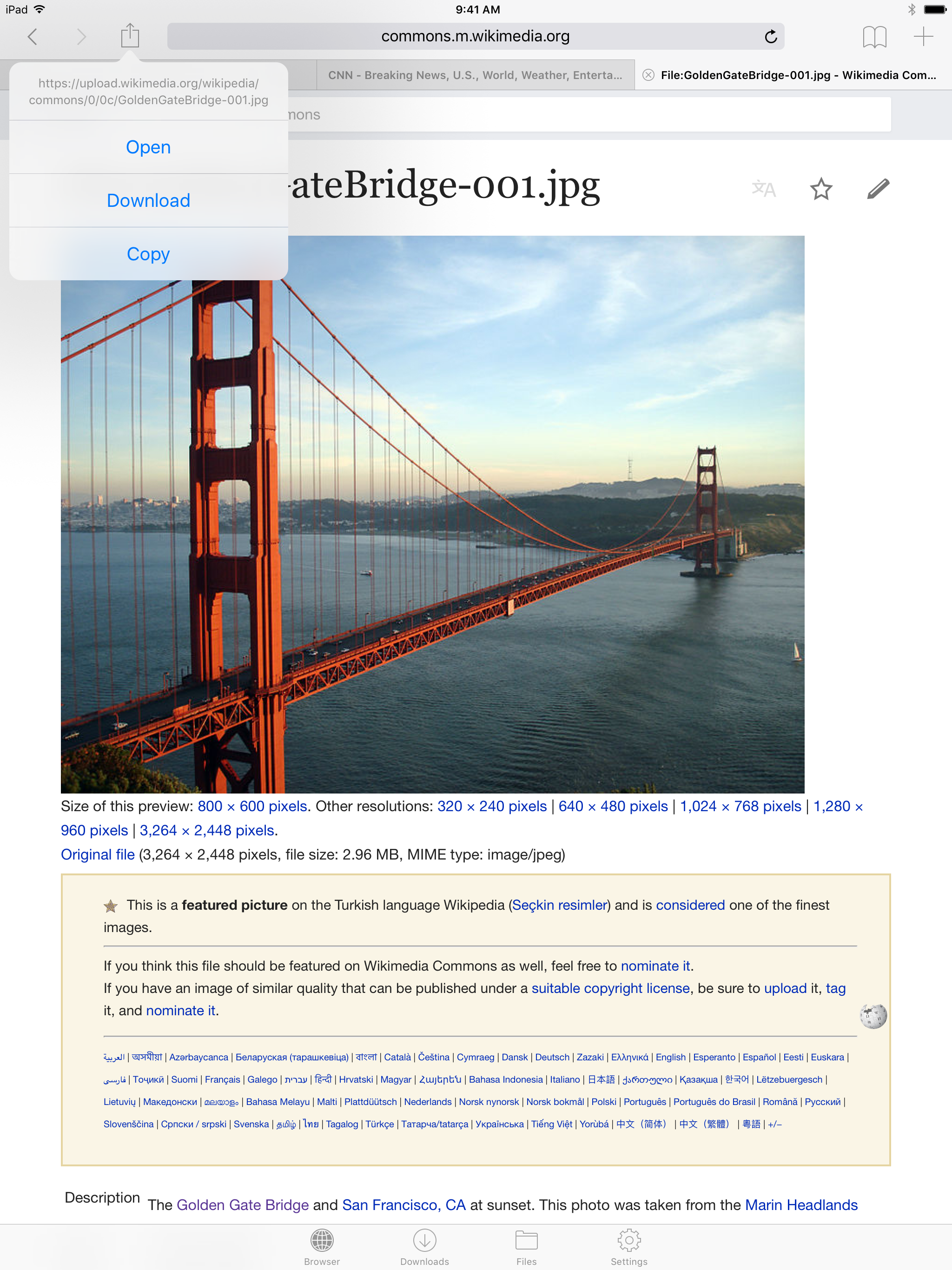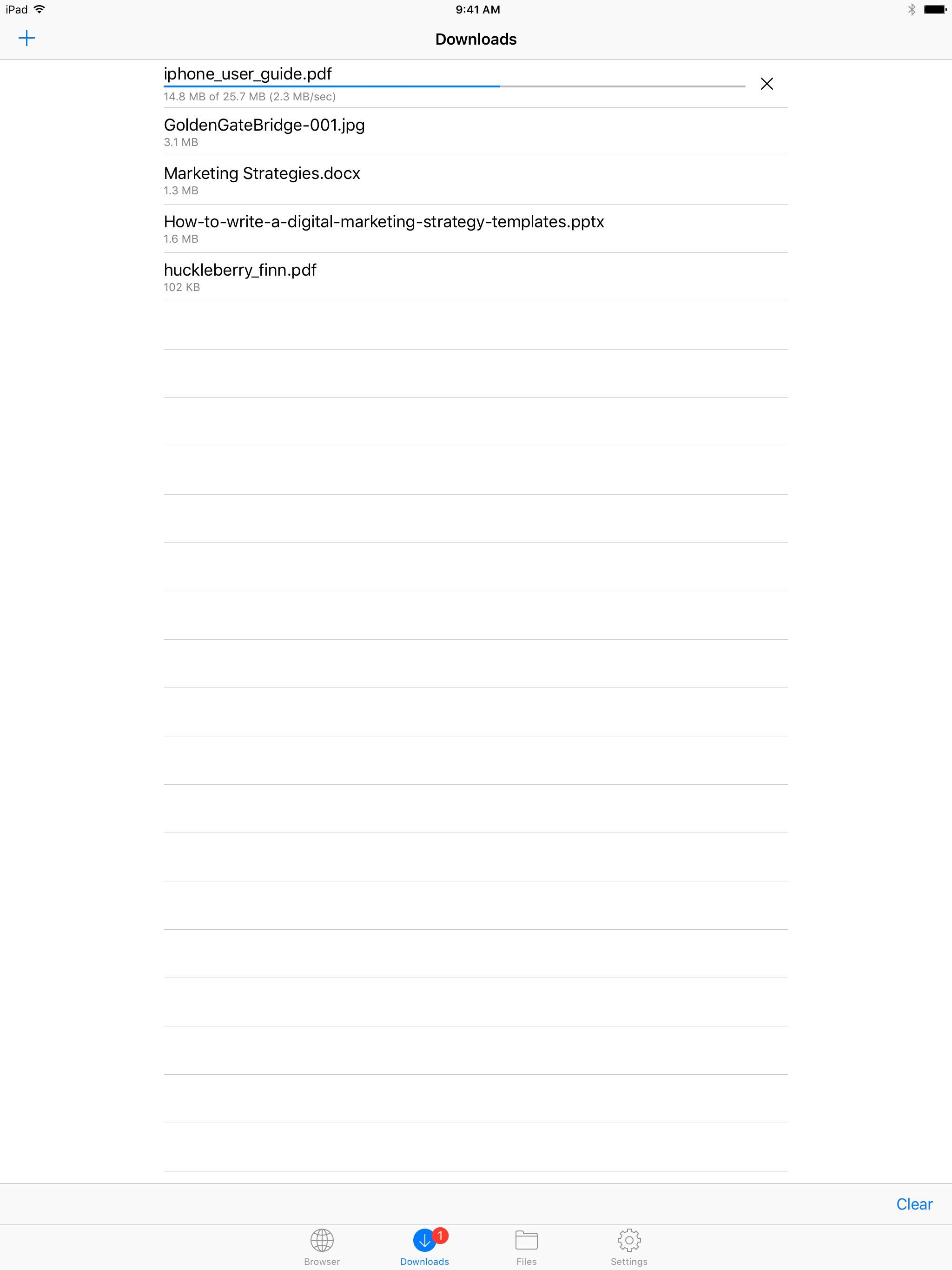iPadOSでダウンロードできない
iPadOSにアップグレードした後、 mp4等ダウンロードできず、アプリが強制終了します。 改善をお願いします あとブックマークしようとすると落ちます。 2020/03/31 追記 アップデートされ、iPadOS 13対応になりましたが、 ブックマーク編集時に落ちます。 あと、iPadOS13.4に上がってからDownload Imageボタンが 反応しなくなり、Web画像のダウンロードが出来なくなりました。 対応をお願いします。 2020/11/08 追記 バージョンアップされましたが、ブックマークのリンクを長押しすると落ちる不具合がまだ直ってないですね。それ以外は完璧です! 2021/02/01 追記 Pixivの画像がダウンロードできません。 画像を長押しして『Download Image』ボタンが出てダウンロードしても画像が認識しないです。Add PhotoボタンでiPadの写真には保存できますがアプリの中にダウンロードしたいです。 2021/10/24 追記 iPadOS15になってから、ダウンロードする際に日本語が文字化けします。対応をお願いします