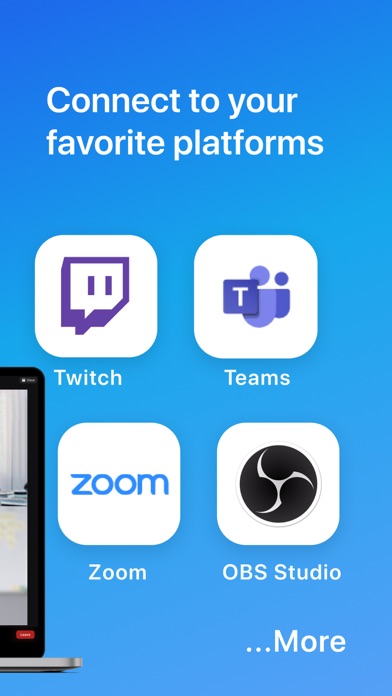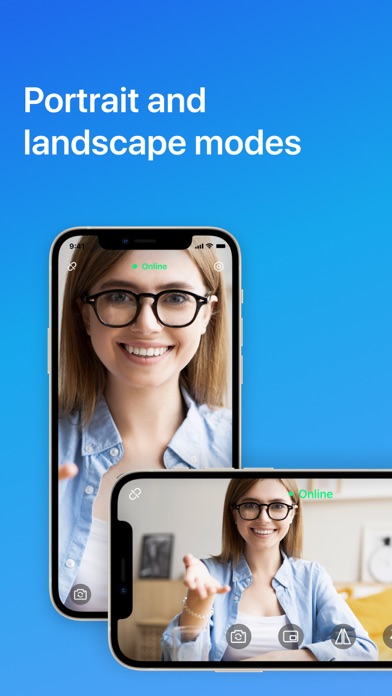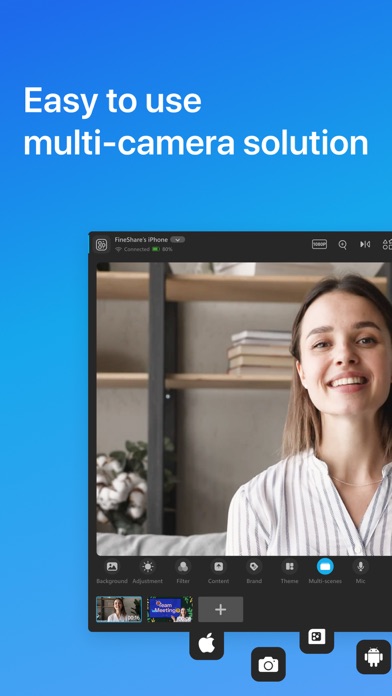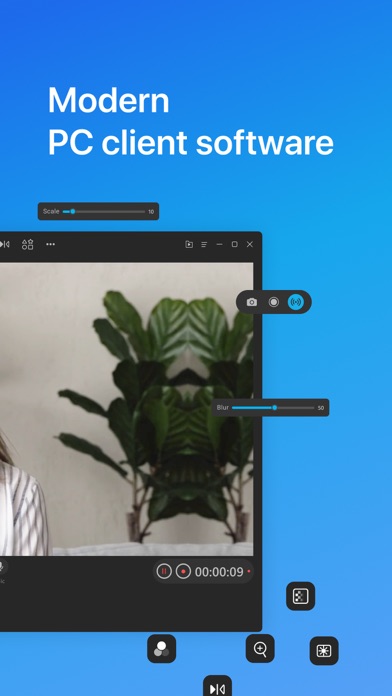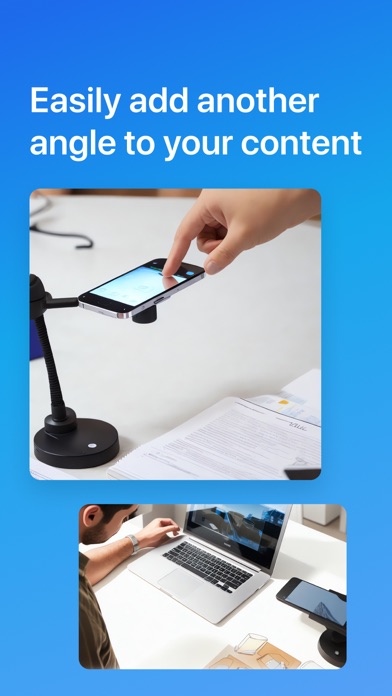Could not connect to PC
The Windows software wouldn’t connect to YouTube. Tech support replied by telling me that it worked for them. Then I tried the iPhone app which insists that I am not connected to my Windows PC when I clearly am. Very frustrating!