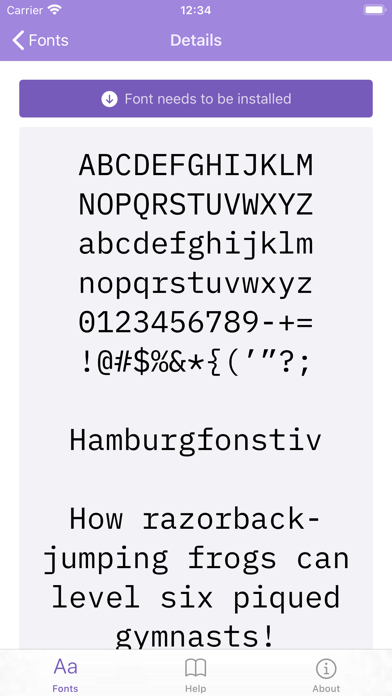Can’t import multiple fonts at the same time
I wanted to like this app as it’s published by The Iconfactory and well-reviewed on MacStories. Unfortunately, the app can’t import multiple files at once. The document browser hangs when using the app’s Import button, and if I try to select and import multiple files via the Share Sheet, only one actually gets imported. So I end up having to import individual files one by one, which is extremely tedious. The most natural way to import files would be through drag and drop, but that doesn’t work either, which feels absurd for an iPad app in 2022. The app is free and boasts a nice design (especially compared to other font installer apps) but it lacks a decent import mechanism. I love The Iconfactory’s work, so hopefully this will get better. I’d love to be able to recommend Fontcase to others someday!