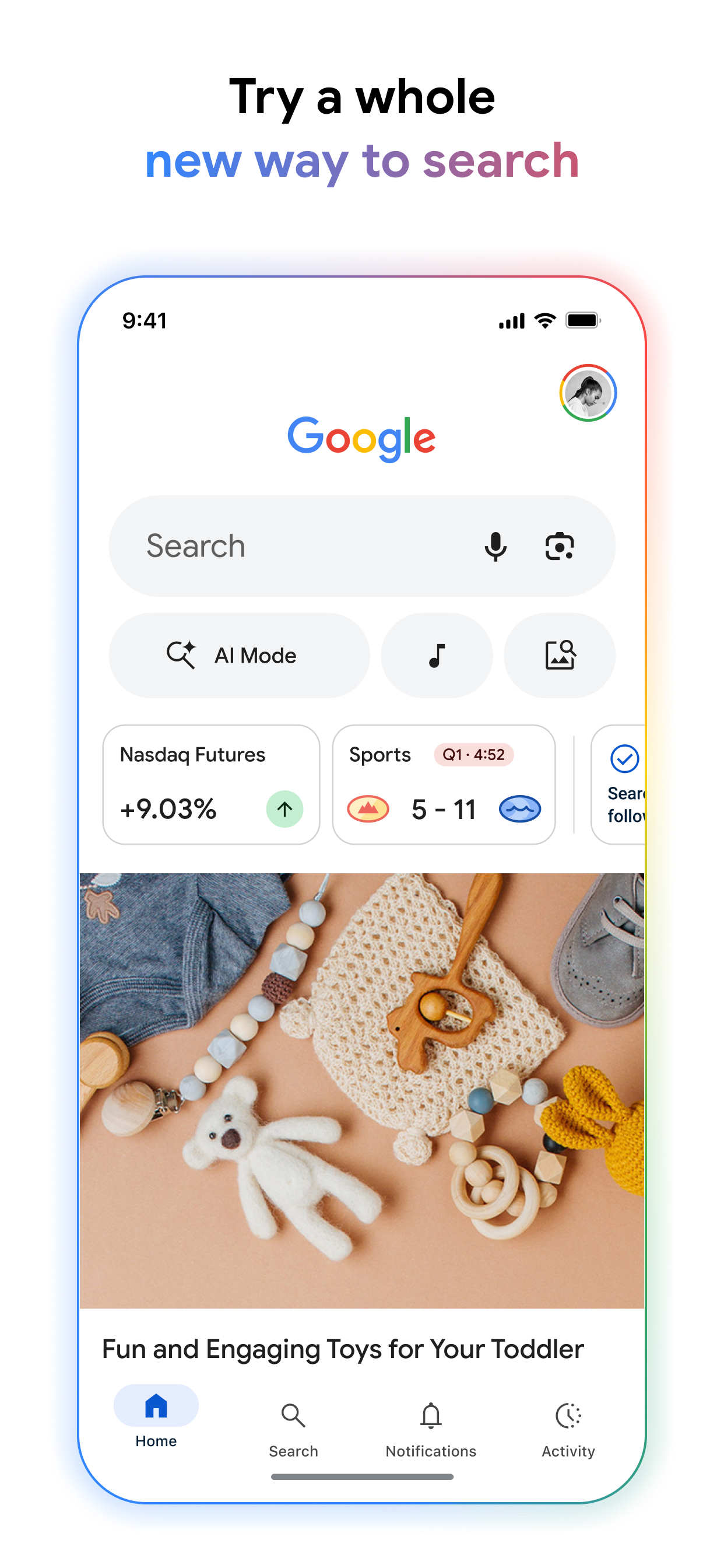My google is broken I can’t update it because it says due to restrictions this app can’t be updated and I hate using safari so please fix this google


Description
• Use your camera to identify what you're looking at – whether that's a colourful butterfly, a spiky plant or anything else you're curious about.
• Translate over 100 languages on things like street signs, menus and any other words you can point your camera at.
• See something you like? Use your camera to find out where you can buy it.
• Refine your camera searches by adding words – whether you want those shoes but in 'blue', or want to learn how to 'repair' that broken piece on your bicycle.
• Search by singing, even when you've forgotten the lyrics. Hum a song into the Google app to find out what it is.
• Use your camera for homework help. With step-by-step guides and videos, you can learn ways to solve maths, chemistry, biology and physics problems.
Get personalised updates in Discover:
• Stay in the know about topics that interest you.
• Start your morning with weather and top news.
• Get real-time updates on sports, films and events.
• Know as soon as your favourite artists drop new albums.
• Get stories about your interests and hobbies.
• Follow interesting topics, straight from Search results.
Search safely and securely:
• All searches in the Google app are protected by encrypting the connection between your device and Google.
• Privacy controls are easy to find and use. Tap your profile picture to access your menu and delete recent search history from your account with one click.
• Search takes a proactive approach to filtering webspam to help ensure that you see safe, high-quality results.
More ways to access Google:
• Google Search widget — search from your home screen or lock screen with the new Google widget. Choose from two widgets, giving you a quick access search bar in both sizes, and other search shortcuts to choose from such as Lens, Voice and Incognito in the medium-sized widget.
Learn more about what the Google app can do for you: http://www.google.com/search/about
Privacy policy: https://www.google.com/policies/privacy
Your feedback helps us to create products that you'll love. Join a user research study here:
https://goo.gl/kKQn99
In-Apps
- 5 TB
- $249.99
- 200 GB
- $2.99
- 30 TB
- $149.99
- 2 TB
- $9.99
Screenshots
Google FAQ
-
Is Google free?
Yes, Google is free to download, however it contains in-app purchases or subscription offerings.
-
Is Google legit?
⚠️ The Google app has poor ratings and negative feedback. Users seem unsatisfied with its performance or features.
Thanks for the vote -
How much does Google cost?
Google has several in-app purchases/subscriptions, the average in-app price is $103.24.
-
What is Google revenue?
To get estimated revenue of Google app and other AppStore insights you can sign up to AppTail Mobile Analytics Platform.

4.42 out of 5
7,515 ratings in Bahrain

Google Reviews
I think there’s wrong with google I can’t go down on the page even if I make a refresh 😭😭😭😭😭🤦🏻♀️😭need help
Other
Sometimes google is wrong and sometimes google is right. On the bright side I LOVE Google
Everything you need it’s here
So good Click here
Update
Why it needs to be updated frequently!!!
تقيمي لقوقل
واو
Knowledge
Unexplainable google world
تواقيت الصلاه
الشركة الفاشله المحاربه للاسلام تحذف تواقيت الصلاة 👎🏽
Bad app
Badddddd
A joke
Google is not good at finding image sources, never was, but it can find the full version of a cropped image. You can then use the full picture on a competent image search service to find the actual source. But of course in embarrassing Google fashion, you can’t even save the images. Your only option is to visit the page where the image was found, which usually leads to a completely unrelated page, sometimes spam websites, etc. The fact that I need to screenshot the image is a joke considering the search engine being this bad is already a problem.
Store Rankings


|
Chart
|
Category
|
Rank
|
|---|---|---|
|
Top Free
|

|
1
|
|
Top Free
|

|
1
|
|
Top Free
|

|
1
|
|
Top Free
|

|
1
|
|
Top Free
|

|
1
|
Keywords
Google Competitors
Google Installs
Last 30 daysGoogle Revenue
Last 30 daysGoogle Revenue and Downloads
Sign up now to access downloads, revenue, and more.
App Info
- Category
- Utilities
- Publisher
-
Google
- Languages
- English, Arabic, Bengali, Catalan, Croatian, Czech, Danish, Dutch, Finnish, French, German, Greek (modern), Hebrew (modern), Hindi, Hungarian, Indonesian, Italian, Japanese, Korean, Malay, Marathi, Norwegian Bokmål, Polish, Portuguese, Romanian, Russian, Chinese, Slovak, Spanish, Swedish, Tamil, Telugu, Thai, Turkish, Ukrainian, Vietnamese
- Recent release
- 397.0 (5 days ago )
- Released on
- Feb 12, 2019 (6 years ago )
- Also available in
- United States, Brazil, Japan, India, United Kingdom, France, Mexico, Vietnam, Canada, Thailand, Germany, Saudi Arabia, Taiwan, Türkiye, Italy, Indonesia, Spain, Australia, Russia, Ukraine, Colombia, Argentina, South Africa, Philippines, United Arab Emirates, Egypt, Kazakhstan, Netherlands, Malaysia, Poland, Switzerland, Sweden, Romania, Chile, Belgium, Portugal, Pakistan, Israel, Dominican Republic, Singapore, Peru, Hong Kong SAR China, Austria, South Korea, Ireland, Nigeria, Greece, Denmark, Hungary, Norway, Ghana, New Zealand, Uzbekistan, Czechia, Kuwait, Ecuador, Jordan, Kenya, Qatar, Sri Lanka, Bulgaria, Algeria, Paraguay, Nepal, Senegal, Uganda, Croatia, Oman, Uruguay, Finland, Slovakia, Panama, Azerbaijan, Belarus, Armenia, Lebanon, Lithuania, Bahrain, Angola, Cyprus, Jamaica, Tunisia, Slovenia, Latvia, Luxembourg, Mali, Estonia, Namibia, Malta, North Macedonia, Mauritius, Suriname, Iceland, Madagascar, Belize, Brunei, Cayman Islands, Bermuda, Grenada
- Last Updated
- 1 week ago