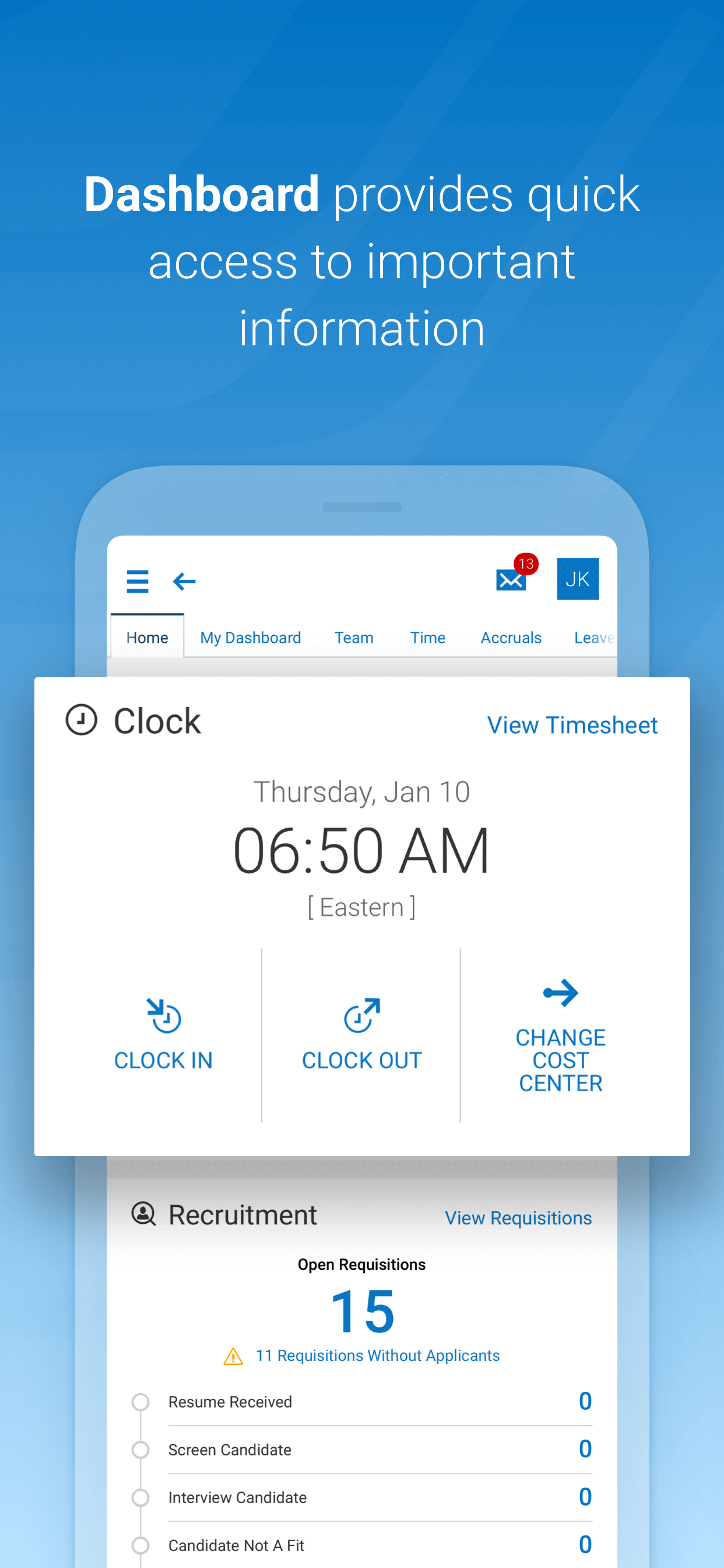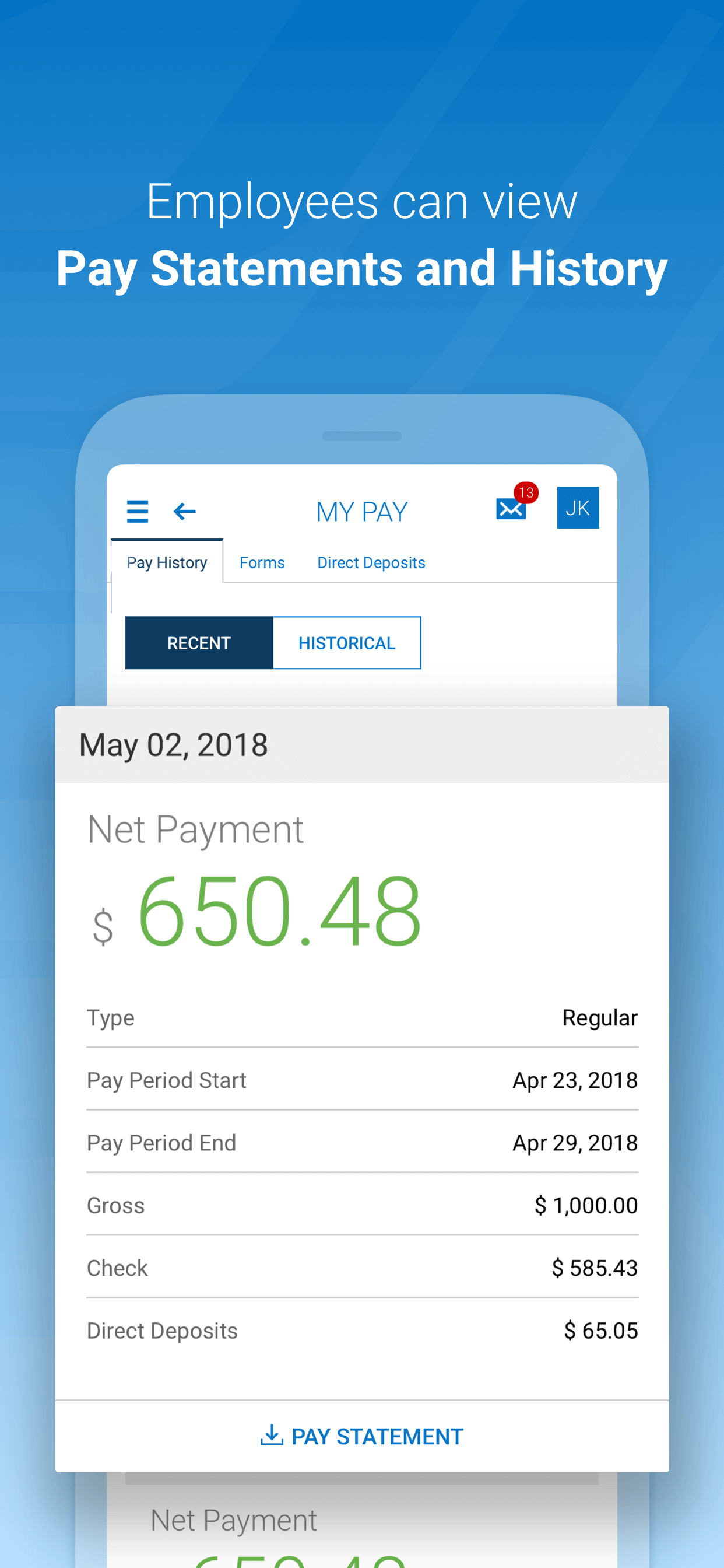Clock in/clock
The clock in and clock out buttons I feel are too close together and I often select the wrong one. It also doesn’t seem to serve any purpose that I can clock out when I’m not clocked in or that I can clock in when I’m already clocked in. It also takes a long time to login and log my punches. Also, when I’m waiting the 30 seconds or so to clock in or out if my screen changes position it stops the clock in process.