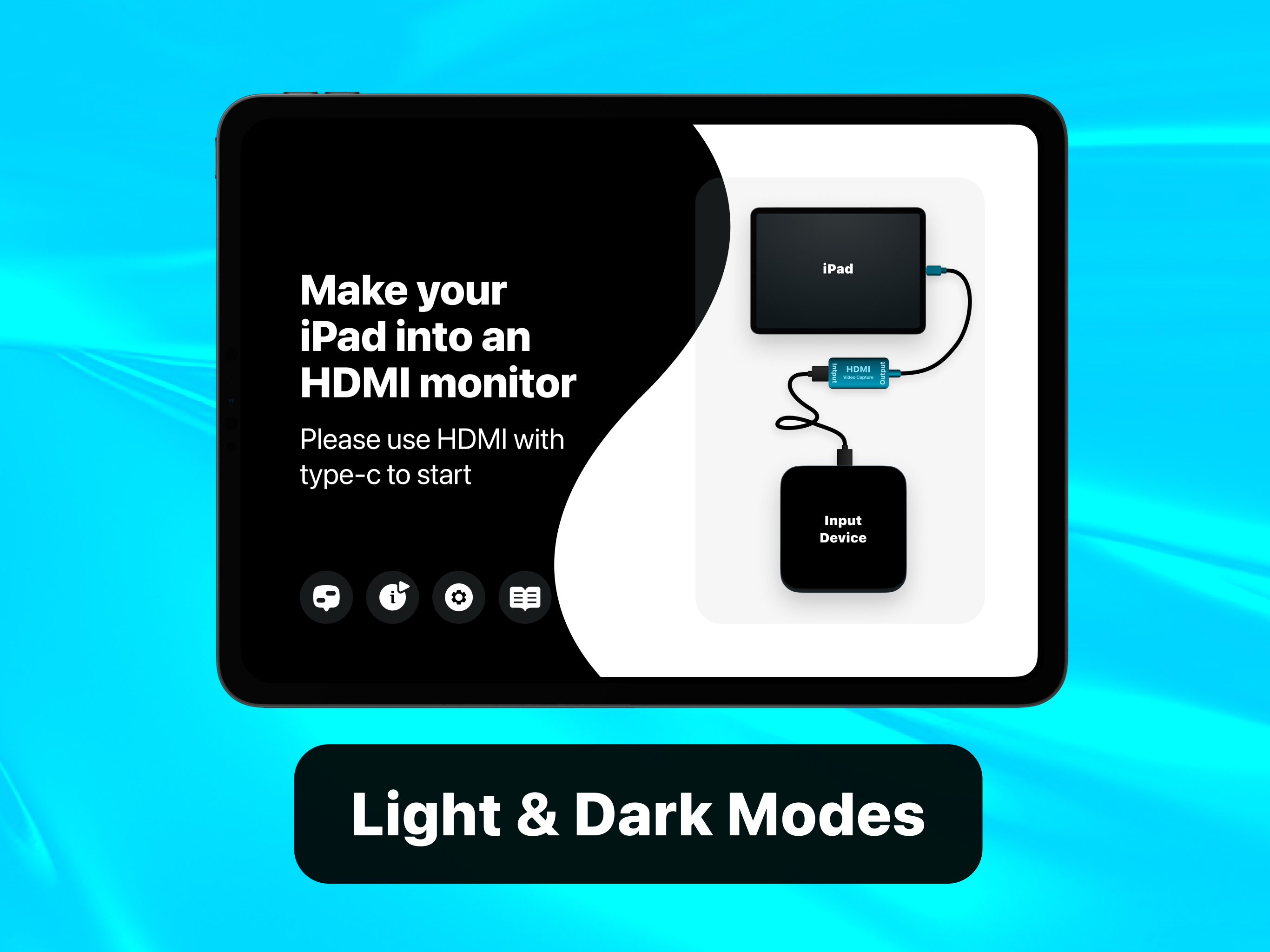Watch out for weekly fee!!!!
Thought I would try it out for nominal fee. Didn’t really need it and then forgot about it….. 9 weeks later I discovered $8.47 weekly fee in Apple’s subscription corner of the world. Never signed up for weekly! All subscriptions in apple have same name so thought it was other apps. Yikes!!