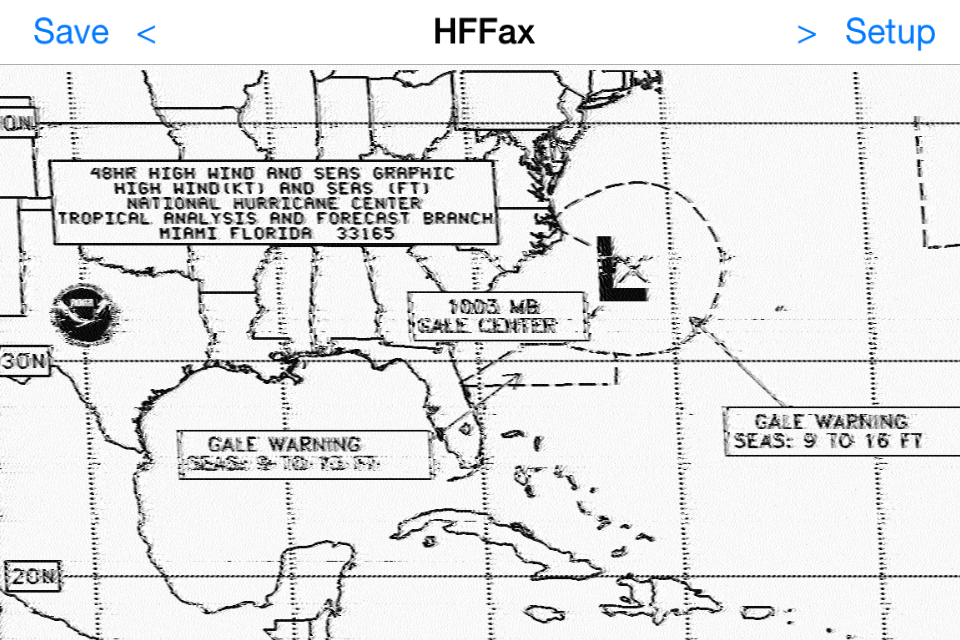Good and useful app but still missing some essential features
Good app, very useful for the offshore sailor. After test-driving it for a few weeks, I like that it allows me to receive the weatherfaxes on the iPhone (or iPad), which requires a lot less energy than keeping the computer turned on for the same duration. There are, however, a few missing features which make it impossible at present to make it my primary means of receiving weatherfaxes : 1/ When the stop signal is not properly detected and a subsequent start signal is then decoded, the previous image is discarded, even when the "Auto Save" switch is turned on. I have lost many images that were decently readable when decoding but the app did not save them at the end of transmission. An additional mode enabling forced saving of the previous image when detecting another start signal would be a must. I'd rather have to clean up unwanted images than losing those I intend to receive. 2/ It seems impossible to receive the image and to use another app at the same time. This is a real pain. What I really needed to do in parallel is to also use the "Voice Memo" app to record the audio as a backup (for later decoding on the computer if it fails on the iPhone), but the images stop receiving as soon as I put the HF-Fax app in the background. Although the best would be to make is possible to receive in the background, a minimal solution would be a setting for the app to also save the audio file in addition to the image. 3/ The "Signal Tuning" window does not seem to enable tuning the decoding software to the received signal. Most weatherfax softwares do this and it would be a significant help in not requiring a retuning on the radio side. Simple left and right buttons would enable the two red bars to be moved in order to match signal peaks. I look forward to further developments, hoping that I may soon use this app to its full potential. Thanks !