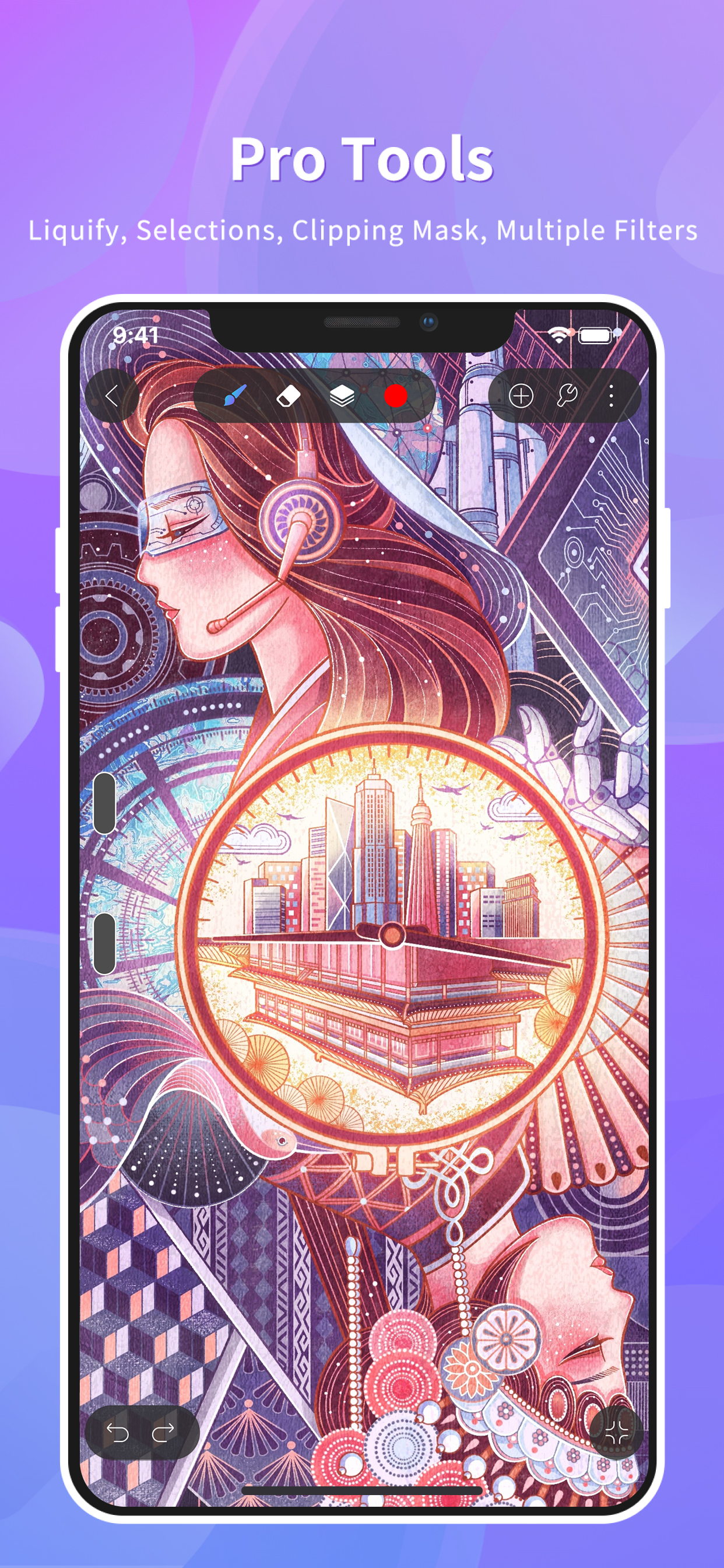Description
HiPaint is a professional digital painting app and drawing app and one of the most easy-to-use drawing apps and painting apps, that gives you professional tools organized user-friendly, which allows artists to create excellent sketches, paintings, illustrations.
*YouTube channel
Tutorial videos on HiPaint are uploaded to our YouTube channel.
Subscribe it!
https://www.youtube.com/channel/UC23-gXIW3W9b7kMJJ4QCUeQ
HiPaint is becoming a complete pocket art studio with these powerful drawing features and more:
「Light User Interface」
· A simple user interface to gives larger space to think and create, and allows you to focus on the digital drawing itself.
· Quick sliders that allow you to quickly adjust brush thickness and opacity.
· Brand new dark UI interface, simpler and more powerful, better for finger drawing.
· Speed paint: Use HiPaint to make speed paint.
「Brushes Features」
· 90+ kinds of common and delicate brushes qualified for most of your art work including leaf brush, air brushes, digital pens, sketch brushes, ink brushes, flat brushes, pencils, oil brushes, charcoal brushes, crayons and stamps, Lights, plant, element, grid and noise bruses.
· 90 customizable brush parameters for better and realistic drawing effect for kings of rawing and painting.
· Brush Studio - design your own custom brushes
「Color Features」
· Pick the perfect color with Eyedropper
· Paint Bucket Tool
· Previous Color and Color Palette.
· 7 kinds of colors you used recently, easy to switch to color you used.
「Layer Features」
· Well-organized layer function interface
· Up to 100 layers supported to make your creation efficient
· Multiple layer parameters
· Access over 20 layer blend modes for industry grade composition
· Layer group - manage your art work simply
「Other important digital painting tools」
· Stabilizer smooths and perfects your strokes in real time
· Insert shape like line, rectangle, and oval
· Canvas Flip horizontally and vertically, Symmetry visual guides
· import your picture to edit or copy an artwork for speed paint
· Reference feature - import an image as the art reference
· stroke stabilization feature clipping mask feature
「Dramatic finishing effects」
· Gaussian filters, HSB , RGB adjustment
· Adjust Hue, Saturation, or Brightness in real-time
· Sketch filter that helps you to extract line from a art work
· Gaussian and Motion Blur filters for depth and movement, or Sharpen for perfect clarity
「Multi-touch gestures Features」
· two finger tap to undo
· two-finger pinch to zoom in/out and rotate your canvas
· three-finger tap to redo
· long press the screen to activate Eyedropper tool
· create the perfect circle, square and straight line at specific angle with another finger tap
「Undo and Redo」
· Quickly undo and redo through the quick button or press keys of graphic tablet
「 Save, export, and share」
· Share your creativity with friends and families, and export your art work to continue creating on computer.
Just paint it! draw! Hope you'll like this digital painting and sketching app. Now let's try HiPaint to start your digital painting journey~
In-Apps
- Remove ADs
- $0.99
Screenshots
HiPaint FAQ
-
Is HiPaint free?
Yes, HiPaint is free to download, however it contains in-app purchases or subscription offerings.
-
Is HiPaint legit?
Not enough reviews to make a reliable assessment. The app needs more user feedback.
Thanks for the vote -
How much does HiPaint cost?
HiPaint has several in-app purchases/subscriptions, the average in-app price is $0.99.
-
What is HiPaint revenue?
To get estimated revenue of HiPaint app and other AppStore insights you can sign up to AppTail Mobile Analytics Platform.

4.24 out of 5
145 ratings in Canada

HiPaint Reviews
Store Rankings


|
Chart
|
Category
|
Rank
|
|---|---|---|
|
Top Free
|

|
88
|
|
Top Free
|

|
109
|
|
Top Free
|

|
118
|
|
Top Free
|

|
120
|
|
Top Free
|

|
126
|
Keywords
HiPaint Competitors
| Name | Downloads (30d) | Monthly Revenue | Reviews | Ratings | Recent release | |
|---|---|---|---|---|---|---|
|
Infinite Painter
Painting, drawing, & sketching
|
Unlock
|
Unlock
|
0
|
|
2 days ago | |
|
Clip Studio Paint for iPhone
Draw as you like, how you like
|
Unlock
|
Unlock
|
0
|
1
|
4 weeks ago | |
|
Artstudio Pro
Drawing, Painting, Sketching
|
Unlock
|
Unlock
|
0
|
|
4 weeks ago | |
|
Tools for Procreate
3000+ Brushes for Procreate
|
Unlock
|
Unlock
|
0
|
|
3 weeks ago | |
|
Callipeg
Animate anywhere
|
Unlock
|
Unlock
|
0
|
|
2 weeks ago | |
|
Mental Canvas Draw
Drawing in a New Dimension
|
Unlock
|
Unlock
|
0
|
|
1 year ago | |
|
Clip Studio Paint
Draw as you like, how you like
|
Unlock
|
Unlock
|
0
|
|
4 weeks ago | |
|
MediBang Paint for iPad
the digital painting app!
|
Unlock
|
Unlock
|
0
|
|
3 weeks ago | |
|
Sketch Pro: Draw & Create Art
Digital painting, drawing apps
|
Unlock
|
Unlock
|
0
|
1
|
2 weeks ago | |
|
MediBang:Painting・Drawing Apps
Illustration, Sketch, Draw Art
|
Unlock
|
Unlock
|
0
|
|
1 month ago |
HiPaint Installs
Last 30 daysHiPaint Revenue
Last 30 daysHiPaint Revenue and Downloads
Sign up now to access downloads, revenue, and more.
App Info
- Category
- Graphics Design
- Publisher
- 艾戈科技(武汉)有限公司
- Languages
- Arabic, English, French, German, Indonesian, Italian, Japanese, Korean, Polish, Portuguese, Russian, Chinese, Spanish, Thai, Chinese
- Recent release
- 5.3.0 (1 month ago )
- Released on
- Jan 30, 2023 (1 year ago )
- Also available in
- China , United States , Mexico , Vietnam , Thailand , United Kingdom , India , Taiwan , Philippines , Canada , Russia , Germany , Colombia , Australia , Brazil , France , Indonesia , Spain , Saudi Arabia , Chile , Türkiye , Japan , Ukraine , Argentina , Italy , Malaysia , United Arab Emirates , Hong Kong SAR China , South Korea , Kazakhstan , Ecuador , Dominican Republic , Singapore , Peru , Netherlands , South Africa , Sweden , Denmark , New Zealand , Egypt , Poland , Switzerland , Hungary , Norway , Pakistan , Romania , Ireland , Portugal , Czechia , Belgium , Austria , Uzbekistan , Kuwait , Slovakia , Belarus , Israel , Estonia , Latvia , Algeria , Finland , Nepal , Lithuania , Lebanon , Greece , Cyprus , Nigeria , North Macedonia , Tunisia , Bulgaria , Azerbaijan , Brunei , Slovenia , Malta , Madagascar , Croatia
- Last Updated
- 5 days ago