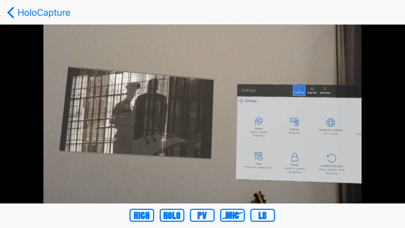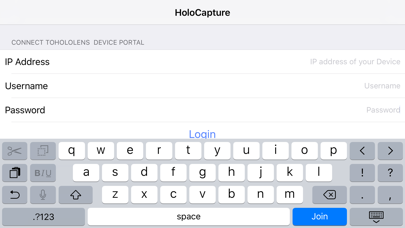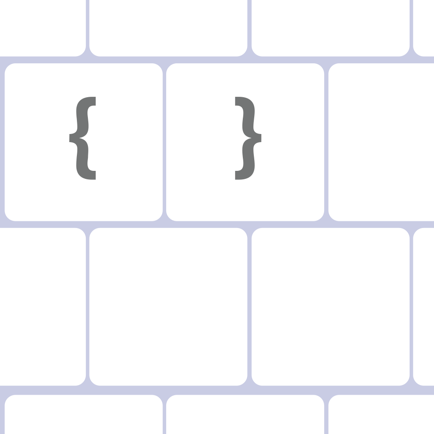Works reasonably well
To use this app, it is necessary to put your Hololens in “Developer mode”, and then register as a developer with a user name and password. (Information on this can be found by searching for “Using the Windows Device Portal”, and looking for “Creating a Username and Password” in the docs.microsoft site.) It is the username and password that HoloCapture requires, plus the IP address of your Hololens device. Concerning the buttons on the bottom, “PV” seems to cause problems and should be avoided. Not sure what “LB” (Loopback) does. On the bottom left is a bookmark symbol, which can be used to view your stored Hololens photos and videos. The real time Hololens view that you get on your iOS device can then be cast to a Mac computer by using AirServer.