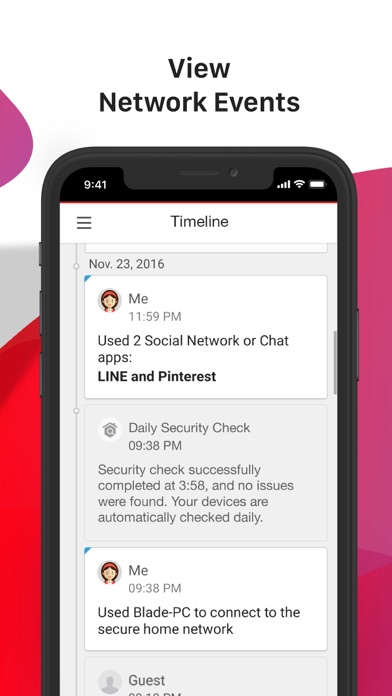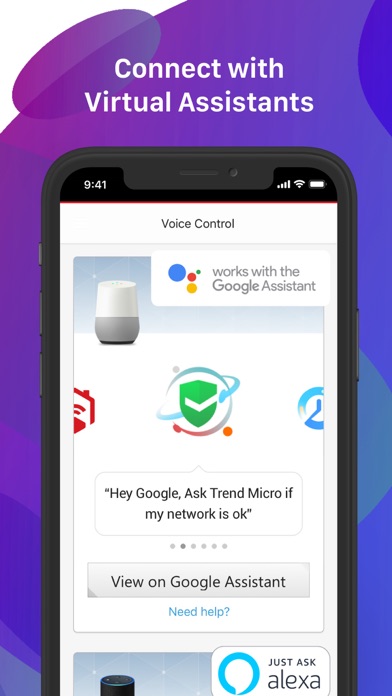トラブルがあった時に自動で復旧できない
このアプリ自身がインターネット接続を遮断しているのに、インターネットに接続していないことを理由に仕事をしません。 装置のランプは緑ランプ点灯中なので、インターネットには接続されています。実際、装置をネットから切り離すと、ネットに繋がっているデバイスはインターネットアクセスが可能になります。 「インターネットに接続されていません。」が出ると、もう、装置をリセットし、アプリを一旦削除して最初からやり直すしかありません。 デベロッパーからの回答で、URLが書かれていますが、「このサイトにアクセスできません。サーバのIPアドレスが見つかりませんでした。」になりますね。何なんでしょう? デベロッパーを騙る偽物ですか?