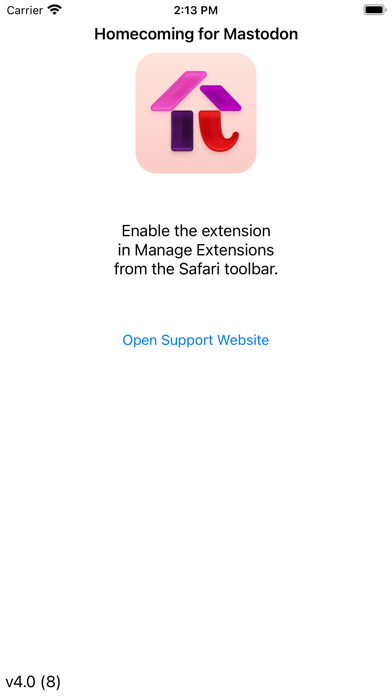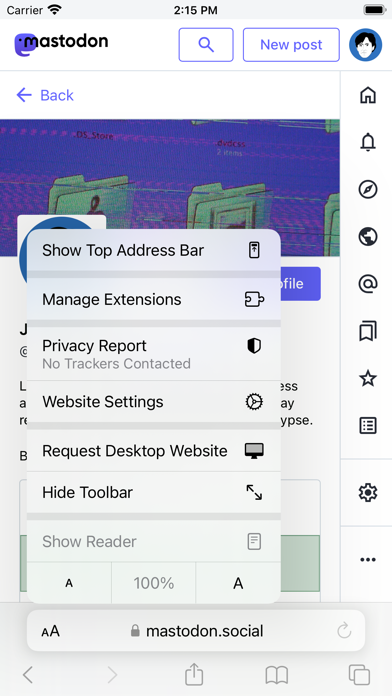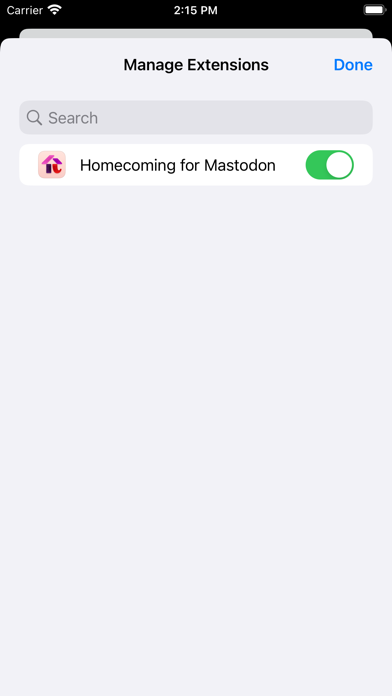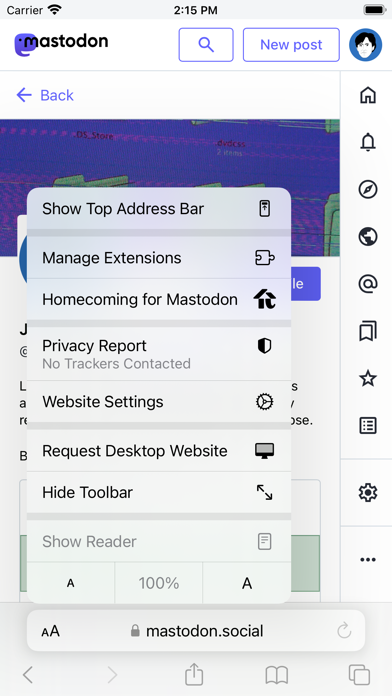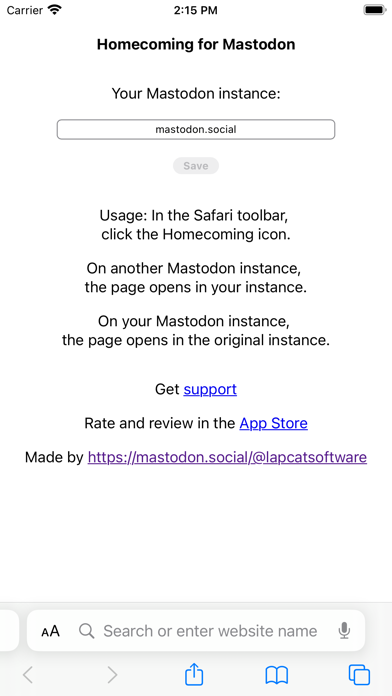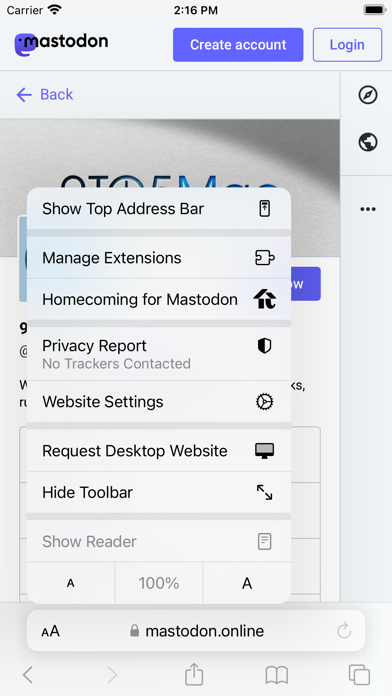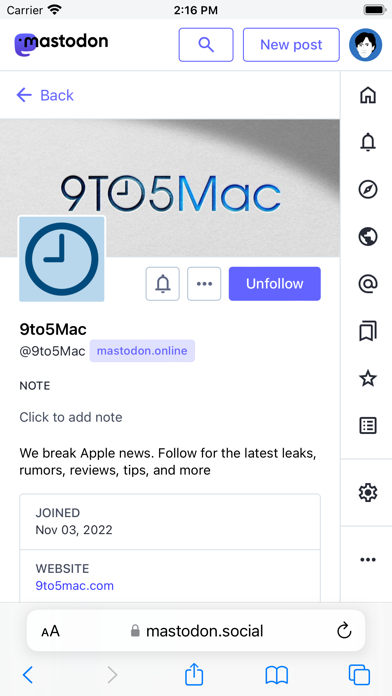Homecoming for Mastodon is a Safari extension that makes it easy to open Mastodon pages in different instances.
Just click the extension icon in the Safari toolbar to open a Mastodon page from another instance in your own instance. This makes it a lot easier to follow new accounts on Mastodon!
You can also go in the reverse direction: click the toolbar icon to switch from your own instance to the page's original instance! These features work with both profiles and posts.
Homecoming for Mastodon is a Universal Purchase for iOS and macOS.
Made by indie developer Jeff Johnson. If you need support, please email me at
[email protected] or visit the support site: https://underpassapp.com/homecoming/support.html
To set up Homecoming for Mastodon, just enable the extension in Safari, click the extension icon in the toolbar, enter your Mastodon instance, and save.