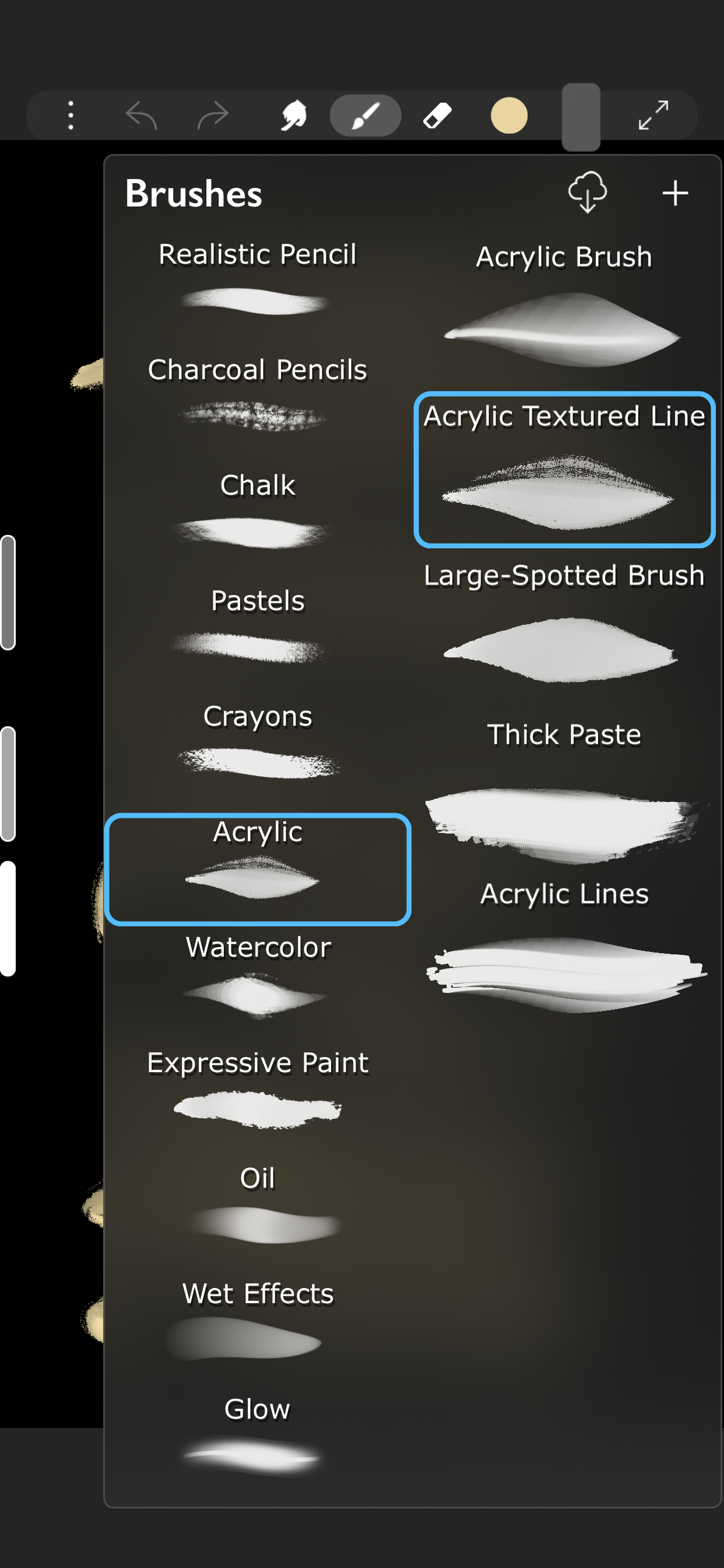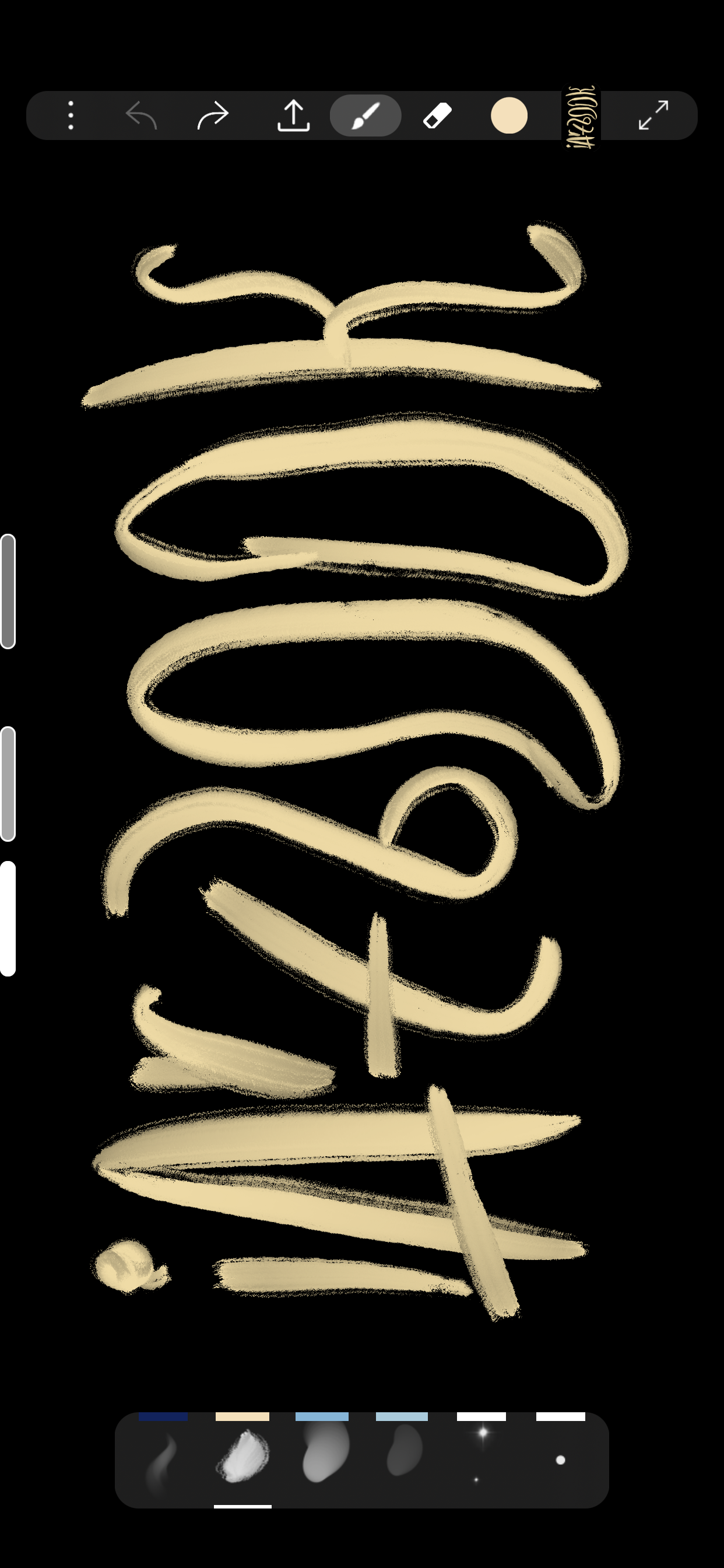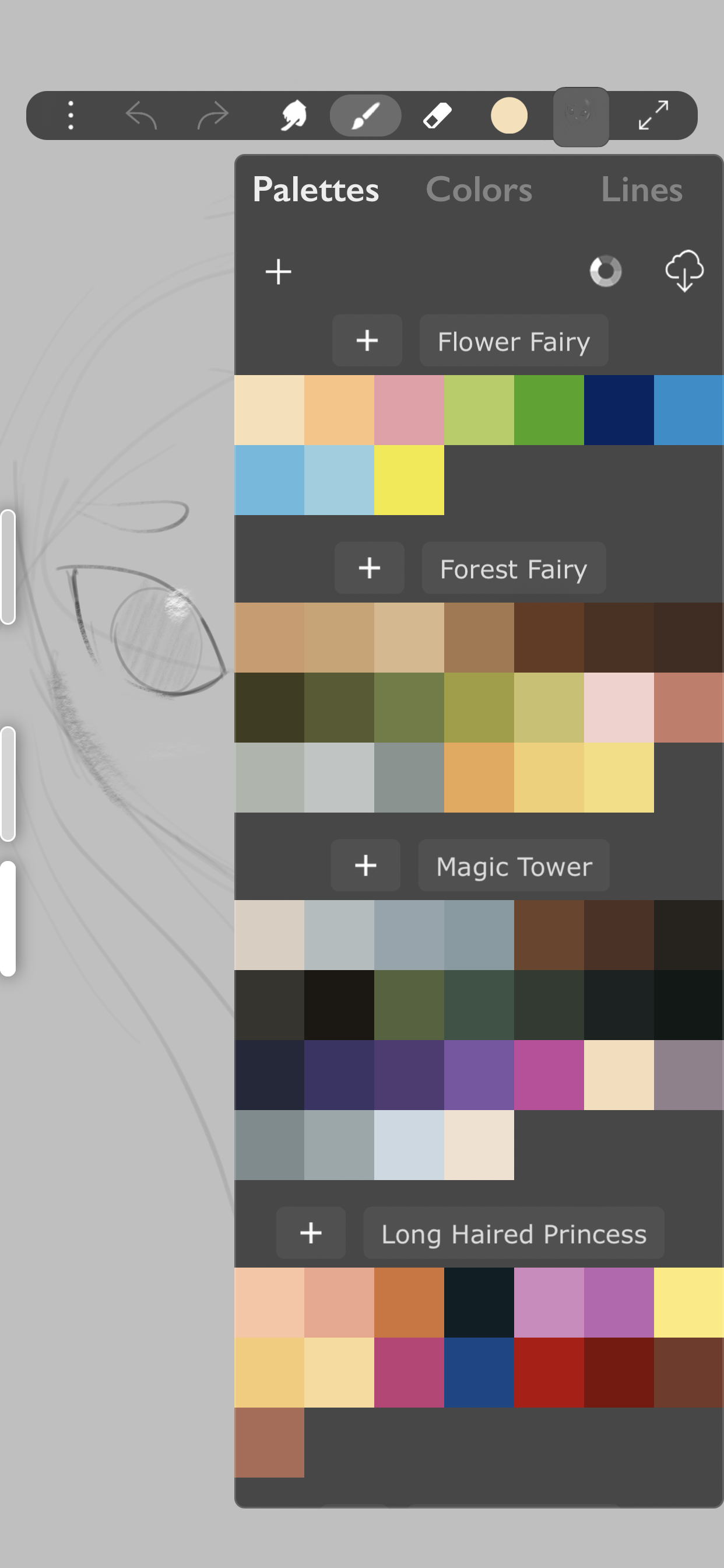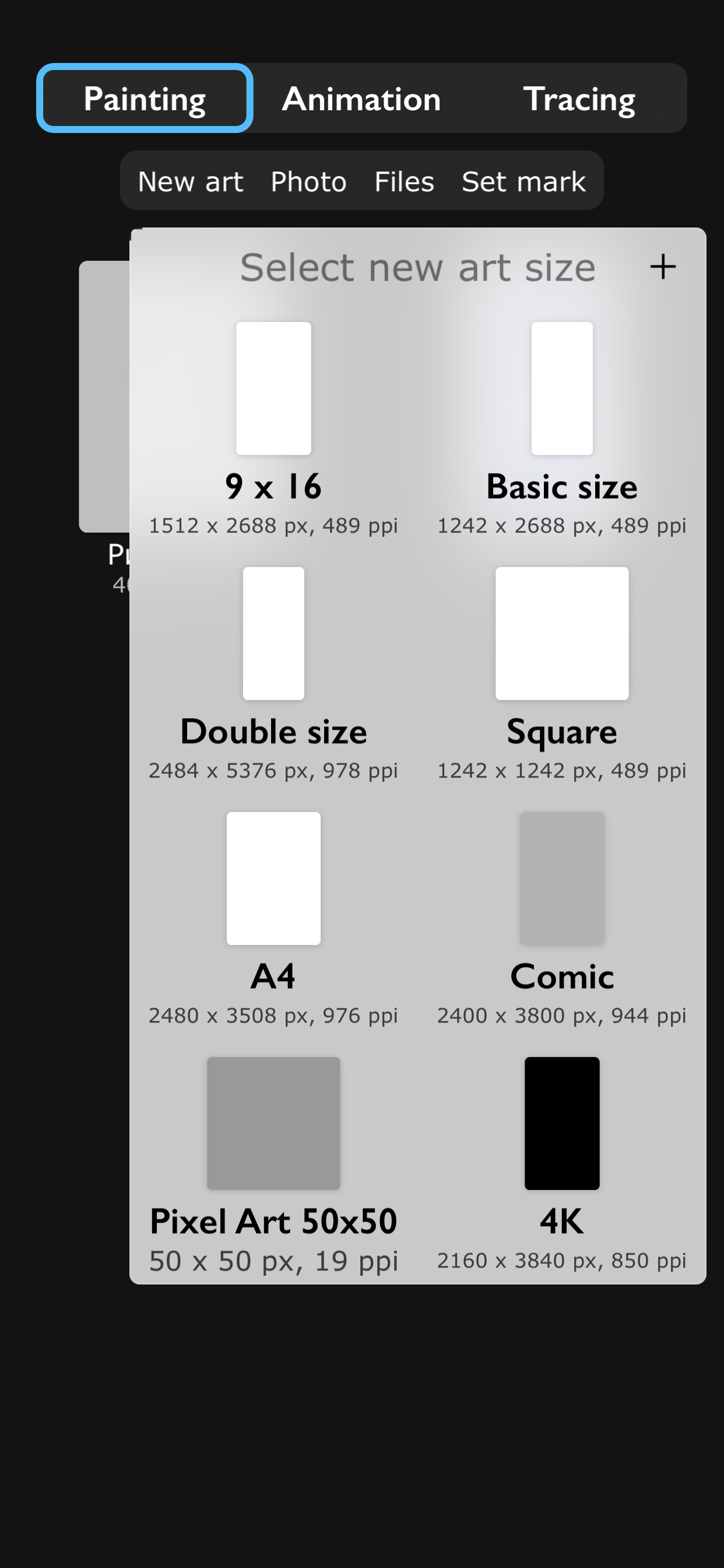what is the ui dudes
the apps cool and stuff, i like it very much but the new update that changed the ui is imo crap. i liked the old one more, it was more easier to navigate and to work in. dont get me wrong, i fully recommend this app to young artists and stuff, but change the ui back, please??