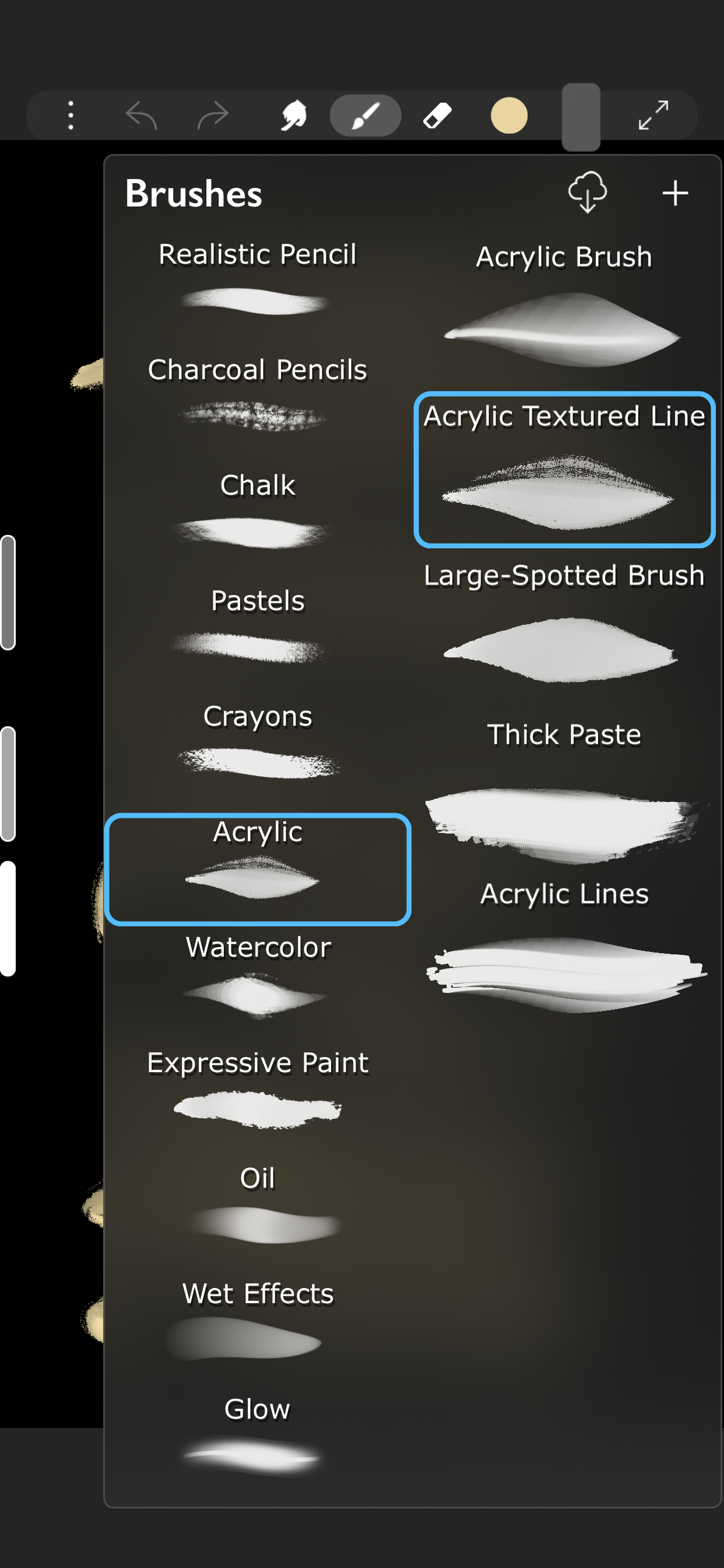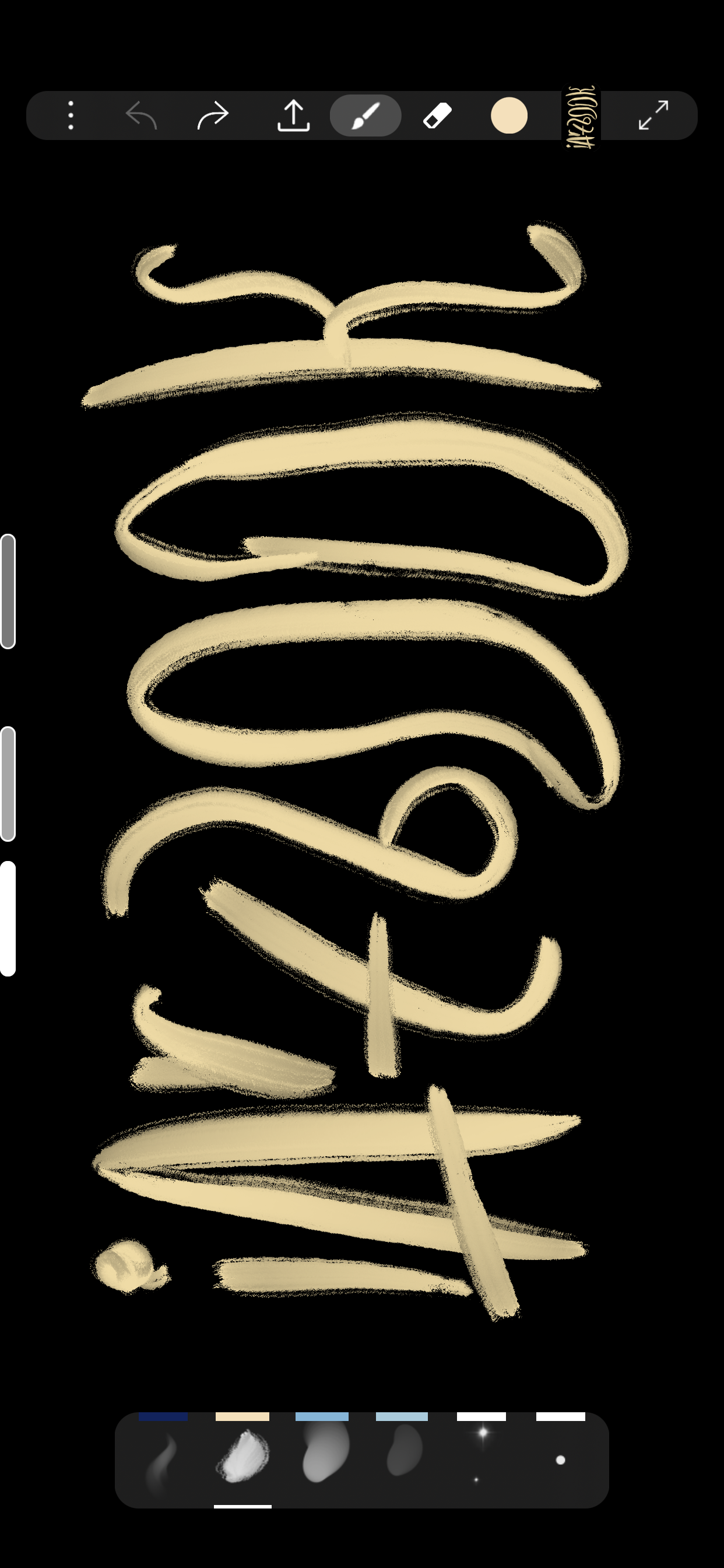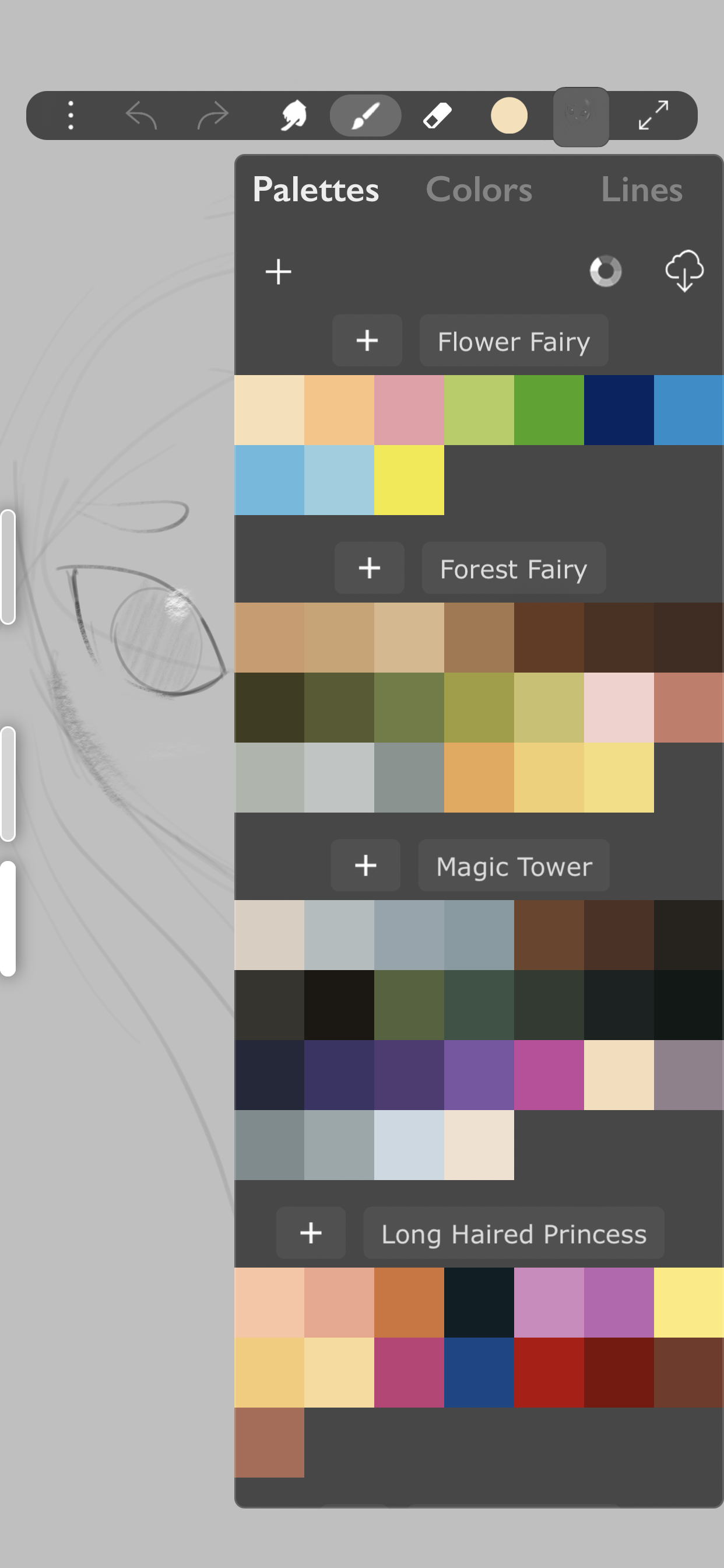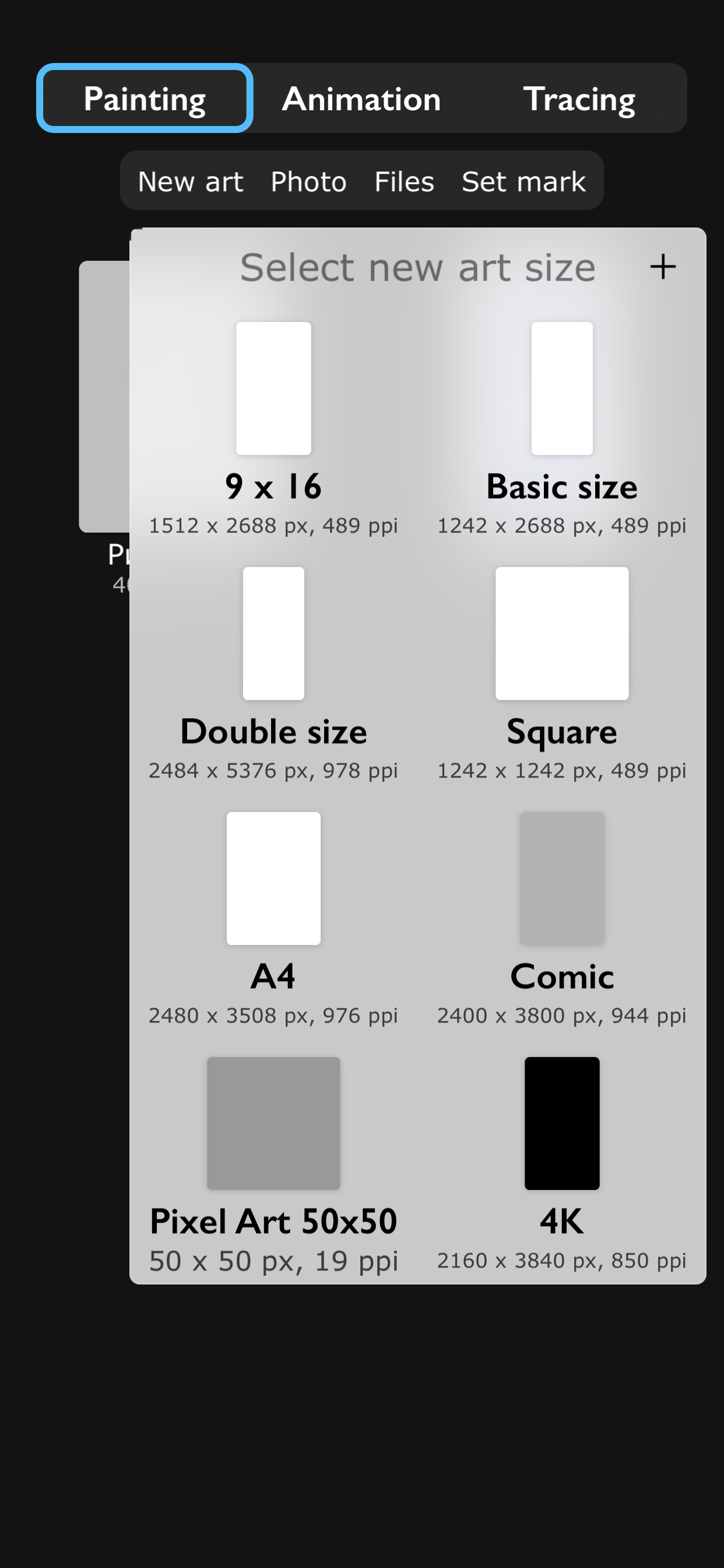Description
Fun painting app, based on Unlimited Layers with Blend Modes and Masks
Any brush can be used with 3 professional-level realtime technologies of calligraphy: Line Delay, Rope Stabilization and Correction, combine it for best results. With 100% calligraphy the line will be very smooth even if you are drawing with your finger
Brushes can be Dry, Glossy and Wet. There are 3 types of Wet brushes: Without Pull, With Pull and Super-Precise. Any brush can instantly became Smudge-brush with Finger instrument. Textured brushes are also supported
If you like to draw with simple round brush, there are quick settings for Hardness, Ovality & Rotation of your brush shape. Or, if you prefer realistic brushes, large Pro-Library of shapes (>1000 textures) can be used to create new brushes of any type
Apple Pencil is fully supported, including Touch Force, Tilt, Azimuth and Predicted Points. There are settings for each Pencil ability. You also can disable finger-painting, if you never use it
Gestures: 2-fingers tap for Undo and 3-fingers tap for Redo any action
For color choosing there are 2 different Color Pickers and Palettes with Gradient Mixer. Use long-pressure gesture for quick color choosing
Time-Lapse video recording is enabled by default
FEATURES LIST:
Create Animation:
* Unlimited frames of animation
* Multiple animation layers
* Export to mp4, hevc, gif, apng
Learn How to Draw by copying Professional Art:
* Use any Painting or Sketch as a Lesson
* Tap left side of screen to switch between your painting and the lesson
* 4 lesson types: "Equal size", "First Layer", "Horizontal split", "Vertical split"
Brushes:
* Preinstalled professional brushes
* Glossy brushes
* 50+ brush settings
* Shapes library
* Calligraphy
* Apple Pencil support
* Smudge brushes with 3 different smudge technologies
* Export-import of brushes
* Dynamic shape
* Realistic brushes
* Any brush can became a smudge brush with Smudge tool
Colors:
* 2 Color Pickers
* Color mixer
* Palettes
* Import/Export of palettes
Interface:
* Right and left handed interface
* Light or dark interface
* Custom interface color
Layers:
* Unlimited layers
* Dynamic ssd/operative memory using for layers
* Masks
* Clear / Fill / Select / Sort / Duplicate
* Blend modes
* Opacity and visibility
* Import any image as a layer
* Transform without loosing image quality
Gestures:
* 2-Fingers tap for Undo
* 3-Fingers tap for Redo
* Long pressure for quick color choosing
* Bucket Tool: Drag the Color circle onto the canvas
* Only-gestures control with Swipes
Advanced:
* Flip canvas horizontally
* Time-Lapse video recording
* Transform instrument
* Selection tool
* PNG with transparency creation
Hide
Show More...