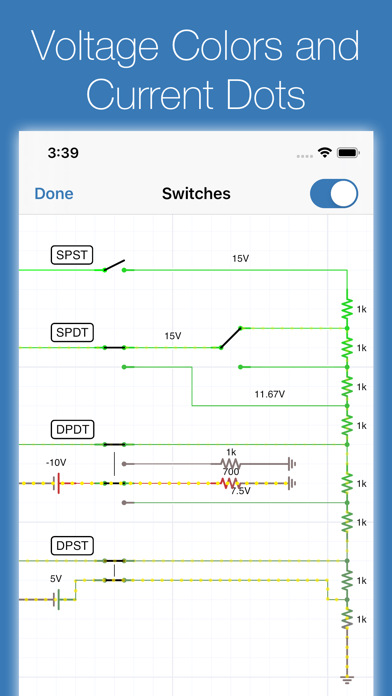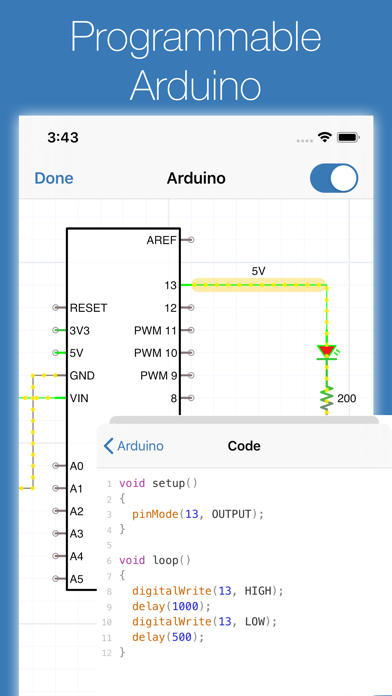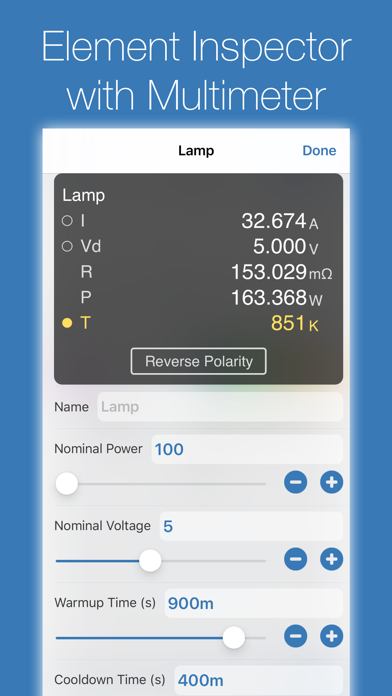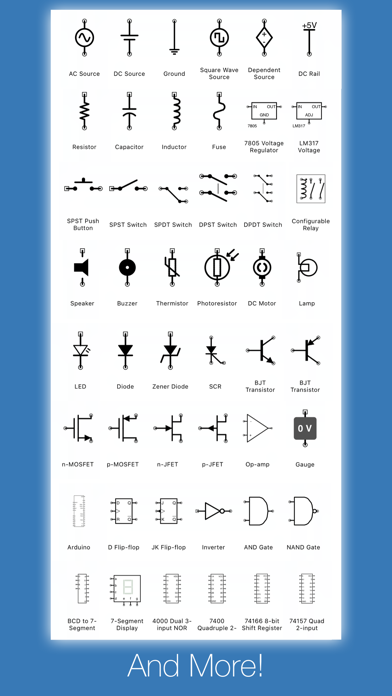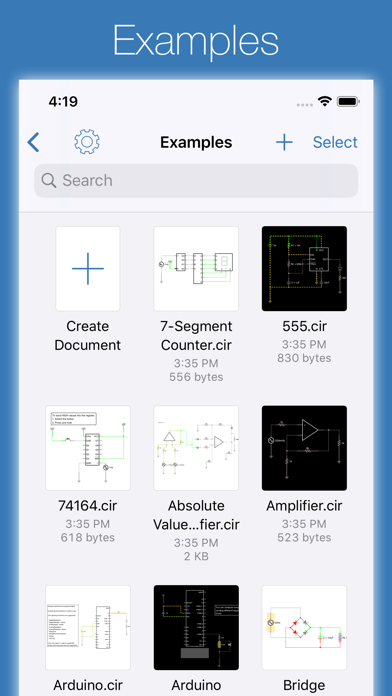Description
You use it as you would any CAD program: you add elements, connect them together, and set their properties.
But iCircuit is unlike other CAD programs because it is always simulating. It's just like working with the real circuit. You do not stop to take a measurement or spend a lot of time configuring reports. Instead, you just play with the circuit as you normally would, with the power on!
There are over 300 elements you can use to build your circuits. The app has everything from a programmable Arduino, to simple resistors, to switches, to MOSFETS, to digital gates.
The app features a multimeter that you use to probe around the circuit to instantly read voltages and currents. If you want to see how a value changes over time, then you can add values to the built-in oscilloscope. The scope can simultaneously track many signals over time and features a touch interface to control the total time displayed and stacked and unstacked modes to easily compare signals. The scope can also display the Fourier transform of any signal so that you can see the performance of filters.
Supported elements include:
• Programmable Arduino using a subset of the C programming language
• Programmable PIC controllers using assembly language or hex files
• Signal generators, Voltage sources, Current sources, and Dependent sources
• Resistors, Capacitors, and Inductors
• Manual SPST/SPDT and DPST/DPDT Switches, Push buttons, and Relays
• LEDs, Diodes, BJ Transistors, and MOSFETs, Thermistors
• Triodes and tetrodes
• Audio simulation with Speakers, Microphones, Buzzers, and LEDs
• DC Motors and Servos
• ADCs, and DACs
• Logic gates: AND, OR, NAND, NOR, XOR
• JK and D Flip-flops
• 180 digital ICs from the 4000 and 7400 series
• 78xx and LM317 voltage regulators
• 7-segment and matrix displays
• Antenna with simulated AM and FM signals
You can also create sub circuits to introduce new elements and componentize your designs.
No matter your skill set, you'll be playing with circuits in no time with iCircuit.
Terms of Use: https://www.apple.com/legal/internet-services/itunes/dev/stdeula/
In-Apps
- iCircuit Pro (Yearly)
- USD 14.99
- iCircuit Pro (Monthly)
- USD 1.99
Screenshots
iCircuit FAQ
-
Is iCircuit free?
No, iCircuit is not free (it costs 12.99), and it also contains in-app purchases.
-
Is iCircuit legit?
Not enough reviews to make a reliable assessment. The app needs more user feedback.
Thanks for the vote -
How much does iCircuit cost?
iCircuit costs 12.99 to download (and they also have additional in-app purchases).
-
What is iCircuit revenue?
To get estimated revenue of iCircuit app and other AppStore insights you can sign up to AppTail Mobile Analytics Platform.

2.75 out of 5
4 ratings in Argentina

iCircuit Reviews
Store Rankings


|
Chart
|
Category
|
Rank
|
|---|---|---|
|
Top Paid
|

|
3
|
|
Top Paid
|

|
35
|
|
Top Paid
|

|
41
|
|
Top Paid
|

|
42
|
|
Top Paid
|

|
46
|
Keywords
iCircuit Competitors
| Name | Downloads (30d) | Monthly Revenue | Reviews | Ratings | Recent release | |
|---|---|---|---|---|---|---|
|
Electronic Toolbox Pro
Electronics Engineering
|
Unlock
|
Unlock
|
0
|
|
2 years ago | |
|
EE ToolKit PRO
Electronics Engineering
|
Unlock
|
Unlock
|
0
|
|
1 month ago | |
|
Electronics Engineer Helper
Calculators and references
|
Unlock
|
Unlock
|
0
|
|
1 week ago | |
|
Pythonista 3
Python IDE
|
Unlock
|
Unlock
|
0
|
|
1 year ago | |
|
Mouser
Encontrar piezas de Mouser
|
Unlock
|
Unlock
|
0
|
|
2 months ago | |
|
RF-Toolbox Pro
High frequency Tools
|
Unlock
|
Unlock
|
0
|
|
2 years ago | |
|
BLE Terminal HM-10
BLE Terminal HM-10
|
Unlock
|
Unlock
|
0
|
|
2 years ago | |
|
System Designer
Design First. Then Code.
|
Unlock
|
Unlock
|
0
|
|
11 months ago | |
|
CircuitShepherd
electronic circuit optimizer
|
Unlock
|
Unlock
|
0
|
|
11 months ago | |
|
EE ToolKit PRO for iPad
Electronics Engineering
|
Unlock
|
Unlock
|
0
|
|
1 month ago |
iCircuit Installs
Last 30 daysiCircuit Revenue
Last 30 daysiCircuit Revenue and Downloads
Sign up now to access downloads, revenue, and more.
App Info
- Category
- Productivity
- Publisher
-
Krueger Systems
- Languages
- English, French, German, Japanese, Russian, Chinese, Chinese
- Recent release
- 1.13 (8 months ago )
- Released on
- Nov 22, 2011 (13 years ago )
- Also available in
- United States , Germany , China , Canada , United Kingdom , South Korea , Japan , France , Spain , Italy , Taiwan , Poland , Australia , Switzerland , Saudi Arabia , Austria , Mexico , Netherlands , Russia , Brazil , Ukraine , Philippines , Finland , Argentina , Hungary , South Africa , Romania , Türkiye , Belgium , Slovenia , Norway , New Zealand , Sweden , Slovakia , Thailand , Belarus , India , Israel , United Arab Emirates , Indonesia , Chile , Colombia , Portugal , Denmark , Dominican Republic , Nigeria , Malaysia , Kazakhstan , Iceland , Singapore , Hong Kong SAR China , Vietnam , Uzbekistan , Azerbaijan , Ireland , Brunei , Greece , Egypt , Estonia , Nepal , Kuwait , Lebanon , Czechia , Ecuador , Pakistan , Peru , Algeria
- Last Updated
- 1 week ago