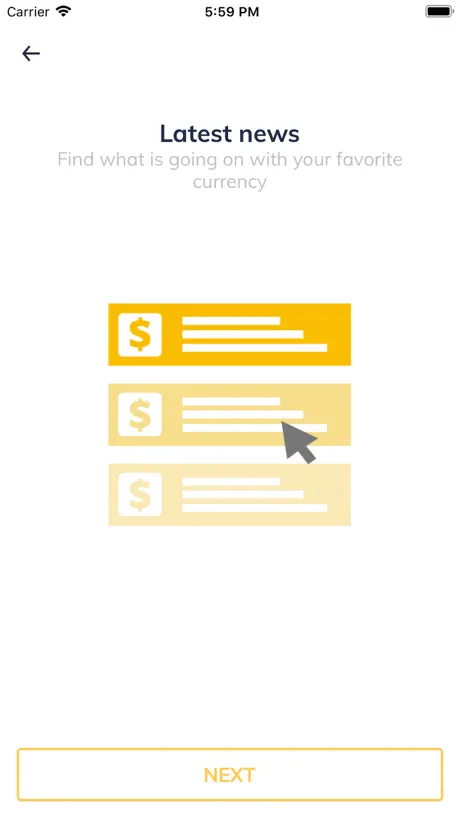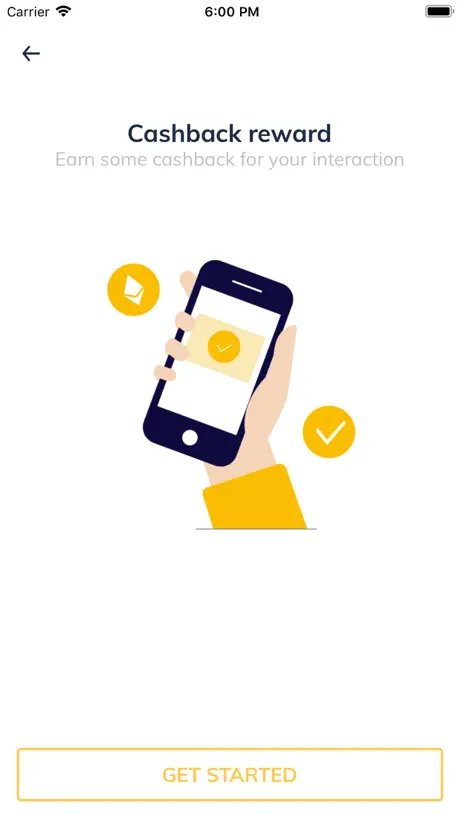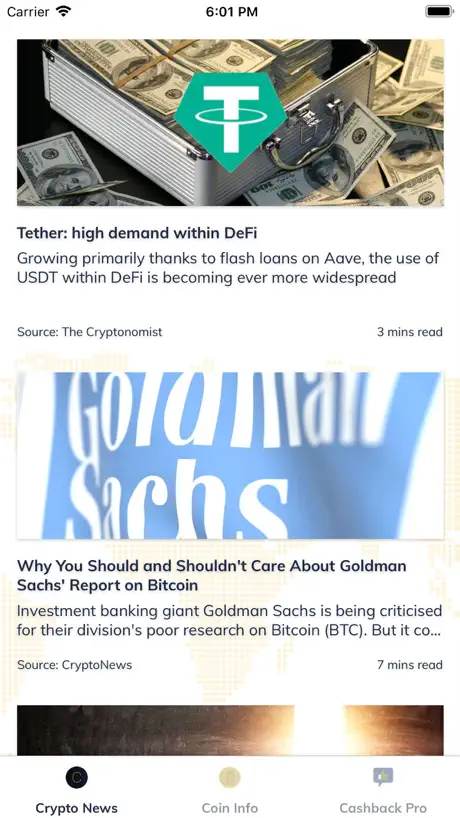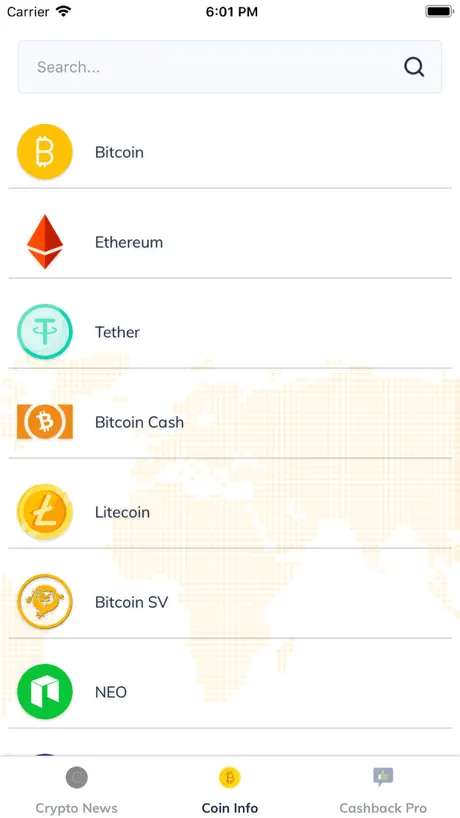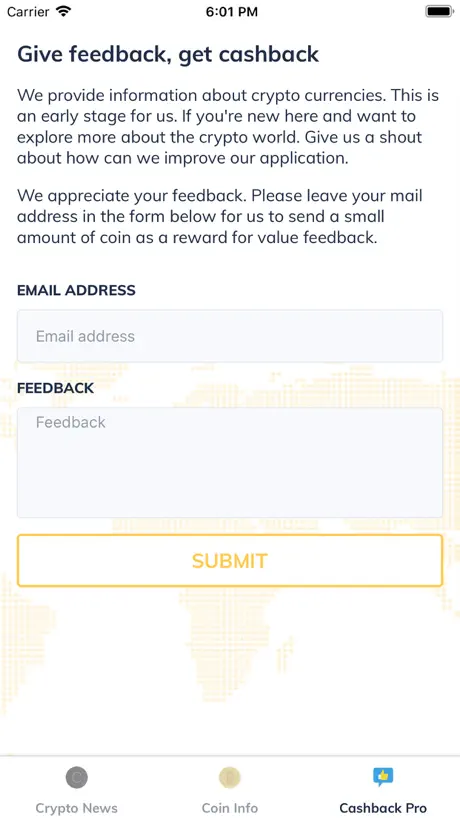What happened?
This app used to be awesome, I haven’t used it for a while and I just downloaded it again and it’s super buggy. It doesn’t matter how much you zoom in before you touch something or select something. It always thinks you’re trying to select or touch something else and then it messes the whole circuit up. Undo is unreliable. It just feels weird now it used to work really well.