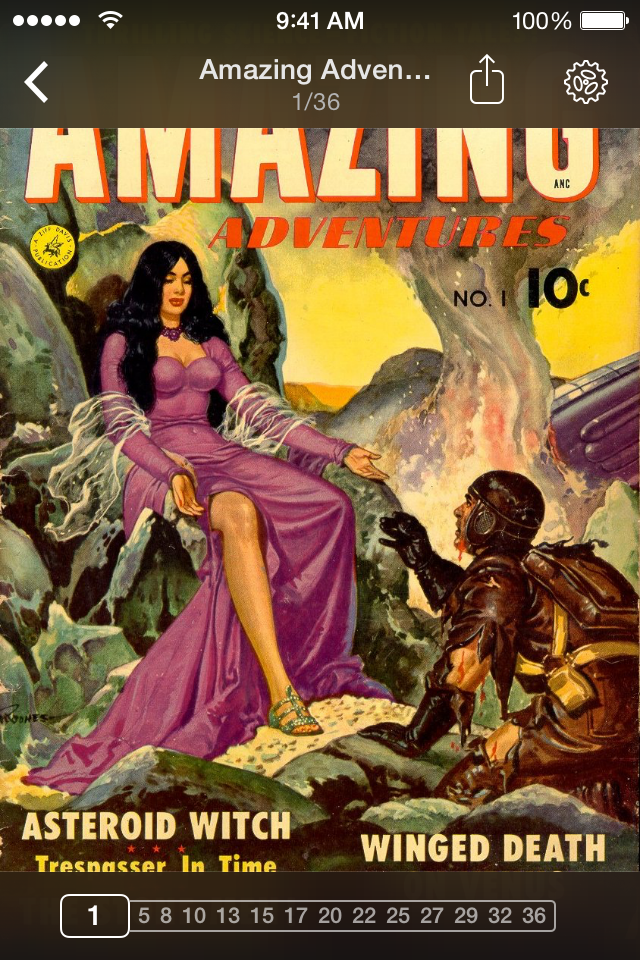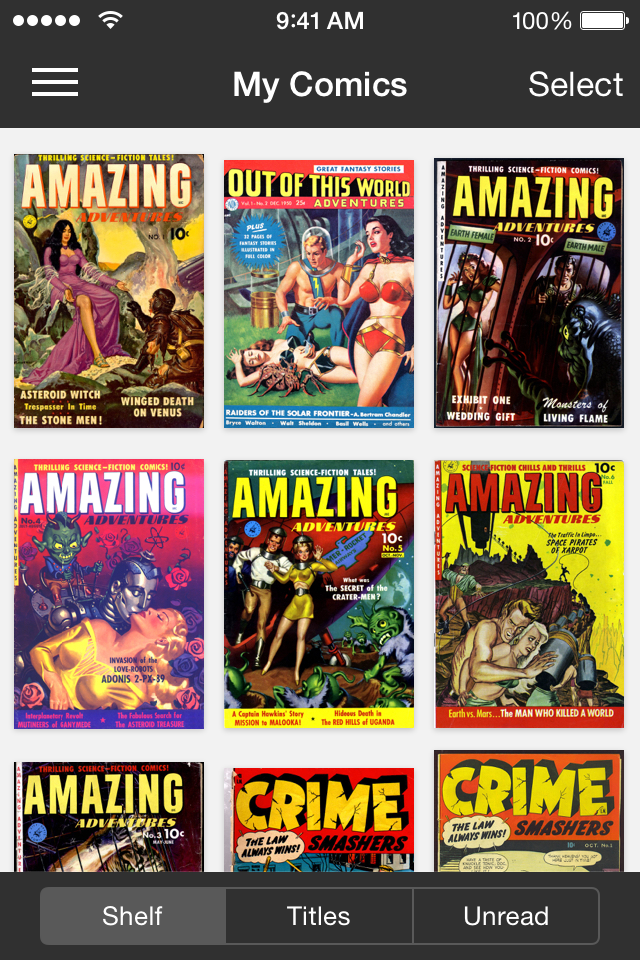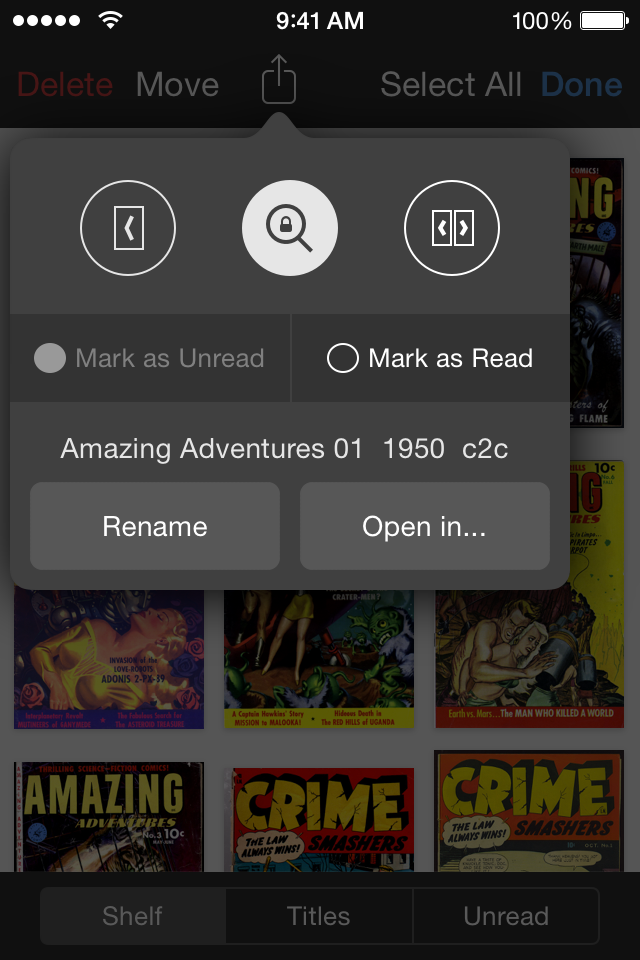Pretty rough
It leaves you without any real clues as to how to add files from iCloud, or locally; it’s the cloud icon on the bottom of the side bar. Adding a file gives you no feedback, it just locks up the UI. Then it drops out to the main UI, and it seems to continue loading files, but gives you no feedback, so tapping on a comic does nothing. Then it might crash.