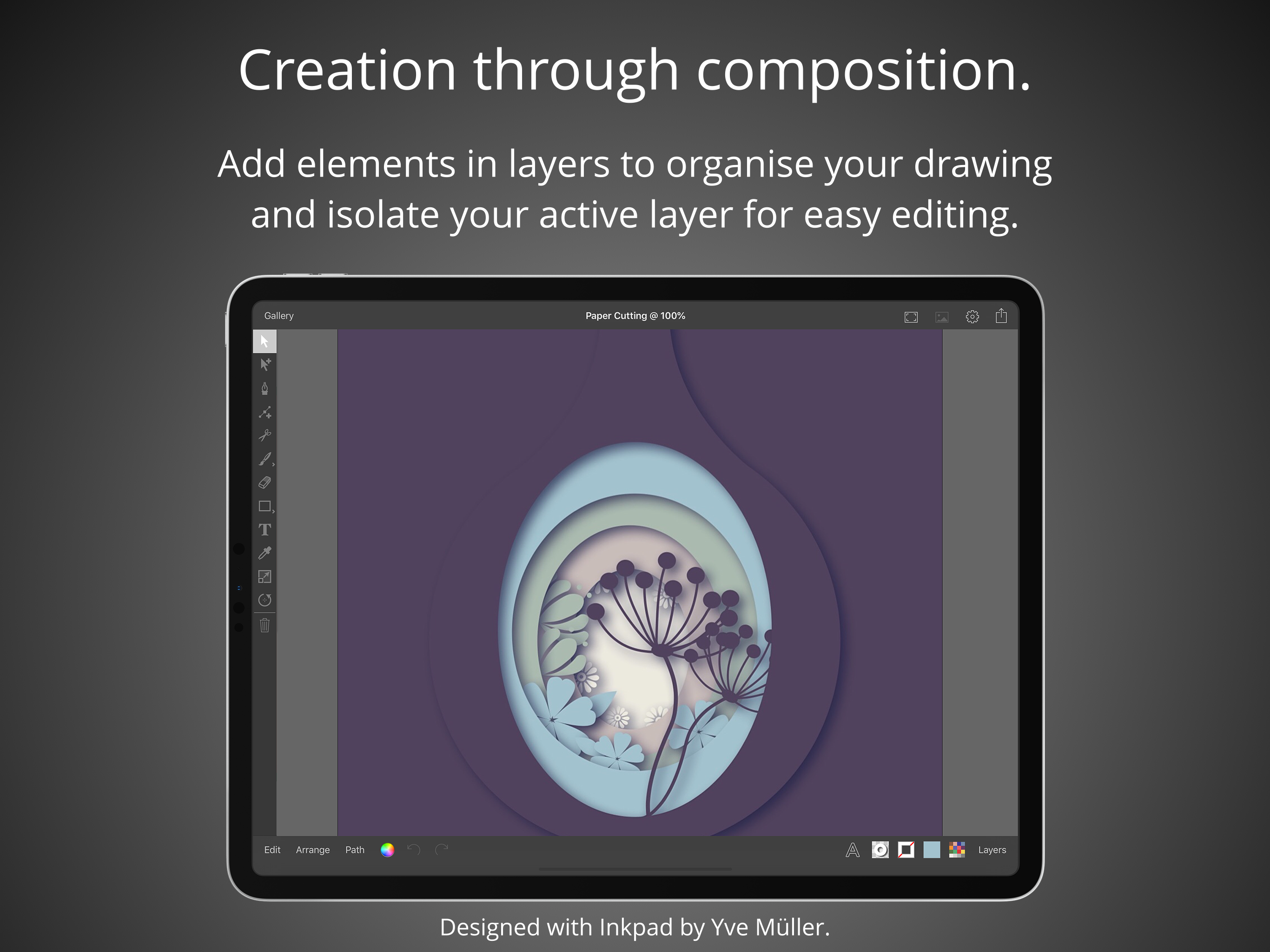Description
Create beautiful vector artwork on your iPad with Inkpad.
Draw with accuracy and speed.
Quickly align new or existing objects either to a grid, points, or path edges. Alternatively draw freehand bezier paths using the brush tool. Select, scale and rotate hundreds of objects with high performance in real time. Cutout elements of artwork, photographs or patterns with masks.
Flexible typography effects.
Position text at any angle or to follow along paths. Apply multiple effects to text, with stroke, fill, shadow and opacity all dynamically adjustable. If the over seventy built in fonts don’t quite fit your design, you can import any of the millions of OpenType and TrueType fonts available.
Take control with unlimited layers.
Feel free to add as many or as few elements in each layer to organise your drawings. Rename, rearrange, delete, hide and lock layers as you draw. Isolate the active layer for easy editing. Adjust each layers transparency independently to get your ideal composition.
Powerful editing at your fingertips.
Easily manipulate single or multiple elements with powerful scale and rotate tools. Associate individual elements into groups. Interactively edit gradient fills on the canvas. Perform a range of Boolean operations on paths, including Unite, Intersect, Exclude and Subtract Front.
Colors to match your imagination.
Picking the perfect color is easy with the freedom of the expressive color wheel. Or modify colors using RGB and HSB sliders. Enter the hexadecimal value to precisely match existing artwork colors. Sample colors using the dropper. Store and recall colors from the swatch library.
Import, export and sharing.
Import drawings from desktop vector applications as SVG and include photos directly from your camera roll, or import PNG and JPEG images from cloud services. Export your drawings for sharing or importing into other apps as SVG, PDF, PNG and JPEG to all cloud storage services. Send drawings as photos directly to your camera roll.
Light & dark modes.
Light and dark mode system appearances with the option to override the system setting to light or dark mode for Inkpad.
Apple Pencil.
If you’ve got an iPad Pro or the 2018 iPad, Inkpad works great with the Apple Pencil.
Praise for Inkpad.
Some of the kind feedback received in emails and App Store reviews:
“Works perfect on latest iPad Pro, Apple Pencil.”
“It’s really beautiful to use with an iPad Pro.”
“Inkpad is one of the killer apps for the iPad.”
“Inkpad is my favorite graphics app on any platform. Inkpad is just the right balance of enough power without being too complicated.”
“If you’ve worked with Illustrator or Inkscape, this is the vector drawing app to download for your iPad. Especially nice with the iPad Pro with Apple Pencil.”
“I love this vector drawing app for its easy-to-use interface and pared-down tool bar. It covers the essentials perfectly and the developers are very responsive to questions.”
“Inkpad is my main vector design tool for mobile. This is the app that Adobe Draw should be.”
“Thank you guys, I use this app all the time.”
“If you used to work with Inkpad in the past you should get this app to continue working with it.”
Acknowledgements.
Thank you to Martin Coffey, Rita Flores, Yve Müller, Armin Popp, David Rivera, Nicolas Saez, Erick Villagomez, Felipe Villela and Jason Wray for contributing artwork to the ‘Designed with Inkpad’ app preview video and screenshots. Please visit our website to see more of their artwork and for links to their portfolios.
History.
Inkpad was originally created by Steve Sprang in 2011, but it disappeared from the App Store in 2015. I took over development because my wife Lindsay uses Inkpad and I wanted to ensure the continued development and support of a product we and others enjoy so much.
Terms and Conditions: http://inkpad.art/terms-and-conditions/
Privacy Policy: http://inkpad.art/privacy/
Hide
Show More...