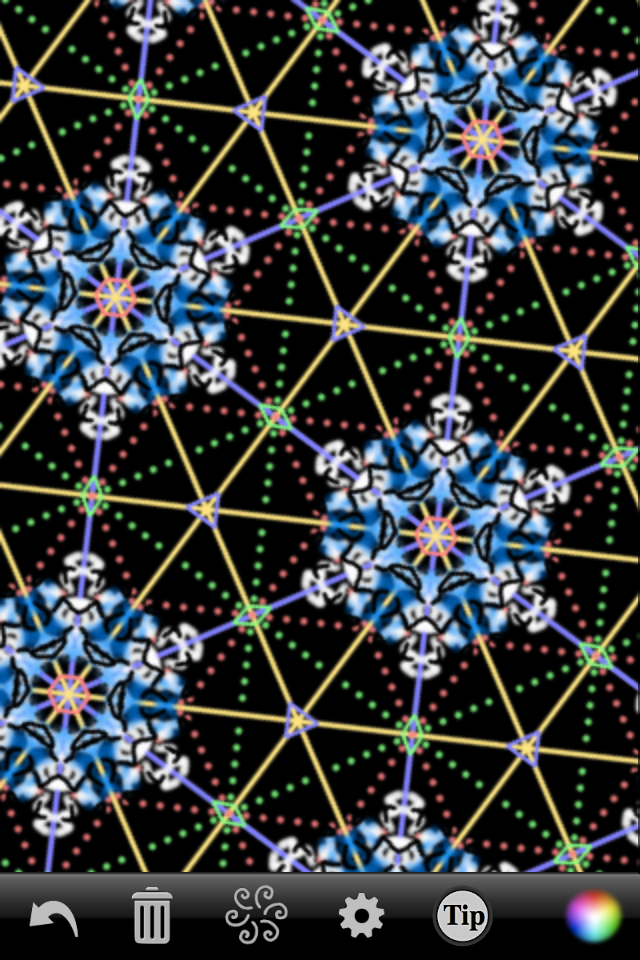So much potential
I found that you can do some cool things with this app, when I am not getting completely frustrated with certain basic functions and issues that should never arise. The biggest problem is my menu completely disappears with no way of retrieving it if I move my iPad in a way that triggers it to reorient itself. Then I can’t undo anything I draw or accidentally put on my project while I’m fighting with it to give me back my menu. I wrote the developer about this and have not gotten a response back from them. I would have bought their other app for drawing Platonic solids, but the stress of using this app is too much and I wouldn’t give them anymore money.