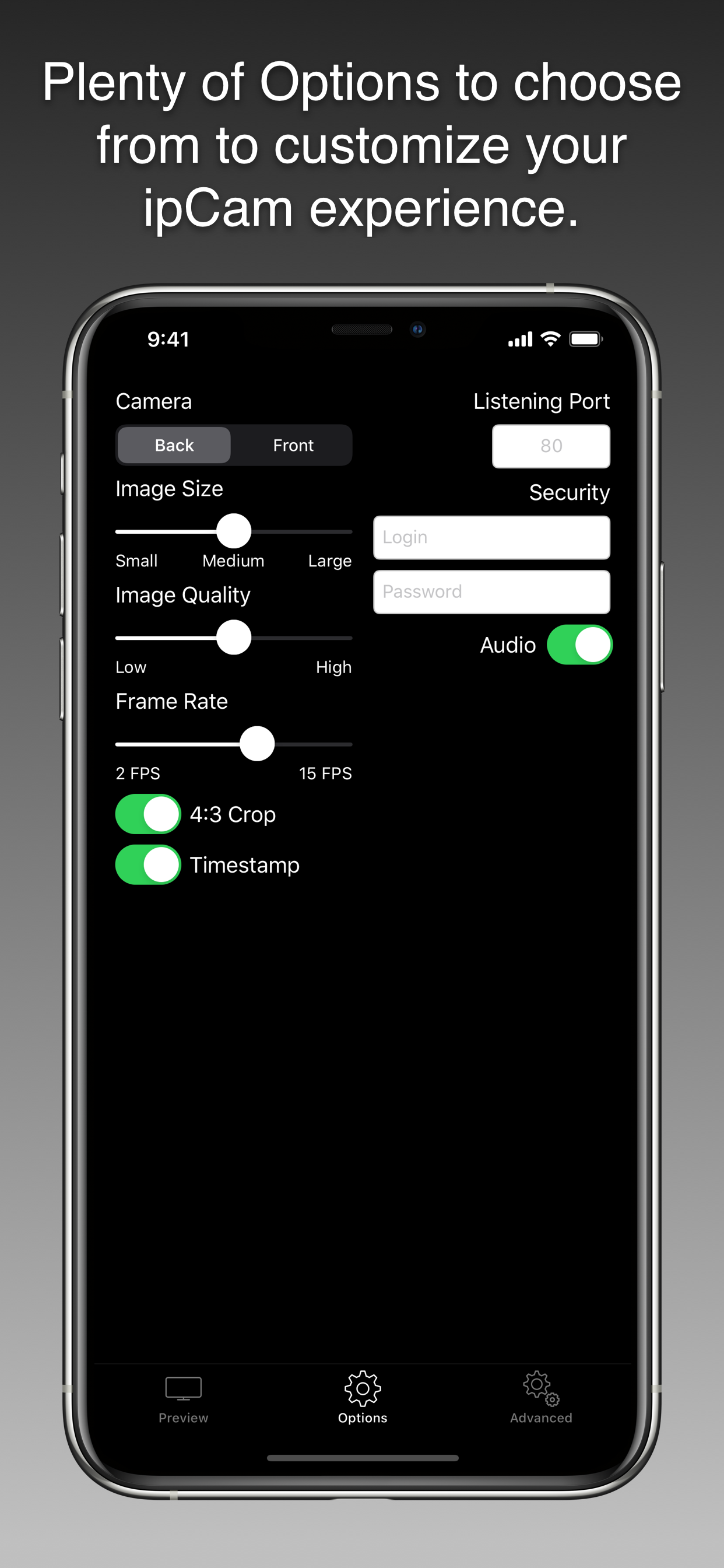Very good - Works well :)
This is so close to a 5 star app and to be fair it does do what the developer claims, and does it well. Well worth downloading. Big thanks to the developer. The main reason for not getting 5 stars is because of the auto rotation feature, and the inability to switch it off. Very few camera viewer applications are able handle aspect ratio changes on the fly so this feature could also be classed as a bug that renders this app unusable in the real world. Using a mobile phone as a camera source is because we need it to be mobile :)