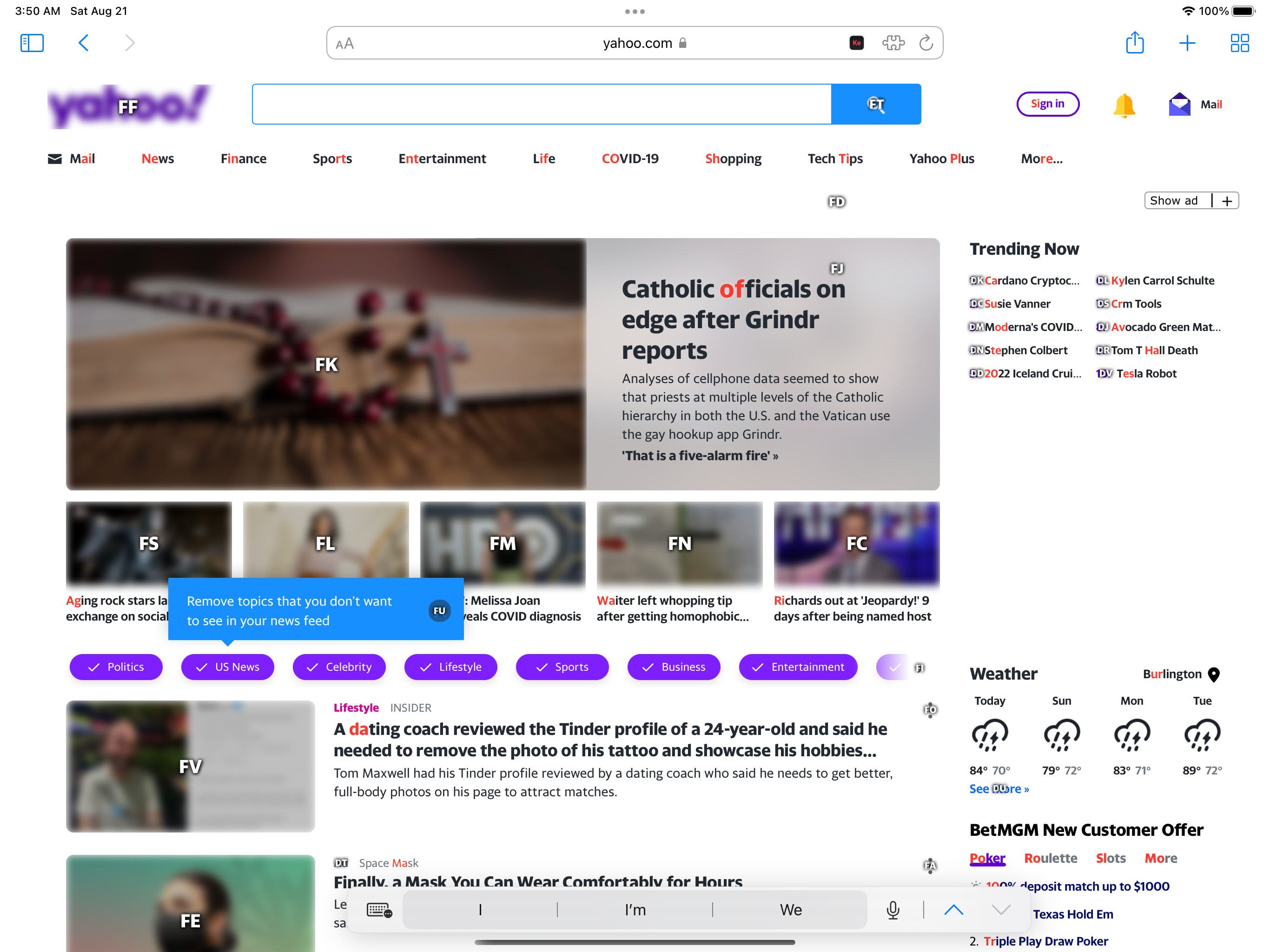Now, Keys is available on MacOS and iPadOS! Of course, the iPadOS version of this app is only useful if you own an iPad-compatible keyboard.
If you have a motor disability or other accessibility issue, please email me at
[email protected] for 100% off this extension. No questions asked.
Keys for Safari lets users browse the web without reaching for a mouse or trackpad. It differs from other mouseless navigation extensions in that it attempts to render keys stylishly on the page to improve the user experience. Specifically, it generates floating gibberish sparingly and prefers to use text already on the page as a key.
- Click away, scroll away, or press escape to deactivate
- Customizable activation key
- Funcitonal backspace
Just press G to generate shortcuts, then type any shortcut to click it.