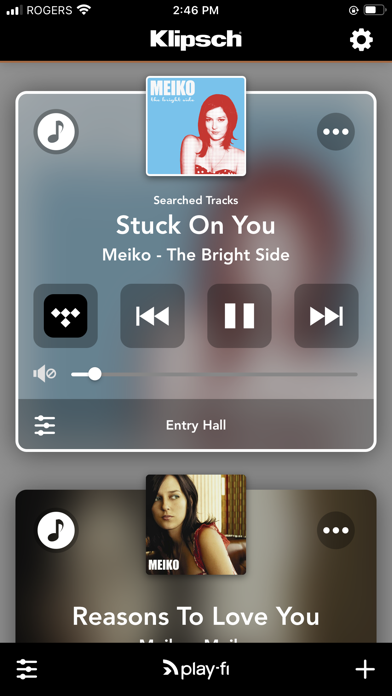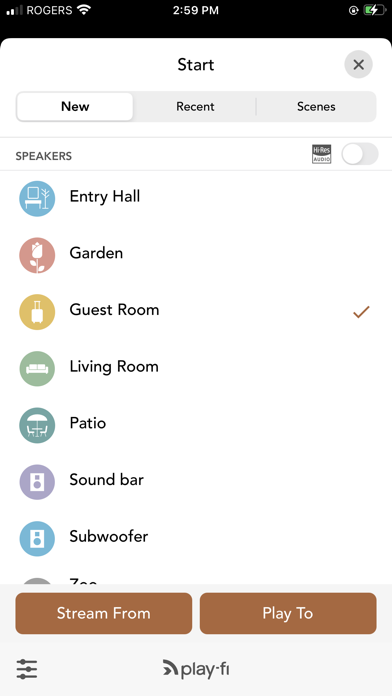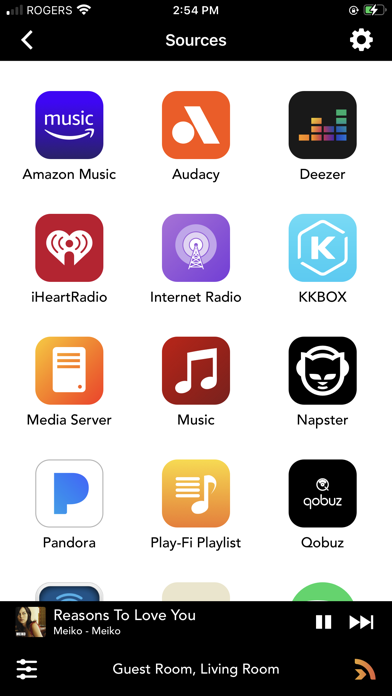Almost Perfect
I’ve been using the Klipsch Stream app for several years now, and the updates seem to be hit and miss. For the most part it works well and provides excellent functionality for streaming music to multiple devices. I have tested it with multiple versions on multiple devices for comparison. I have various Stream compatible Klipsch Speakers, multiple Gates, and multiple PowerGates. It does has its pros and cons. This review is as of version 8.21.1, and I have found version 4.84.181121 to be generally most stable, but lacks some of the new features. All Klipsch devices have the latest firmware updates (which is required for the updated app versions). Pros: -Streams to multiple devices seamlessly most of the time. I have seven, including using a Stereo Pair. -Stereo Pair allows you to group two devices together as one with a Left and Right mode for each -Offers many streaming services, including XM, Amazon, and the most popular streaming services -Sound quality is great even in standard mode -Extremely flexible -Supports multiple zones -Can control individual device volume -Can control most functions from multiple devices -Latest update eliminates lag between songs allowing you to play continuous mixes without interruptions -Can stream high quality in Critical Listening mode (however it is limited to streaming to only one device in this mode) -Supports Surround Sound mode, but I haven’t tested it -Supports setting up Speaker Groups Cons: -Will not allow you to select streaming from a Bluetooth connected source -Streaming from input sources is limited to 5 devices, and is flaky in behavior -Latest update frequently lists wrong song (but correct song length) when streaming all tracks from music server. However, if you view it from another device with a previous version of the app it displays the correct song -Cuts out occasionally, but usually picks back up where it leaves off. This behavior seems to vary in frequency between the various versions -Older versions were more intuitive and easier to use. -Sometimes connects devices in a distorted mode. I have to disconnect and reconnect the device to correct. Overall I’ve been happy with the app and features, and because of this I am willing to put up with the quirks in the various versions and rate it at 4 stars overall. Will keep updating review when new versions are released.