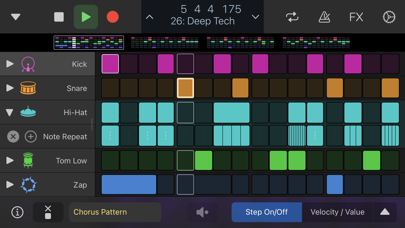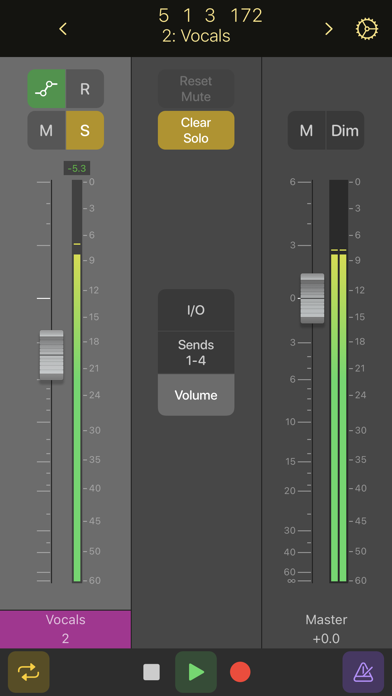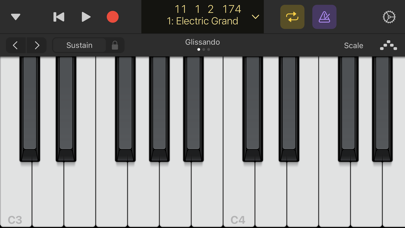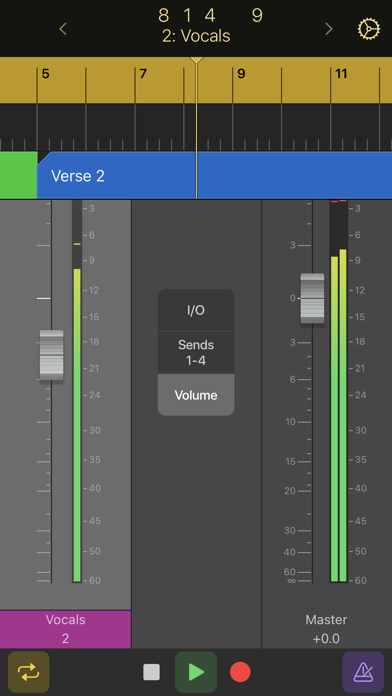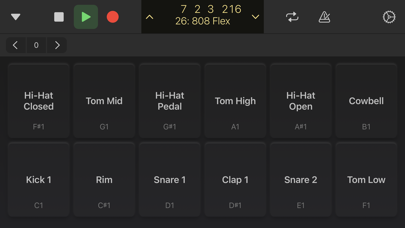Cannot use with Mainstage
I need to control Mainstage through the app for a live performance but it cannot detect Mainstage. I see in an older version of Logic Control, it still supports Mainstage and now it just works with Logic Pro and Garage Band, why is it, Apple?