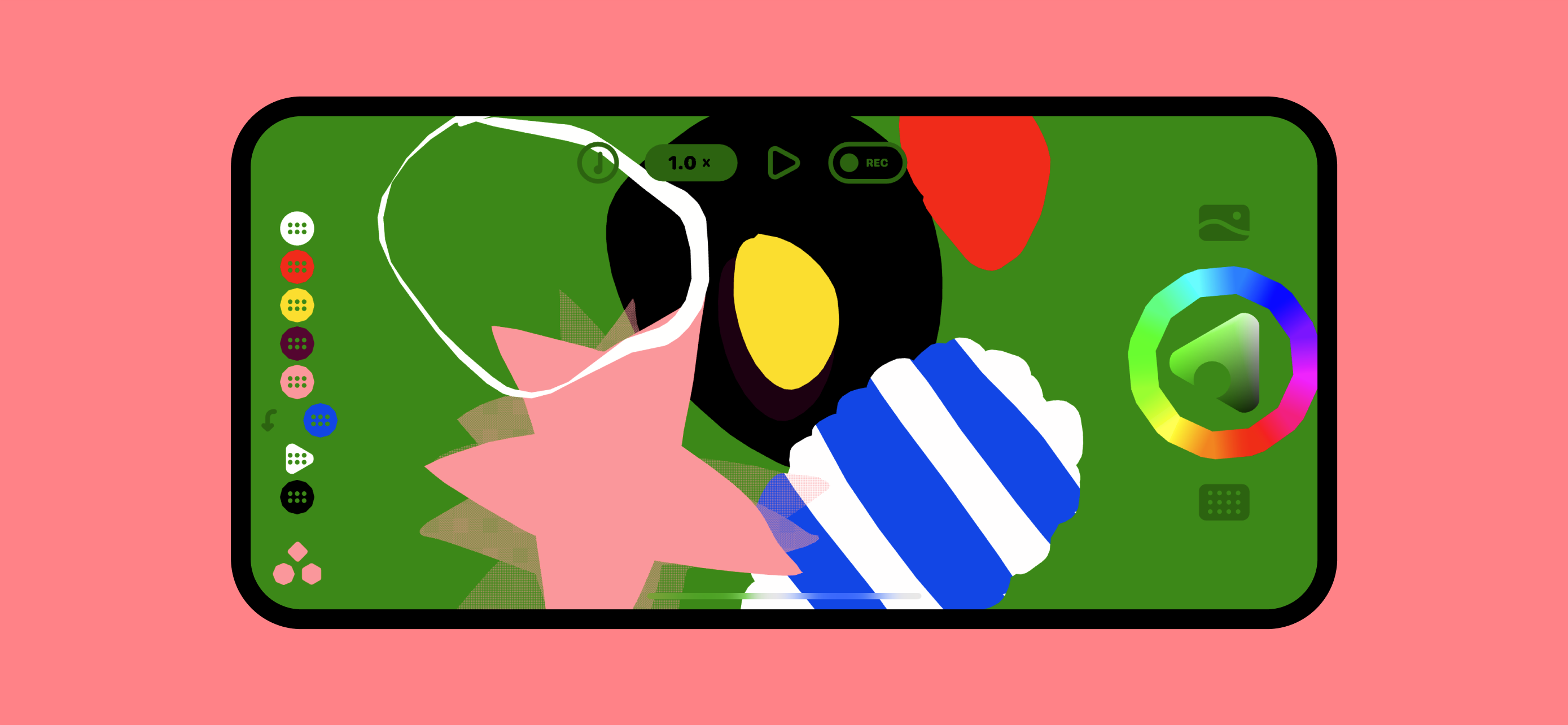💵
The first time we were there I thought we would be able to get a little bit of of that stuff out of the house and we were just trying out some things to get it to be ready to use for our own place so that we could have it for the house and I think we would need to do some thing that was PREDICTED TEXT P.S. Great app