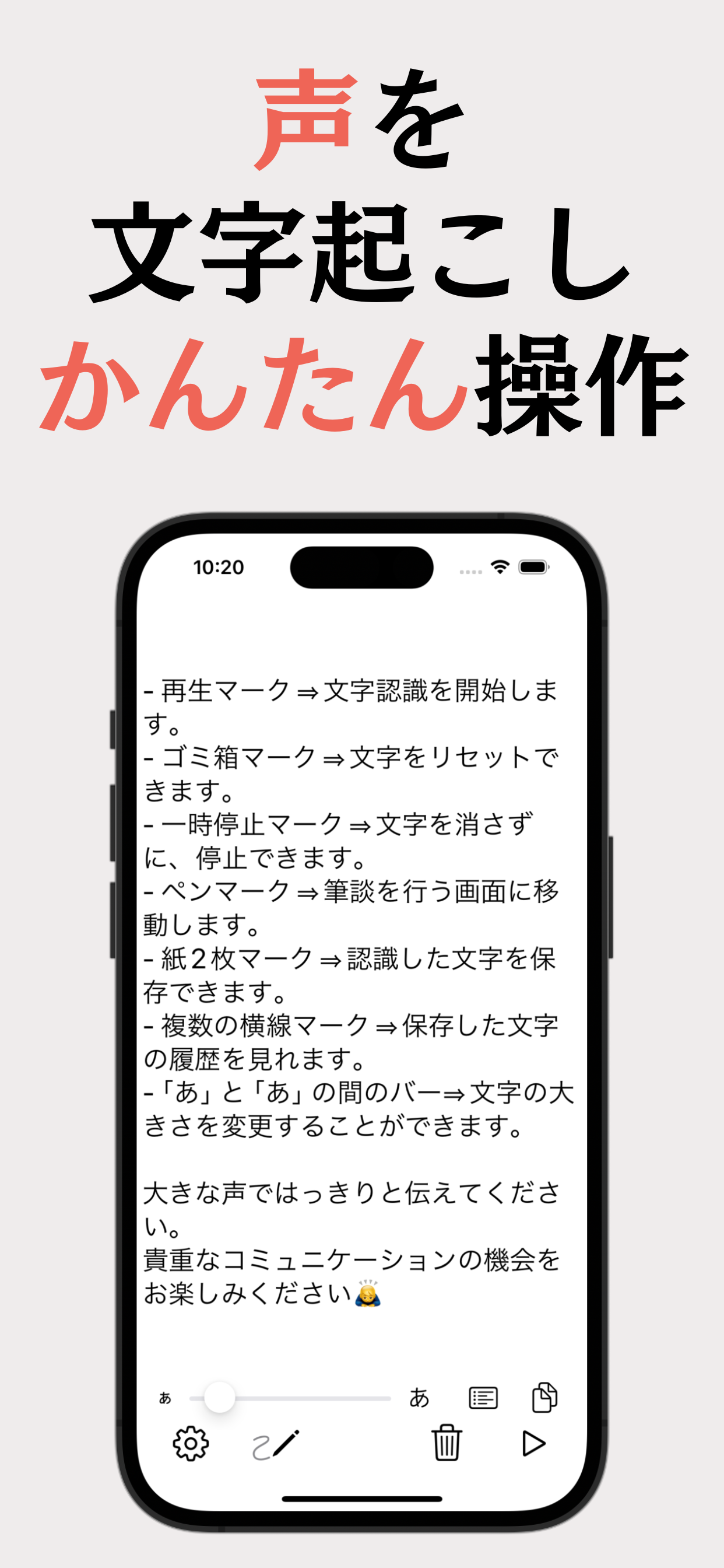Map Points - GPS Location Storage for Hunting, Fishing and Campi
Published by:
David Morneault

Description
BCAA 將你的健身訓練變成一場你每一次都能贏的遊戲。
只需幾秒鐘,就能記錄每一次舉重,精確看到自己的進步,並在 APP 內賺取經驗值(XP)、徽章和等級,時時保持高昂動力。
即時記錄
• 一鍵加入組數、次數、重量、休息時間和備註,無需繁瑣的試算表。
• 支援離線使用,無論你在地下室健身房還是沒 Wi-Fi 的地方,都能隨時追蹤。
深入表現分析
• 隨時掌握總訓練量、總負重(tonnage)、一RM預估及強度區間。
• 進度圖表預先發現平台期,讓你的成長從不止步。
內建遊戲化機制
• 每完成一項鍛鍊就獲得經驗值,晉升 50+ 等級。
• 收集不同主題的徽章,紀念連續訓練、個人紀錄和目標達成等里程碑。
• 每日提醒,激發你再多來“一次訓練”。
更聰明的目標與教練提示
• 選擇力量、肌肥大或耐力目標—BCAA 自動幫你調整訓練重點。
• 溫和提示慶祝你的每個成就,並在你該更努力或需要恢復時給你提醒。
完全自訂訓練計畫
• 無論力量舉、健美、CrossFit®、徒手訓練或自創混合,都能輕鬆追蹤。
• 超級組、循環訓練、RPE/RIR、速度註解、有氧間歇…全都支援。
黑暗模式支援
• 因為健身房不總是燈火通明—你的眼睛會感謝你。
別再猜測。開始進步。
今天就下載 BCAA,30 秒內記錄第一組訓練,把汗水轉化為無可阻擋的動力。
應用內購買
BCAA 免費試用。升級至 BCAA Pro 即可享有無限制記錄、進階分析和專屬徽章包。
隱私至上
所有訓練數據僅保存在你的裝置—絕不出售或分享。
隱私政策:https://clck.ru/adrXb
使用條款:https://clck.ru/adrZ4
Hide
Show More...
只需幾秒鐘,就能記錄每一次舉重,精確看到自己的進步,並在 APP 內賺取經驗值(XP)、徽章和等級,時時保持高昂動力。
即時記錄
• 一鍵加入組數、次數、重量、休息時間和備註,無需繁瑣的試算表。
• 支援離線使用,無論你在地下室健身房還是沒 Wi-Fi 的地方,都能隨時追蹤。
深入表現分析
• 隨時掌握總訓練量、總負重(tonnage)、一RM預估及強度區間。
• 進度圖表預先發現平台期,讓你的成長從不止步。
內建遊戲化機制
• 每完成一項鍛鍊就獲得經驗值,晉升 50+ 等級。
• 收集不同主題的徽章,紀念連續訓練、個人紀錄和目標達成等里程碑。
• 每日提醒,激發你再多來“一次訓練”。
更聰明的目標與教練提示
• 選擇力量、肌肥大或耐力目標—BCAA 自動幫你調整訓練重點。
• 溫和提示慶祝你的每個成就,並在你該更努力或需要恢復時給你提醒。
完全自訂訓練計畫
• 無論力量舉、健美、CrossFit®、徒手訓練或自創混合,都能輕鬆追蹤。
• 超級組、循環訓練、RPE/RIR、速度註解、有氧間歇…全都支援。
黑暗模式支援
• 因為健身房不總是燈火通明—你的眼睛會感謝你。
別再猜測。開始進步。
今天就下載 BCAA,30 秒內記錄第一組訓練,把汗水轉化為無可阻擋的動力。
應用內購買
BCAA 免費試用。升級至 BCAA Pro 即可享有無限制記錄、進階分析和專屬徽章包。
隱私至上
所有訓練數據僅保存在你的裝置—絕不出售或分享。
隱私政策:https://clck.ru/adrXb
使用條款:https://clck.ru/adrZ4
Screenshots
Map Points FAQ
-
Is Map Points free?
Yes, Map Points is completely free and it doesn't have any in-app purchases or subscriptions.
-
Is Map Points legit?
Not enough reviews to make a reliable assessment. The app needs more user feedback.
Thanks for the vote -
How much does Map Points cost?
Map Points is free.
-
What is Map Points revenue?
To get estimated revenue of Map Points app and other AppStore insights you can sign up to AppTail Mobile Analytics Platform.

User Rating
1 out of 5
1 ratings in Canada
5 star
0
4 star
0
3 star
0
2 star
0
1 star
1

Ratings History
Map Points Reviews
Store Rankings

Ranking History
App Ranking History not available yet

Category Rankings
|
Chart
|
Category
|
Rank
|
|---|---|---|
|
Top Paid
|

|
82
|
|
Top Paid
|

|
86
|
|
Top Paid
|

|
89
|
|
Top Paid
|

|
97
|
|
Top Paid
|

|
101
|
Keywords
Map Points Installs
Last 30 daysMap Points Revenue
Last 30 daysMap Points Revenue and Downloads
Gain valuable insights into Map Points performance with our analytics.
Sign up now to access downloads, revenue, and more.
Sign up now to access downloads, revenue, and more.
App Info
- Category
- Navigation
- Publisher
-
David Morneault
- Languages
- English
- Recent release
- 3.0.5 (9 years ago )
- Released on
- Oct 14, 2010 (14 years ago )
- Also available in
- United States, United Kingdom, Malaysia, Türkiye, Mexico, Canada, Indonesia, Australia, Switzerland, Sweden, Italy, Netherlands, New Zealand, Dominican Republic, Hungary, India, South Korea, Finland, Germany, Kuwait, Belgium, Spain, Romania, Philippines, Poland, Hong Kong SAR China, Taiwan, Pakistan, France, United Arab Emirates, South Africa, Argentina, Austria, Qatar, Madagascar, Belarus, Tunisia, Malta, Croatia, Egypt, Sri Lanka, Slovenia, Vietnam, Latvia, Estonia, Nigeria, Kazakhstan, Luxembourg, Uzbekistan, Azerbaijan, Bahrain, Mali, North Macedonia, Slovakia, Lithuania, Bulgaria, Lebanon, Cyprus, Nepal, Brunei, Ukraine, Armenia, Iceland, Algeria, Thailand, Brazil, Chile, Russia, Greece, Norway, Portugal, China, Ecuador, Peru, Israel, Czechia, Singapore, Ireland, Saudi Arabia, Denmark, Colombia, Japan
- Last Updated
- 1 day ago
This page includes copyrighted content from third parties, shared solely for commentary and research in accordance with fair use under applicable copyright laws. All trademarks, including product, service, and company names or logos, remain the property of their respective owners. Their use here falls under nominative fair use as outlined by trademark laws and does not suggest any affiliation with or endorsement by the trademark holders.