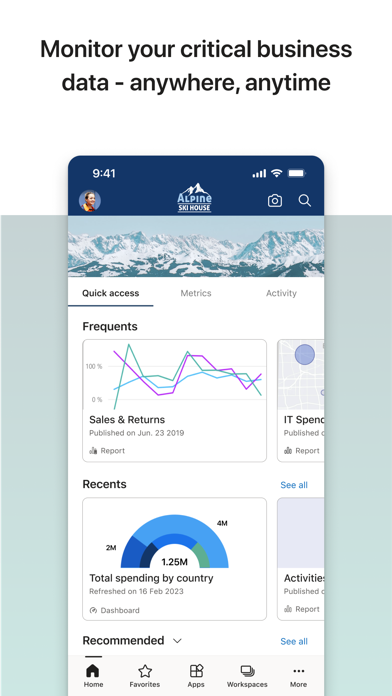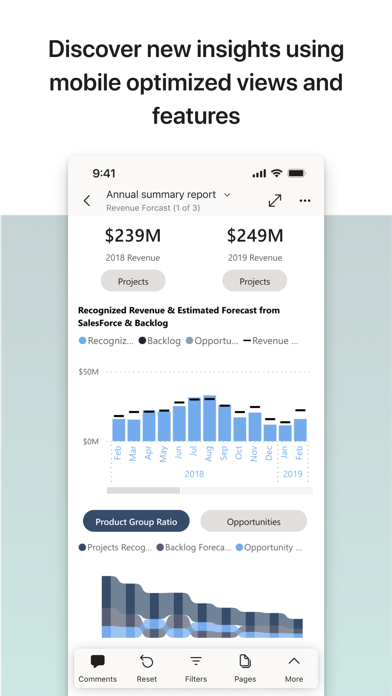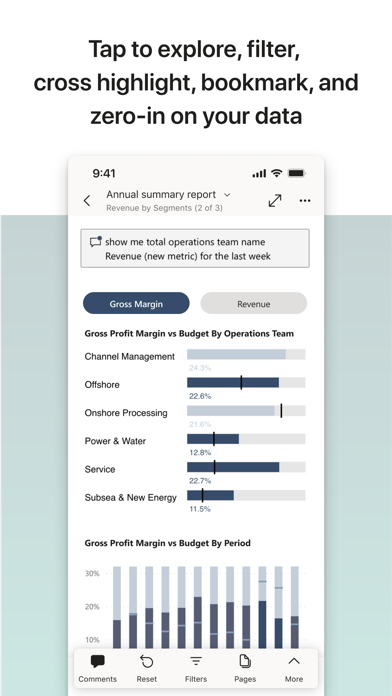Description
Access your data from anywhere. Get notifications, annotate and share, and dive deep into your data with powerful features for decision making on the go.
Highlights:
• View all your important data in one place
• Tap to explore, filter, and focus on what’s most important
• Easily annotate and share reports and visualizations
• Set data alerts and get real-time notifications
• Ask questions in your own words and get meaningful insights into your data with the Q&A virtual analyst
• Securely access your on-premises data
• Scan barcodes and QR codes to easily track inventory and get real-world data in context
• Start exploring your Power BI data instantly, with no setup needed
Get the full Power BI suite and never miss a beat with Power BI Desktop, the Power BI web service, and Power BI Mobile!
Hide
Show More...
Highlights:
• View all your important data in one place
• Tap to explore, filter, and focus on what’s most important
• Easily annotate and share reports and visualizations
• Set data alerts and get real-time notifications
• Ask questions in your own words and get meaningful insights into your data with the Q&A virtual analyst
• Securely access your on-premises data
• Scan barcodes and QR codes to easily track inventory and get real-world data in context
• Start exploring your Power BI data instantly, with no setup needed
Get the full Power BI suite and never miss a beat with Power BI Desktop, the Power BI web service, and Power BI Mobile!
Screenshots
Microsoft Power BI FAQ
-
Is Microsoft Power BI free?
Yes, Microsoft Power BI is completely free and it doesn't have any in-app purchases or subscriptions.
-
Is Microsoft Power BI legit?
Not enough reviews to make a reliable assessment. The app needs more user feedback.
Thanks for the vote -
How much does Microsoft Power BI cost?
Microsoft Power BI is free.
-
What is Microsoft Power BI revenue?
To get estimated revenue of Microsoft Power BI app and other AppStore insights you can sign up to AppTail Mobile Analytics Platform.

User Rating
4.73 out of 5
2,794 ratings in South Africa

Ratings History
Microsoft Power BI Reviews
No Reviews in South Africa
App doesn't have any reviews in South Africa yet.
Store Rankings

Ranking History

Category Rankings
|
Chart
|
Category
|
Rank
|
|---|---|---|
|
Top Free
|

|
50
|
|
Top Free
|

|
57
|
|
Top Free
|

|
62
|
|
Top Free
|

|
64
|
|
Top Free
|

|
73
|
Keywords
powered
microsoft edge
business
xls
the power
analytics
analysis
easy to use! microsoft excel edition
bi
analytics for google analytics
Microsoft Power BI Competitors
| Name | Downloads (30d) | Monthly Revenue | Reviews | Ratings | Recent release | |
|---|---|---|---|---|---|---|
|
SAP Concur
Travel and expense solutions
|
Unlock
|
Unlock
|
0
|
|
3 weeks ago | |
|
Salesforce
|
Unlock
|
Unlock
|
0
|
|
1 week ago | |
|
SAP SuccessFactors Mobile
|
Unlock
|
Unlock
|
0
|
|
2 weeks ago | |
|
Motus - Business Mileage Log
|
Unlock
|
Unlock
|
0
|
|
1 week ago | |
|
Now Mobile
Remove Friction from Work
|
Unlock
|
Unlock
|
0
|
|
5 days ago | |
|
Now Mobile - Intune
Microsoft Intune MDM MAM
|
Unlock
|
Unlock
|
0
|
|
5 days ago | |
|
Medallia Mobile 3
Activate Employees Anywhere
|
Unlock
|
Unlock
|
0
|
|
1 month ago | |
|
Tableau Mobile
|
Unlock
|
Unlock
|
0
|
|
3 weeks ago | |
|
Workhuman
Express gratitude on the go
|
Unlock
|
Unlock
|
0
|
|
2 weeks ago | |
|
Coupa
Business Spend Management
|
Unlock
|
Unlock
|
0
|
|
2 weeks ago |
Microsoft Power BI Installs
Last 30 daysMicrosoft Power BI Revenue
Last 30 daysMicrosoft Power BI Revenue and Downloads
Gain valuable insights into Microsoft Power BI performance with our analytics.
Sign up now to access downloads, revenue, and more.
Sign up now to access downloads, revenue, and more.
App Info
- Category
- Business
- Publisher
-
Microsoft
- Languages
- Arabic, Catalan, Croatian, Czech, Danish, Dutch, English, Finnish, French, German, Greek (modern), Hebrew (modern), Hindi, Hungarian, Indonesian, Italian, Japanese, Korean, Malay, Norwegian Bokmål, Polish, Portuguese, Romanian, Russian, Chinese, Slovak, Spanish, Swedish, Thai, Chinese, Turkish, Ukrainian, Vietnamese
- Recent release
- 33.0 (1 week ago )
- Released on
- Mar 15, 2015 (9 years ago )
- Also available in
- United States , Brazil , United Kingdom , Mexico , Germany , Canada , Australia , India , Thailand , Spain , France , China , Netherlands , Italy , Chile , Türkiye , Vietnam , Colombia , Japan , Norway , Denmark , Russia , Sweden , Portugal , United Arab Emirates , South Africa , Switzerland , Poland , Belgium , Saudi Arabia , Peru , New Zealand , Taiwan , Argentina , Indonesia , Malaysia , Philippines , Austria , Czechia , Ecuador , Singapore , Ukraine , Egypt , South Korea , Hong Kong SAR China , Greece , Finland , Romania , Hungary , Ireland , Israel , Dominican Republic , Slovakia , Kazakhstan , Croatia , Sri Lanka , Pakistan , Nigeria , Kuwait , Bulgaria , Lithuania , Slovenia , Algeria , Estonia , Latvia , Bahrain , Azerbaijan , Iceland , Lebanon , Luxembourg , Cyprus , Tunisia , Malta , Belarus , North Macedonia , Uzbekistan , Armenia , Nepal , Madagascar , Brunei
- Last Updated
- 1 week ago
This page includes copyrighted content from third parties, shared solely for commentary and research in accordance with fair use under applicable copyright laws. All trademarks, including product, service, and company names or logos, remain the property of their respective owners. Their use here falls under nominative fair use as outlined by trademark laws and does not suggest any affiliation with or endorsement by the trademark holders.