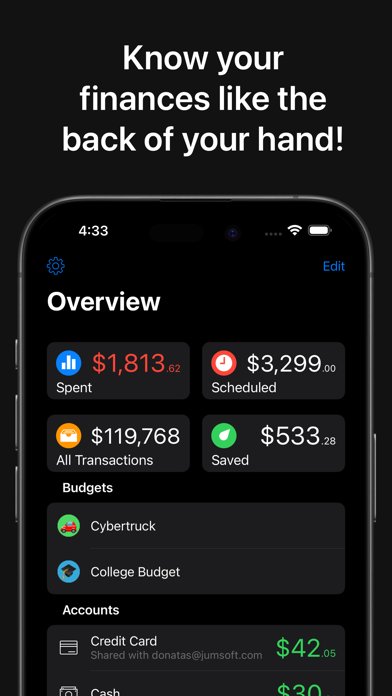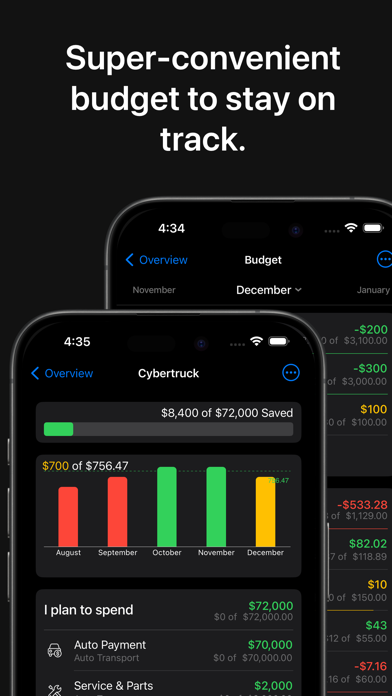Mystery Bank Integration System
Tried using this and got to the point where I started connecting my bank account to it. They seem to use a custom integration solution when connecting to your bank, not Plaid. I have no idea what they’re doing with my banking information at this point since I’m entering it into their black box.