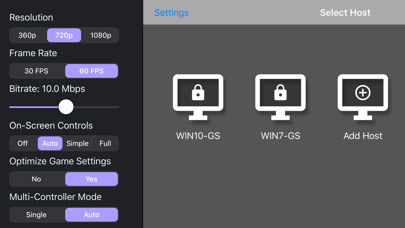Suggestion
While the app did a great job streaming game from my laptop, there’s a few things that I like to see :- 1. Custom Resolution. An option for consumers to decide wether to go full screen or custom it to their liking. The resolution as of now is not satisfying the image its a bit to small make reading text difficult. I just hope that full screen option is available. 2. Buttons Setting. To be able to tweak the opacity, the size of the buttons would be a nice addition. Also buttons placement. The default buttons placement is a bit clunky for me. Maybe it’s not a big deal if you have MFI controller, but for me who doesn’t have one it’s a pain. 3. Theme. Personalise the app, chose how it look. It’s not going to improve the overall performance of the app but well it’s fun.