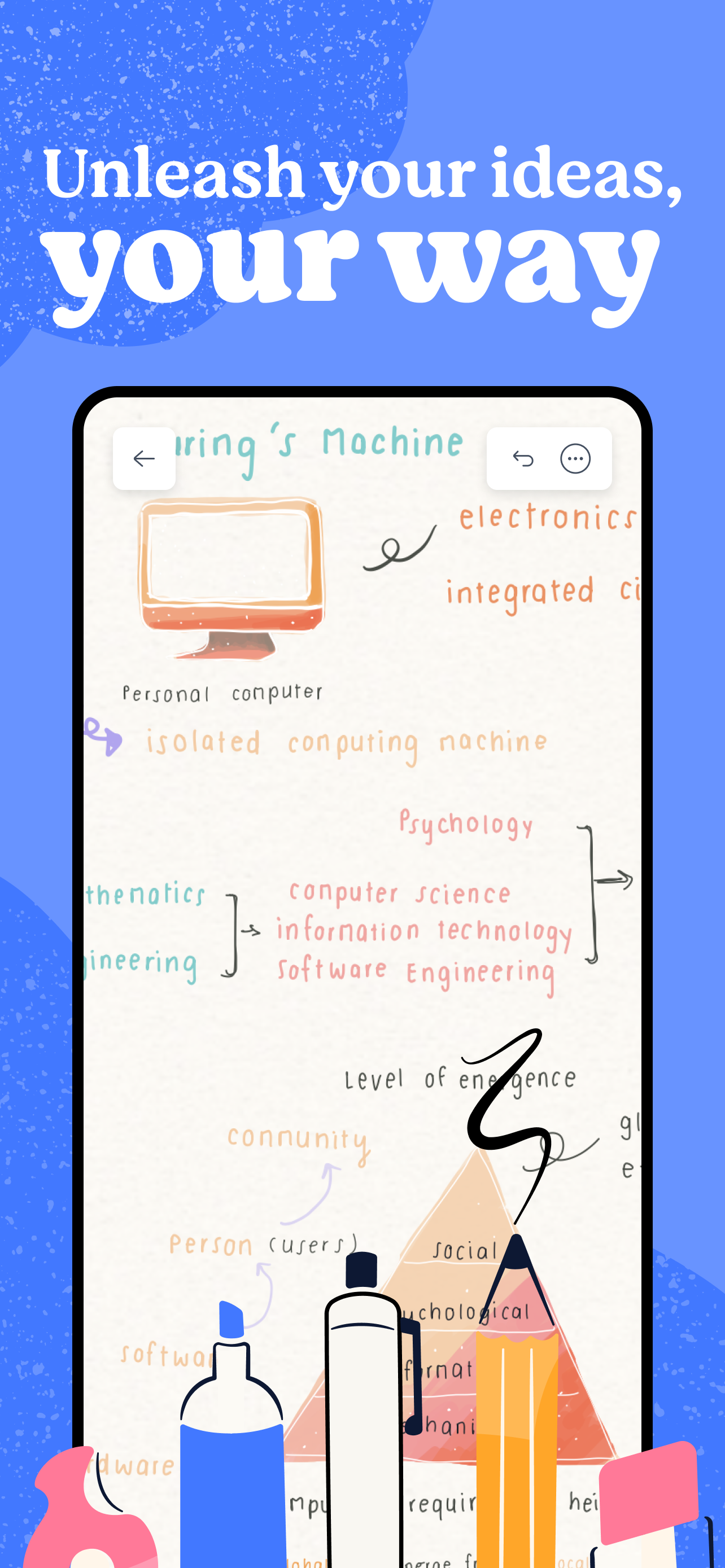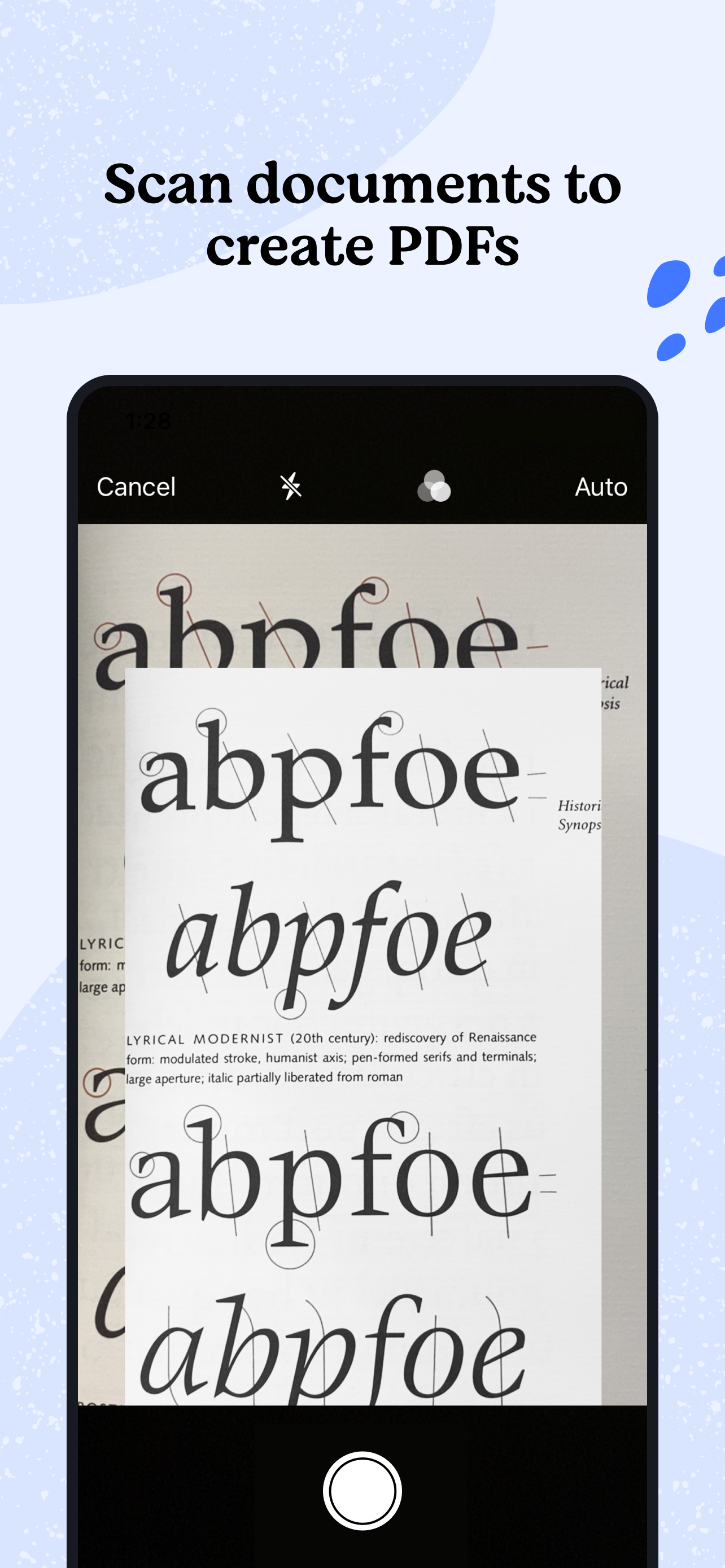Bring ideas to life with Notability! Download for free and enjoy the powerful, yet wonderfully simple note-taking experience. You will quickly see why we’re Apple Editor’s Choice!
Notability is as versatile as you. Jot down thoughts, import & annotate textbooks, sync your notes with audio, or sketch your next masterpiece. Whether you’re a student, professional, or hobbyist—you’ll find all the tools you need.
MORE THAN PAPER AND PEN
• Write on a variety of paper templates with customizable spacing and backgrounds.
• Take notes with multi-media tools like pencil, highlighter, text, and audio.
• Mark up textbooks, documents, lecture slides, assignments, or images.
• Clean up calculations with Math Conversion technology.
• Search anything in your notes, including handwriting and imported documents.
HANDWRITE AND SKETCH NATURALLY
• Write with the most lifelike, vector-based digital pencil on the market.
• Ink is fine-tuned for the most responsive, precise writing experience (compatible with Apple Pencil & Logitech Crayon).
STAY ORGANIZED, PAPER-FREE
• All your notes in one place! Always keep notes with you, without the weight, hassle, or paper waste.
• Organize notes with customizable subjects and dividers.
NEVER MISS A THING WITH AUDIO PLAYBACK
• Get more out of your lectures and meetings with audio recording, synced to your notes.
• Tap anywhere (in playback mode) to see your note come to life in real-time.
EASILY SHARE IDEAS IN PRESENTATION MODE
• Present ideas full-screen without distracting toolbars.
• Engage an audience with all of Notability's tools including a Laser Pointer.
MULTI-TASK WITH MULTI-NOTE
• Work with two notes side-by-side.
• Drag & Drop handwriting, typed text, and images between notes.
IMPORT, ANNOTATE, AND SHARE
• Import and mark-up PDFs, DOCs, PPTs, images, GIFs, and more.
• Easily create searchable PDFs using built-in Document Scan.
• Full-featured, left-aligned typing with word count and formatting options.
FIND AND SHARE INSPIRATION
• Publish your notes for the world to see in the Notability Gallery.
• Browse notes from the community, search topics, save favorites, and download templates!
---
Download Notability for free on iPad, Mac, and iPhone and enjoy Notability with limited editing and features.
Unlock the premium, unlimited note-taking experience with an annual Notability subscription. Subscribers get:
• Unlimited edits, Auto-Backup support, and iCloud sync.
• MyScript Handwriting Recognition and Math Conversion technology.
---
Subscription auto-renews unless canceled, and will be charged via Apple iTunes account on an annual basis. Prices vary by location. You can manage your subscription in account settings after purchase. Family Sharing is not supported.
For technical assistance reach our team at
[email protected]. Visit notability.com or connect with us @notabilityapp on social.
Privacy policy: https://notability.com/privacy
Terms of Service: https://notability.com/terms
Notability is a registered trademark of Ginger Labs, Inc.