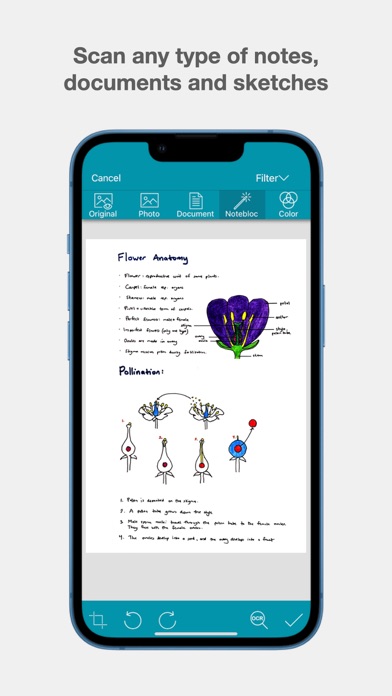Description
It is the preferred scanner app among the educational community and widely used by professionals from all sectors. Use it to scan documents to PDF, as well as to save and share notes.
Notebloc Scanner App is one of the best and most recommended free scanner apps for your iPhone or iPad. It is the only free scanner offering unlimited usage. Notebloc Scanner App offers 100% free digitalization and editing tools for documents that are not included in the free version in the other scanner apps. For example: unlimited document creation, multiple pages scan (batch scanning), text extraction (OCR), share and copy documents.
These are the main functionalities of the best free scanner in the App Store:
- Scan free documents such as drawings, sketches, images, photos, receipts or invoices. It is very useful for scanning notes since they will become legible and clear: Notebloc: PDF scanner automatically corrects perspective and light conditions in your scanned documents.
- This free scanner will allow you to scan several pages consecutively (Batch Scanning).
- You can scan documents without watermark.
- With Notebloc Scanner App you can cut and edit images to save them and convert them to PDF.
- Add pages to a document is another of the features that you can perform with this intuitive scanning app.
- Convert PDF from scanned images and modify the size of the PDFs.
-Import images from your devide and convert them to PDF will be very easy and fast with Notebloc PDF scanner.
-Notebloc PDF scanner also allows you to extract of text from image, through OCR in English and 15 other languages. Use the feature to extract text from an image and copy, edit or share it.
In addition to scanning free documents, Notebloc Free Document Scanner offers you very useful tools for you to have your notes well organized and structured.
The document scanner Notebloc will be useful:
- Students: With the free scanner, scan your notes and also notes from your teachers. Organize them according to your subjects, and so you will have them organized to study for your exams and be able to review your notes from where you are.
- Teachers: Notebloc PDF scanner is a very useful tool to create PDF from notes or photocopies that you want to share with your students. You can use this free scanner to send PDFs for your students.
- Professionals: Notebloc Scanner helps you to keep your invoices safe, together with other important documents relative to your activity. Scan to PDF and easily arrange all your documents. Share them with your manager or peers by email directly from your PDF scanner.
- Artists: The Notebloc free scanner is your perfect ally if you want to digitize your art and share it online or keep it in your portfolio. You can scan your drawings to edit them.
Scanning documents for free has never been so fast and easy!
About Notebloc Scanner App:
Notebloc is a technology and innovation company from Spain. In order to unite the analog and digital world, in 2016 we developed Notebloc Scanner.
Download the best free document scanner. Converting documents to PDF had never been so simple!
Terms of service: https://www.apple.com/legal/internet-services/itunes/dev/stdeula/
In-Apps
- Notebloc Pro: Lifetime
- £24.99
- Pro - annual subscription
- £8.99
- PRO - Monthly subscription
- £0.99
Screenshots
Notebloc Scanner FAQ
-
Is Notebloc Scanner free?
Yes, Notebloc Scanner is free to download, however it contains in-app purchases or subscription offerings.
-
Is Notebloc Scanner legit?
Not enough reviews to make a reliable assessment. The app needs more user feedback.
Thanks for the vote -
How much does Notebloc Scanner cost?
Notebloc Scanner has several in-app purchases/subscriptions, the average in-app price is £11.66.
-
What is Notebloc Scanner revenue?
To get estimated revenue of Notebloc Scanner app and other AppStore insights you can sign up to AppTail Mobile Analytics Platform.

4.58 out of 5
106 ratings in United Kingdom

Notebloc Scanner Reviews
Store Rankings


|
Chart
|
Category
|
Rank
|
|---|---|---|
|
Top Free
|

|
103
|
|
Top Free
|

|
133
|
|
Top Free
|

|
358
|
|
Top Free
|

|
404
|
|
Top Free
|

|
414
|
Keywords
Notebloc Scanner Competitors
| Name | Downloads (30d) | Monthly Revenue | Reviews | Ratings | Recent release | |
|---|---|---|---|---|---|---|
|
Teleprompter Pro
Premium Prompter for Video
|
Unlock
|
Unlock
|
0
|
|
1 week ago | |
|
QuickNotes X: Notes, AI & PDF
Note-Taking, Made Easy.
|
Unlock
|
Unlock
|
0
|
|
1 week ago | |
|
Signature Maker & Esign Now
E-sign & edit PDFs, Docs, Text
|
Unlock
|
Unlock
|
0
|
|
3 weeks ago | |
|
FreeNote-Taking Notes Writer
PDF, Notebook, AI, Paraphrase
|
Unlock
|
Unlock
|
20
|
|
1 week ago | |
|
Teleprompter For Video -FoxCue
Captions & Read Video Script
|
Unlock
|
Unlock
|
0
|
|
1 month ago | |
|
WPS Office: PDF, Docs, Sheets
Office Suite with PDF Editor
|
Unlock
|
Unlock
|
0
|
|
9 months ago | |
|
Highlights: PDF Reader & Notes
Research: Extract,Edit,Export
|
Unlock
|
Unlock
|
0
|
|
1 month ago | |
|
Notebooks.
Hand.Writing to Good Text Note
|
Unlock
|
Unlock
|
0
|
|
1 week ago | |
|
Inkflow Visual Notebook
Journal. Sketchnotes. Todos.
|
Unlock
|
Unlock
|
0
|
1
|
4 months ago | |
|
Lokdrama : Kdaramas & Movies
Lokdrama : Dramas & TvSeries
|
Unlock
|
Unlock
|
0
|
|
5 months ago |
Notebloc Scanner Installs
Last 30 daysNotebloc Scanner Revenue
Last 30 daysNotebloc Scanner Revenue and Downloads
Sign up now to access downloads, revenue, and more.
App Info
- Category
- Productivity
- Publisher
- Notebloc Scanner SCP
- Languages
- English
- Recent release
- 3.5 (2 weeks ago )
- Released on
- Feb 28, 2016 (8 years ago )
- Also available in
- Philippines , India , Indonesia , United States , Thailand , Spain , Malaysia , Mexico , Brazil , Taiwan , Germany , South Korea , Russia , Canada , France , Vietnam , Poland , Argentina , Italy , Hong Kong SAR China , United Kingdom , Chile , Colombia , Türkiye , Australia , Peru , Singapore , Greece , Japan , United Arab Emirates , Ukraine , Romania , Ecuador , China , Portugal , South Africa , Kazakhstan , Belgium , Czechia , Pakistan , Austria , Hungary , Saudi Arabia , Uzbekistan , Switzerland , Sri Lanka , Ireland , Bulgaria , Belarus , Nigeria , Sweden , Croatia , Egypt , Nepal , Dominican Republic , Netherlands , Lithuania , Slovakia , Slovenia , Norway , Israel , Latvia , Algeria , Azerbaijan , Brunei , New Zealand , Kuwait , Malta , Finland , Armenia , North Macedonia , Bahrain , Lebanon , Cyprus , Denmark , Madagascar , Tunisia , Estonia , Luxembourg , Iceland
- Last Updated
- 2 weeks ago