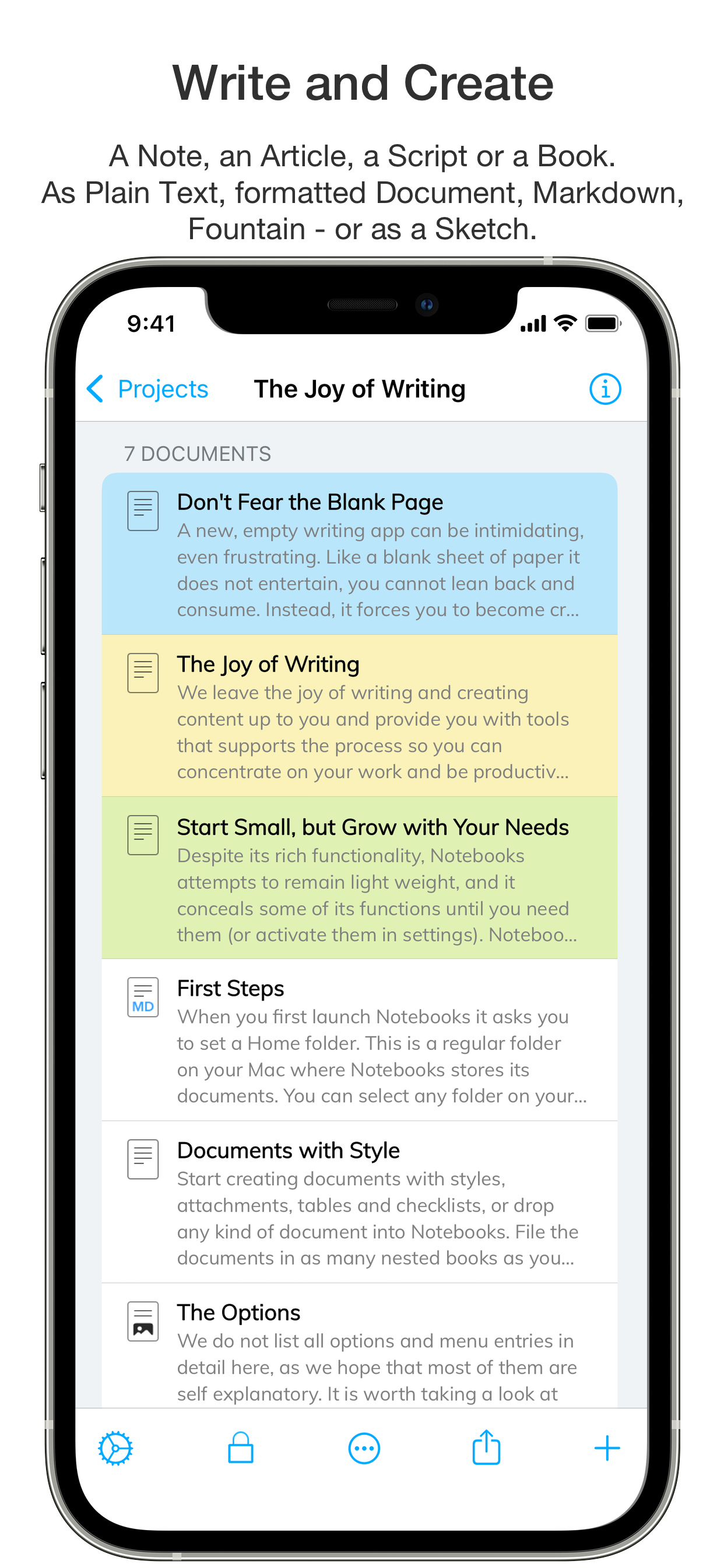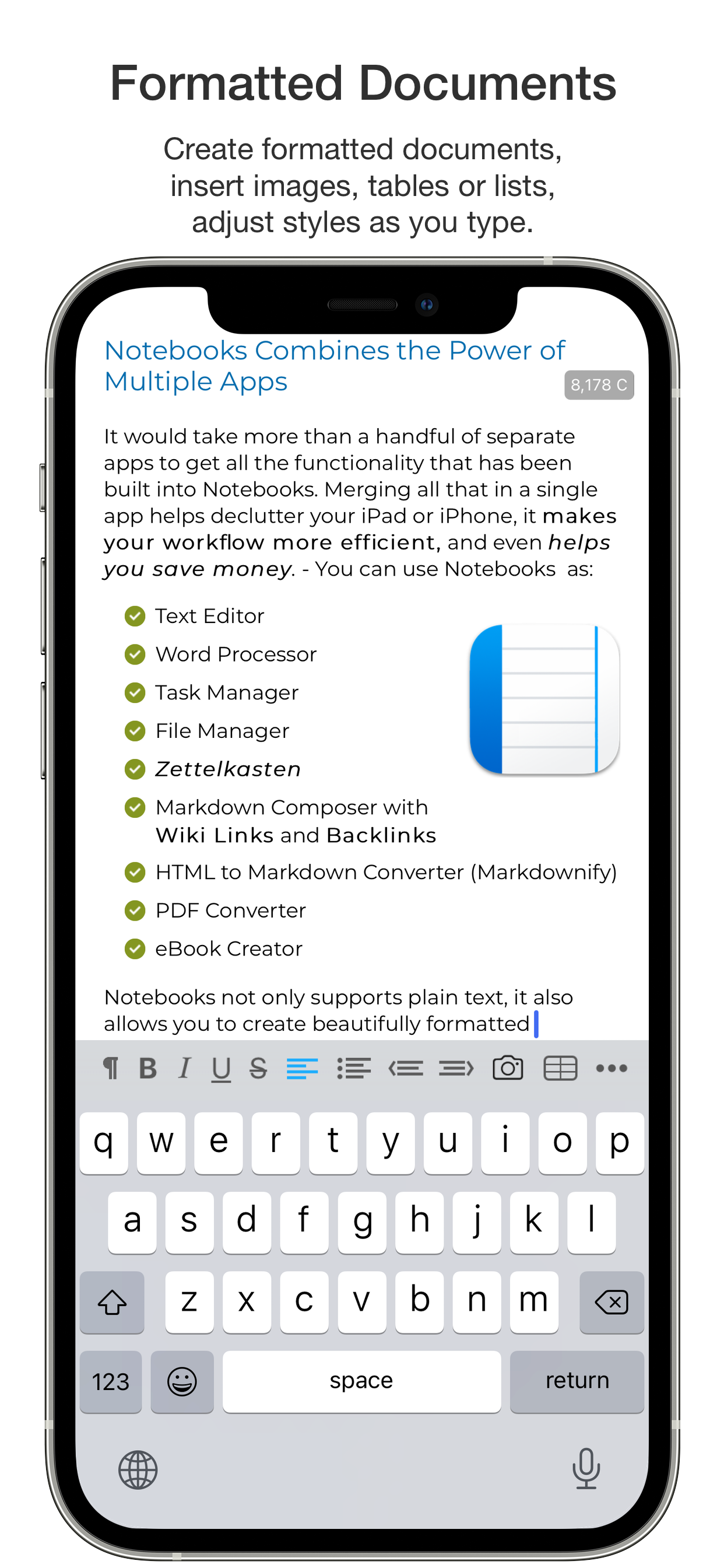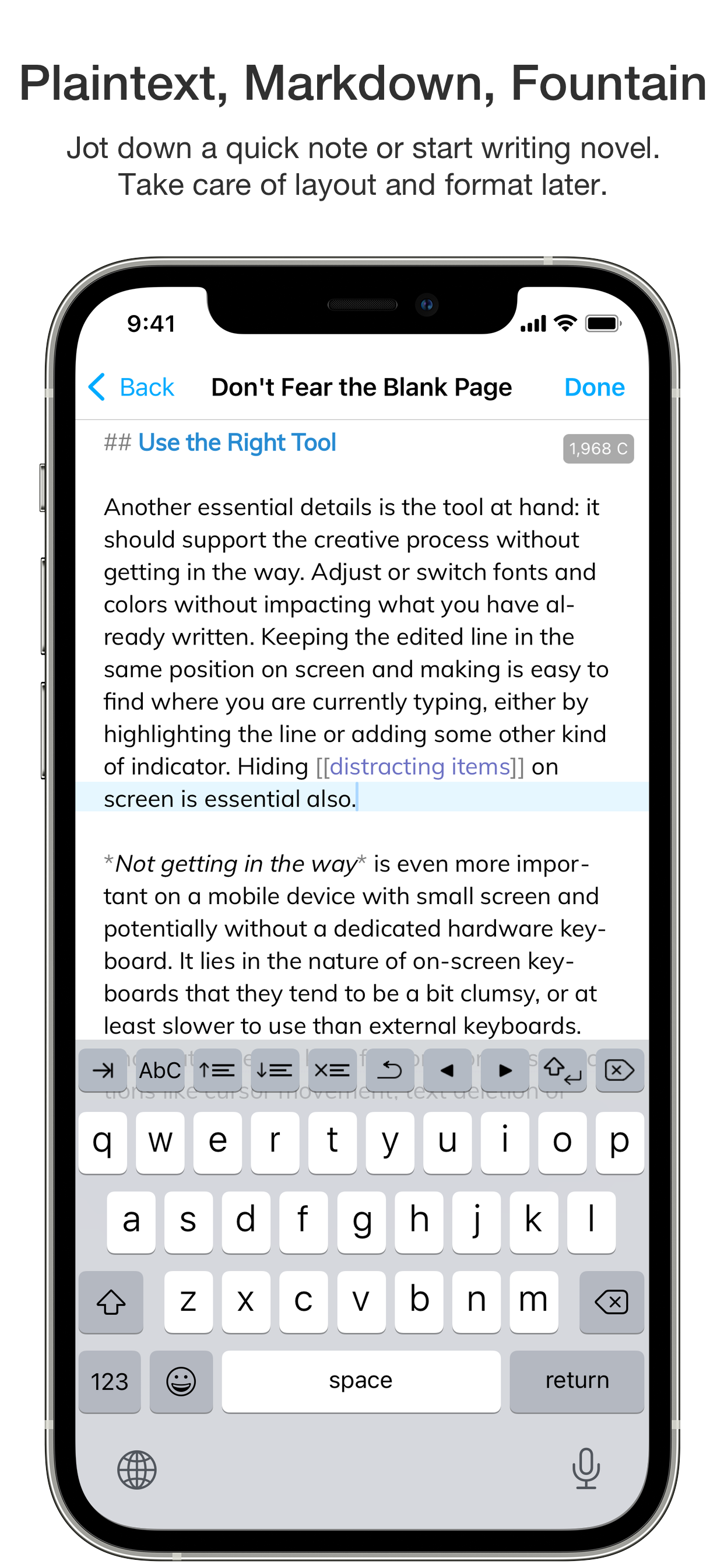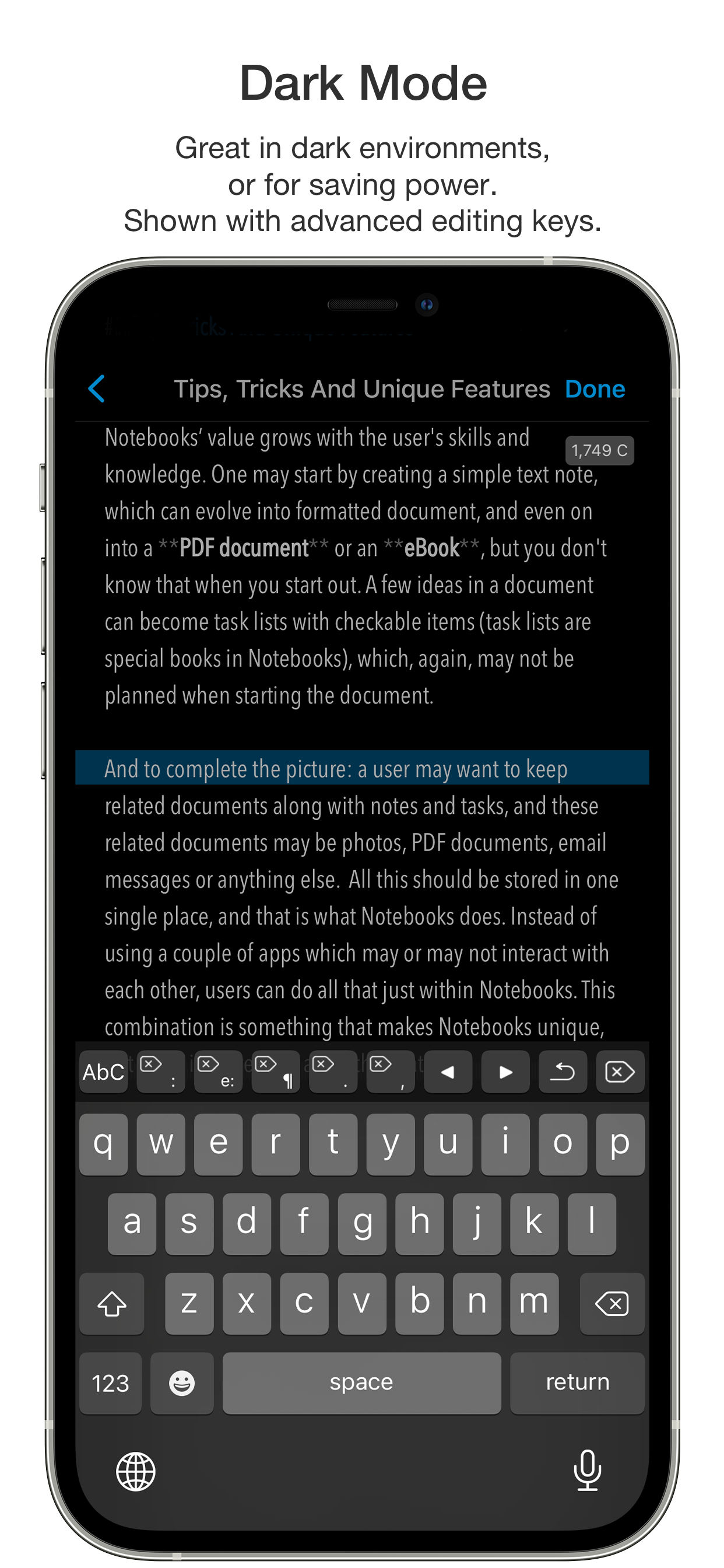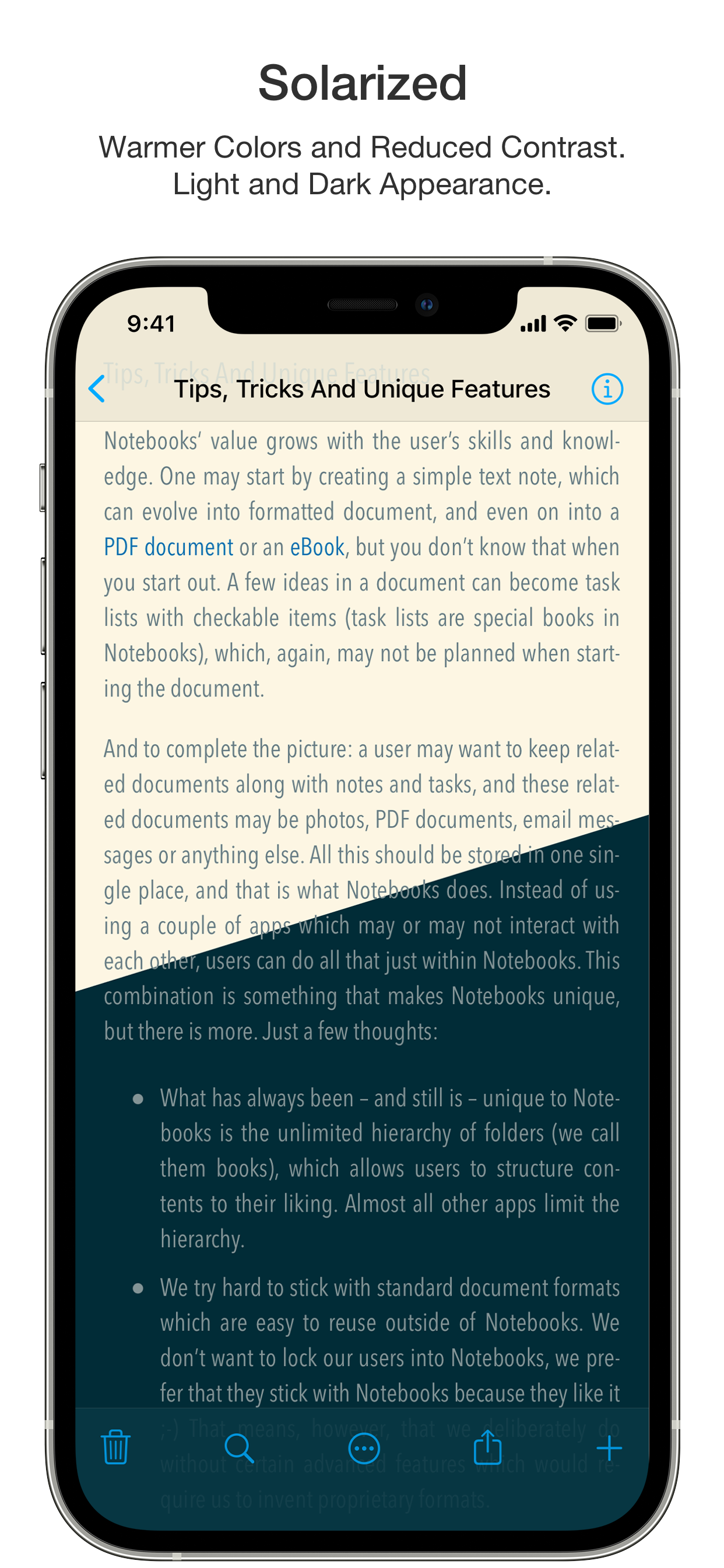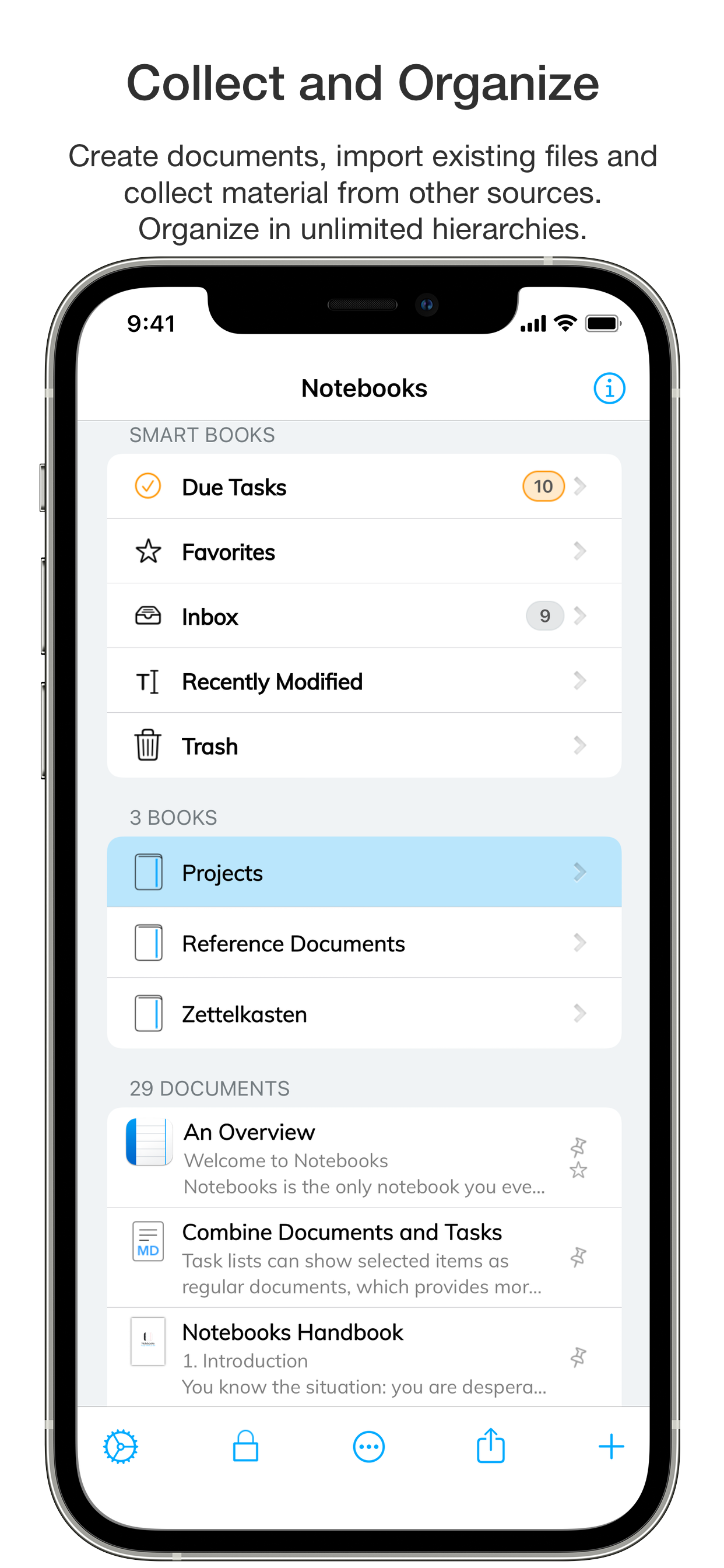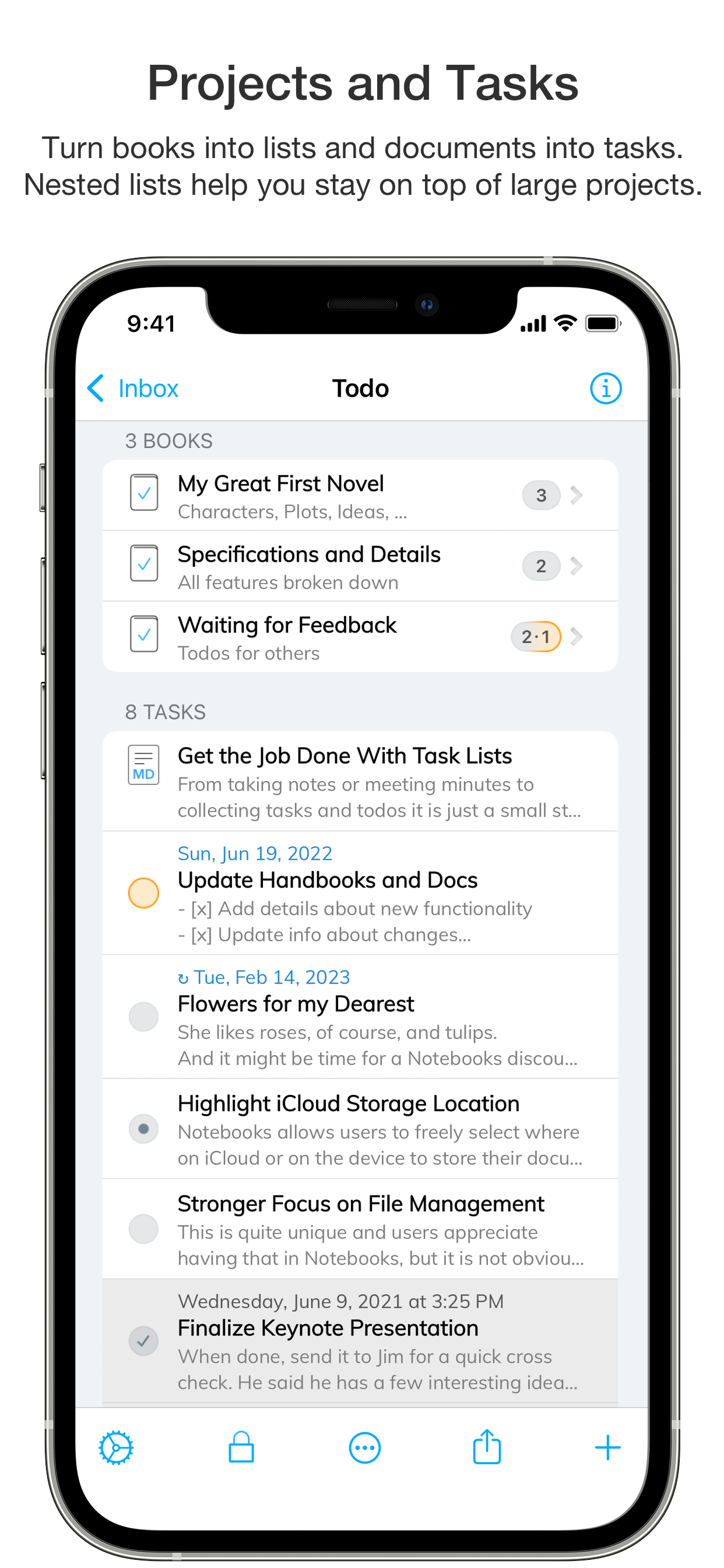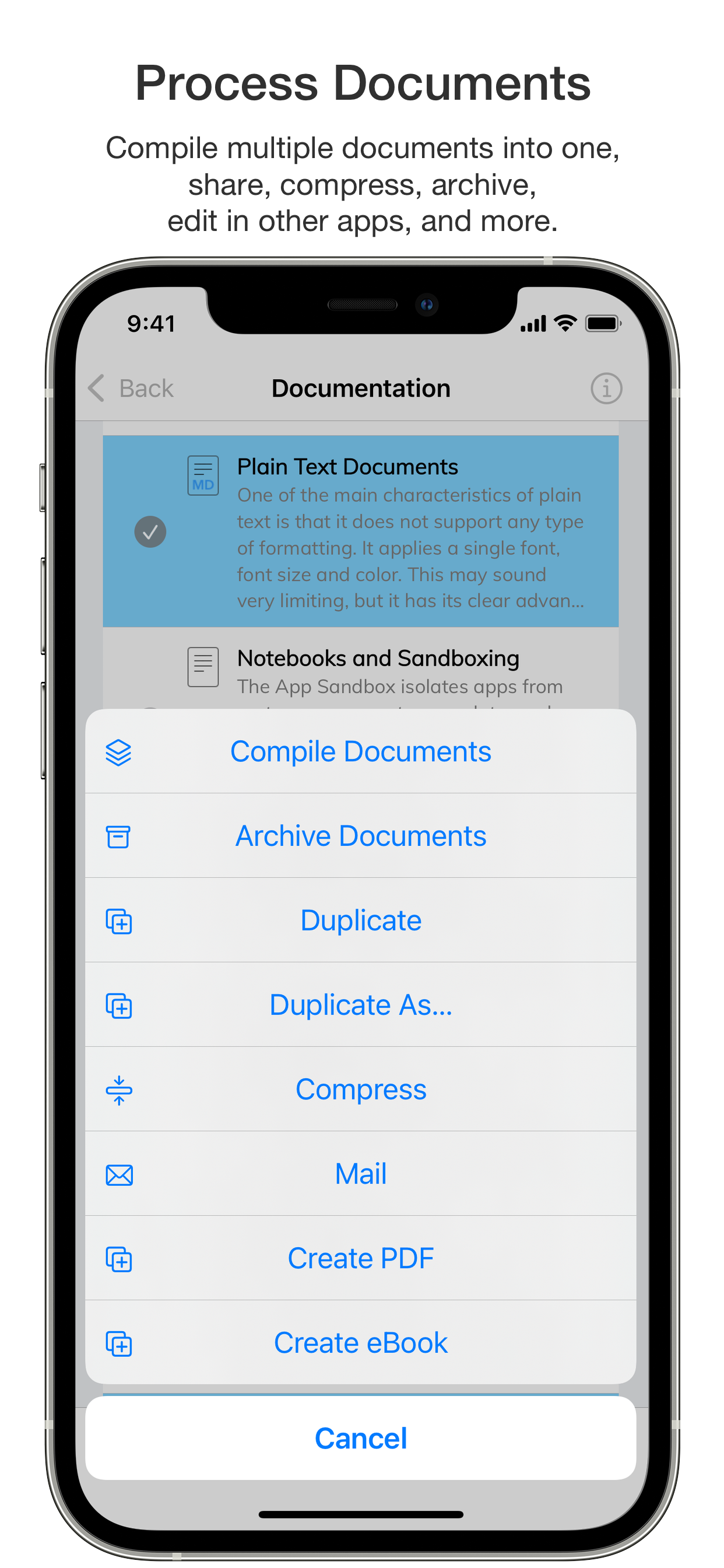Description
Notebooks is a comprehensive writing app with a powerful text and Markdown editor, which you can use as personal Wiki, Zettelkasten, file and document organizer, task manager, PDF/eBook creator and much more—all in one place. You can seamlessly transform quick notes into actionable tasks, combine text fragments into chapters of a book, organize research material, and keep business documents separate from personal diaries without ever switching apps. Stay focused and unleash your creativity with Notebooks’ versatile and intuitive features. - You'll quickly come to appreciate this unique combination of features.
• Notebooks stores all your documents as regular files in standard formats. You are always in control of your documents, never need to worry about how to export them, and they remain compatible across devices and over time.
• Create formatted documents with styles, attachments, tables or checklists, and add a table of contents if you like. Choose between a variation of ready made document styles, or create your own, if you want.
• Write your documents in plain text and allow Notebooks to automatically handle lists, highlight and center the current line on screen, automatically insert closing characters for (, {, [, " and more. - Plain text is a universal format which can be used on any device without any specific software.
• Use Markdown to create formatted documents from plain text. Notebooks supports *MultiMarkdown* and its own flavor of *Discount*. – Click any word in a formatted Markdown text and start writing at that position. You can even create checklists (- [ ]) and tick them off in formatted view. Syntax highlighting and a set of dedicated extra keyboard keys make Markdown editing easy.
• Use your Apple Pencil to sketch ideas or annotate images and PDF documents.
• Use Notebooks' advanced editing capabilities to work on documents which are stored in other apps.
• Compile selected documents or the contents of whole books into a single document, an eBook or a PDF document.
• Link between documents in Notebooks. In Markdown you can even use Wiki style links ([[ ]]). When clicking a link to a document which does not yet exist, Notebooks suggests to create it. And when you move or rename documents, Notebooks makes sure the links remain intact.
• Create as many books as you need to structure your projects and details. Nest books as deep as you like, there is no limit in Notebooks. If you ever loose track, Notebooks' full text search helps you quickly turn up even the most hidden document.
• Turn books into task lists to display document as tasks which can be ticked off. Assign due dates and alerts, and divide projects into nested sub projects, which makes them easier to handle.
• For simple lists you can use checklists in formatted documents and Markdown.
• Assign Context tags to books and documents to create shortcuts that are accessible for a smart book at Notebooks' top level. – Notebooks can even extract context tags from the contents of documents as you create them.
• Import all documents and files you want to keep close at hand, no matter whether PDF, email, web pages, MS Office or iWorks, photos, videos, music and more.
• Scan documents and extract text using OCR (iOS 13)
• Sync files between iPads, iPhones, Mac or PC.
With all these features, Notebooks may quickly become your go-to repository for everything you want to keep close at hand.
User Comments:
“Notebooks is a wonderful App, which is so much better than the dozen other note apps I tried. It is sophisticated, in an unassuming way, so that you find yourself greatly rewarded and being productive without sacrificing time/effort to the App. I cannot tell you how much productivity I have gained. I am having a huge amount of fun, I use it constantly, more than the phone on my iPhone in fact."
“You are GTD in every way that makes it efficient and makes me efficient.”
Hide
Show More...