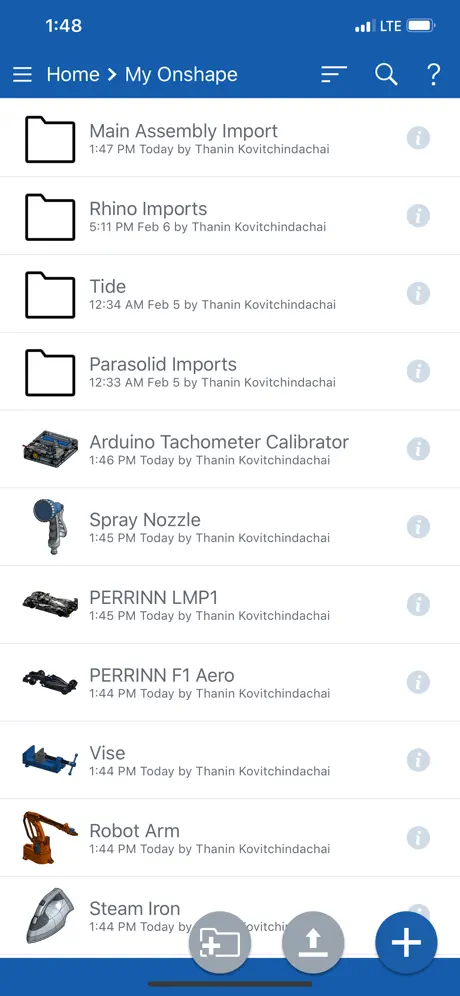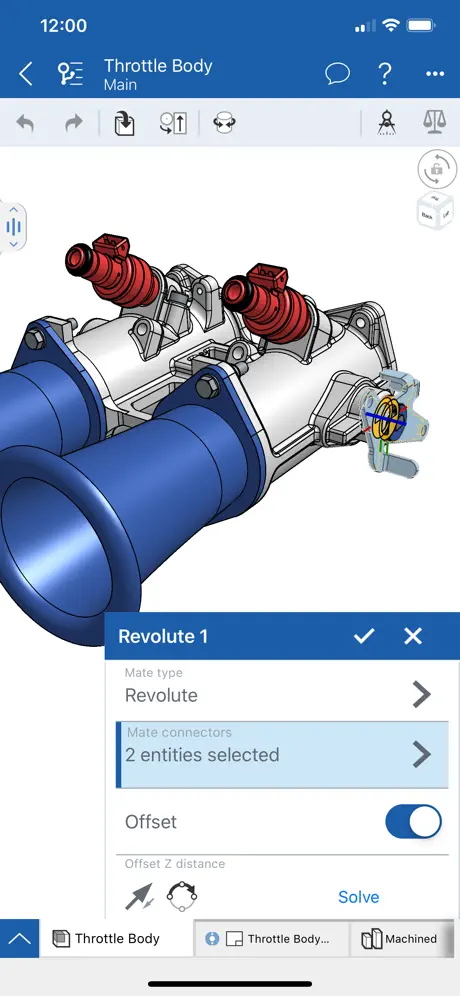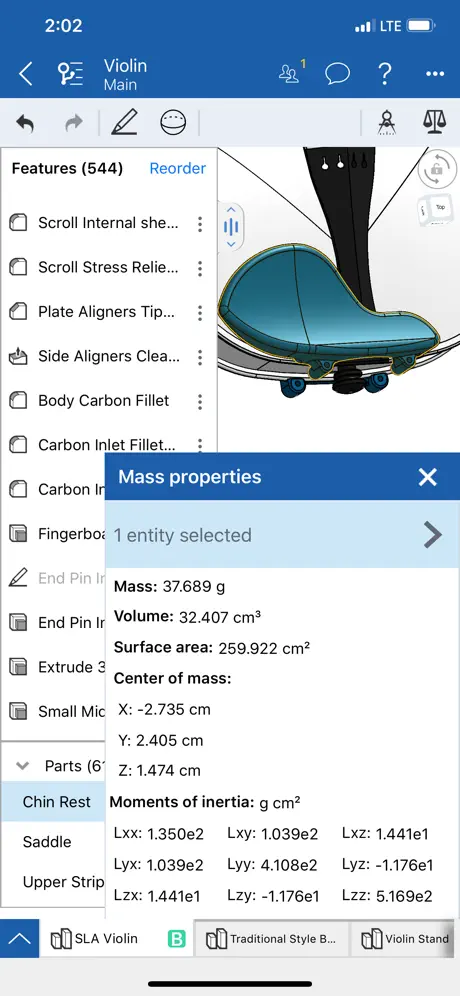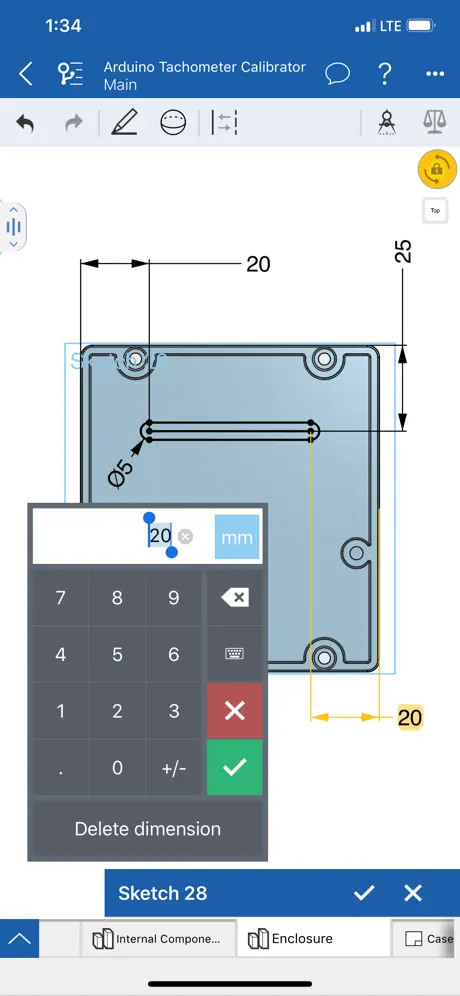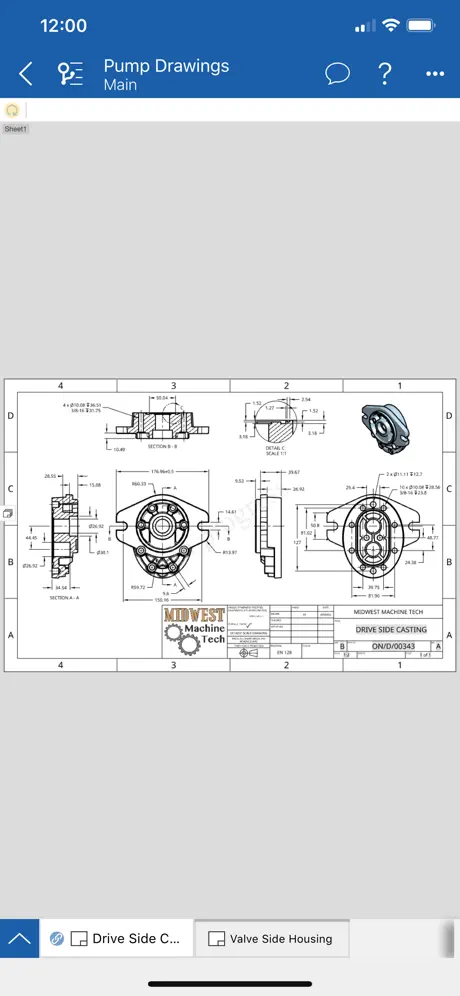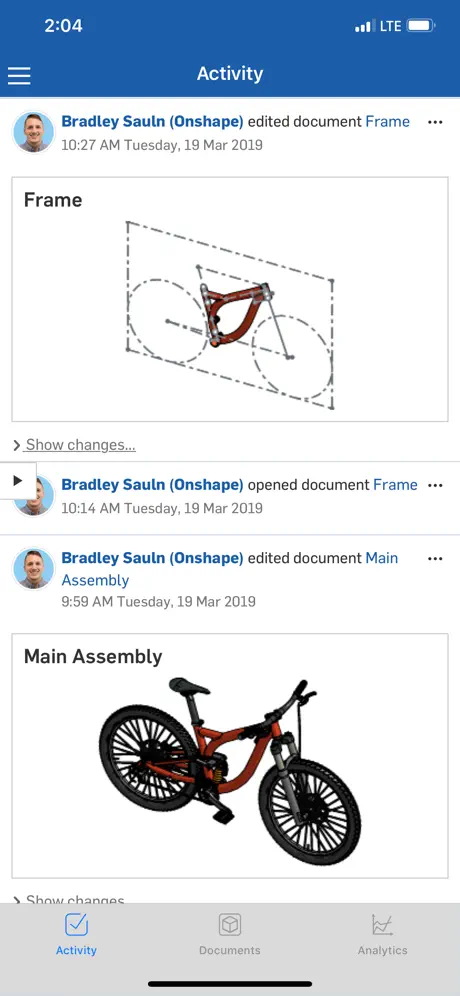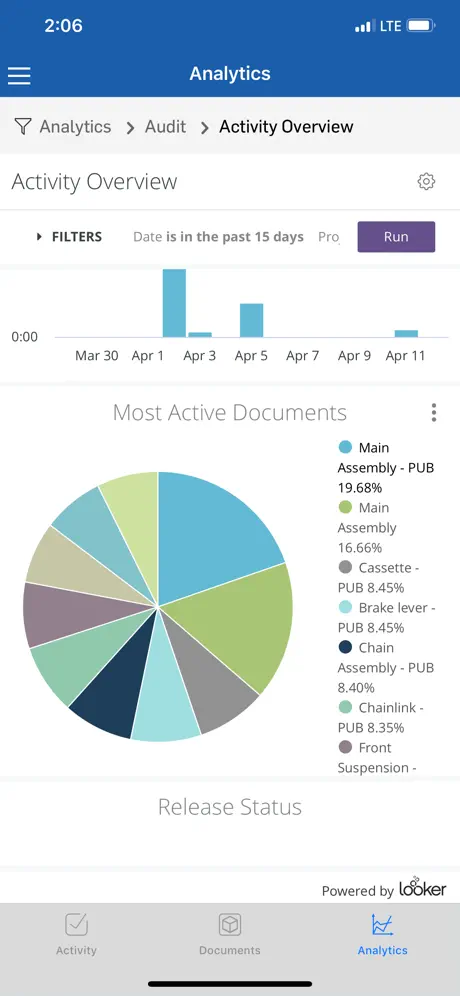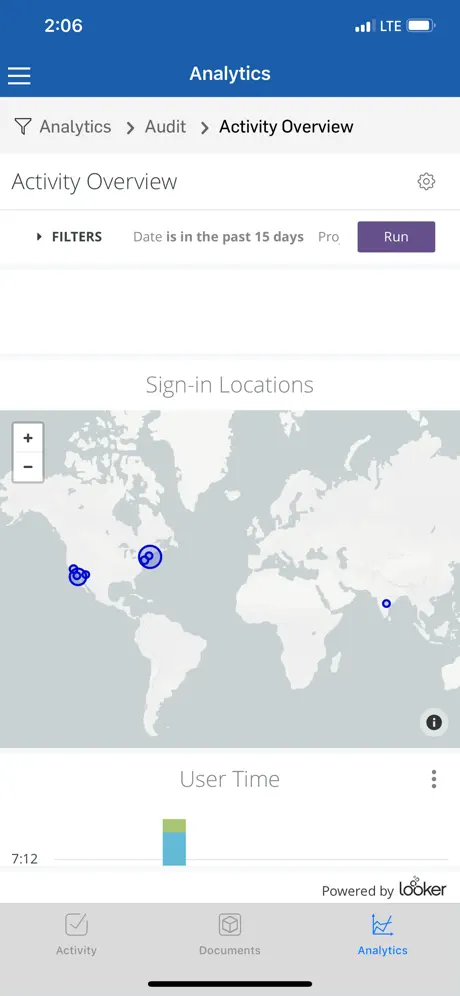Update required to create or open
As is the norm with Apple products you are required to update to use the functionality of the device but with this program - they make you sign up, then walk through the tutorial, then finally when you try and create something you find out you can’t because you must update. I will not be forced to update therefor I am deregistering this ‘software’. Thanks but no thanks - plenty of better pc software out there.