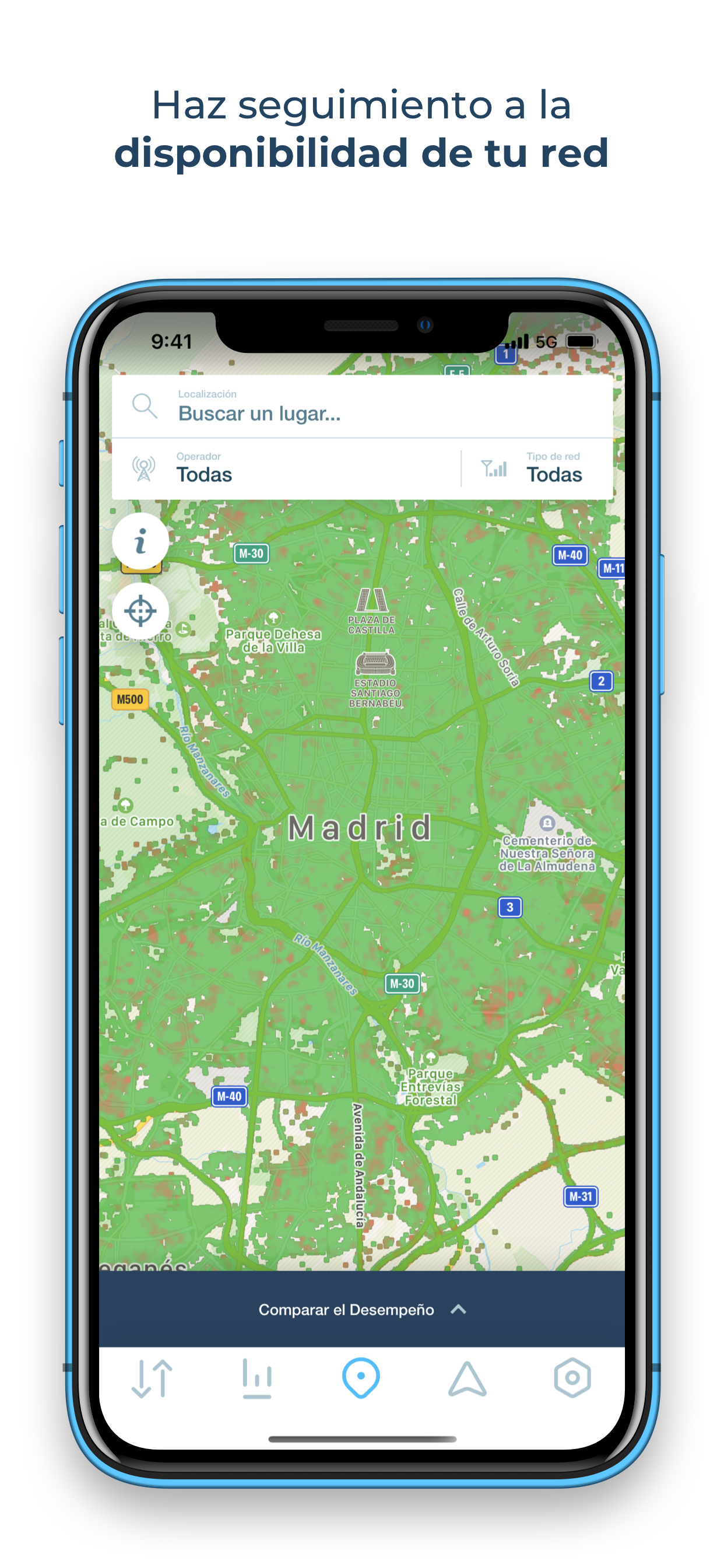Description
Opensignal es una herramienta con todas las características para probar la velocidad de la conectividad móvil y la señal de la red.
Prueba de velocidad, que incluye descarga, carga y latencia, para 3G, 4G, LTE, 5G y Wi-Fi
Encuentra el mejor proveedor de red de tu área. Compara la cobertura de Movistar, Vodafone, Orange y Yoigo.
Prueba de streaming de video: comprueba la experiencia de streaming con Netflix, YouTube y otros
Compara lo que estás pagando con lo que realmente obtienes, midiendo la calidad de la conexión en un mapa de Apple con una base de datos de resultados de pruebas de señal y velocidad
Completamente gratis y sin anuncios. Nuestra misión es crear un mapa abierto de la conectividad, para que todas las personas del mundo puedan disfrutar la mejor conexión móvil disponible
Características
- Pestaña de prueba con prueba de velocidad y calidad del streaming de video, para analizar el rendimiento del video móvil con resultados del tiempo empleado en cargar el búfer, cargar y reproducir
- Panel de señal y prueba de ping: para probar la latencia de respuesta
- Mapa de conectividad que muestra las ubicaciones de las pruebas 3G, 4G y LTE
- Estadísticas de red con velocidades promedio de descarga, carga y latencia, además de la intensidad de señal de la red de los principales operadores
- Registro histórico de tus pruebas de velocidad Wi-Fi, 3G, 4G, 5G y LTE, para comprobar la conectividad con el paso del tiempo
Pruebas de velocidad Opensignal
Las pruebas de velocidad Opensignal miden tu experiencia real de conectividad y señal móvil. La prueba de velocidad ejecuta una comprobación de 10 segundos, tanto de carga como descarga, y una prueba de ping para determinar la posible velocidad que experimentarás. Las prueba de velocidad se ejecuta en servidores CDN de Internet comunes. El resultado se calcula con el rango medio de las muestras.
Comprueba si obtienes la calidad de red que estás pagando a tu operador de red móvil o Internet. Utiliza nuestras mapas de cobertura para comparar las redes y la velocidad de los datos en tu área. OpenSignal funciona con Internet de banda ancha Wi-Fi y móvil.
Pruebas de velocidad de video
¿Tiempo de carga de videos lenta? ¿Buffering de video? ¿Esperas más tiempo que lo que ves? Una buena velocidad promedio de red no es suficiente para obtener una excelente experiencia de video. La prueba de video de Opensignal te ofrece un panorama completo de tu experiencia de red. Las pruebas de video de Opensignal te muestran exactamente qué esperar de los videos en HD y SD.
Mira un corto de video de 15 minutos para probar y registrar el tiempo de carga, el buffering y los problemas de reproducción en tiempo real.
Monitorea cómo cambia la calidad de video dependiendo del lugar y el momento. Revisa los resultados de las pruebas de video en el Historial para comprobar si tu experiencia de red ha cambiado en el tiempo.
Mejorar la conectividad de red
Ofrecemos una fuente de verdad independiente sobre la experiencia de red móvil: Una fuente de datos que muestra cómo experimentan los usuarios las velocidades de red, los juegos y los servicios de video y voz en todo el mundo. Para esto, recopilamos datos sobre intensidad de señal, red, ubicación y otros sensores del dispositivo. Puedes detener esto en cualquier momento en los ajustes. Compartimos datos con operadores de redes de todo el mundo y otras personas del sector, para impulsar una mejor conectividad para todos.
Do Not Sell My Info: https://www.opensignal.com/ccpa
Hide
Show More...