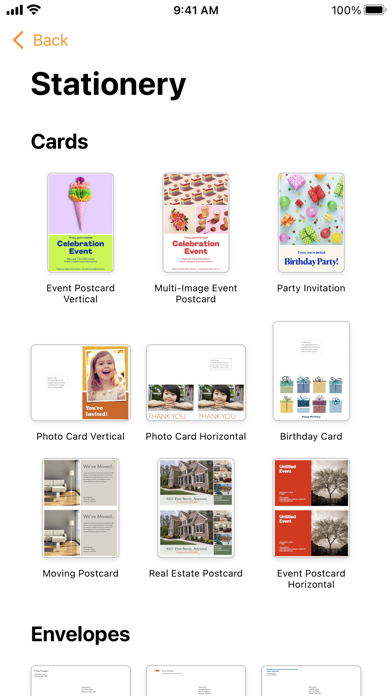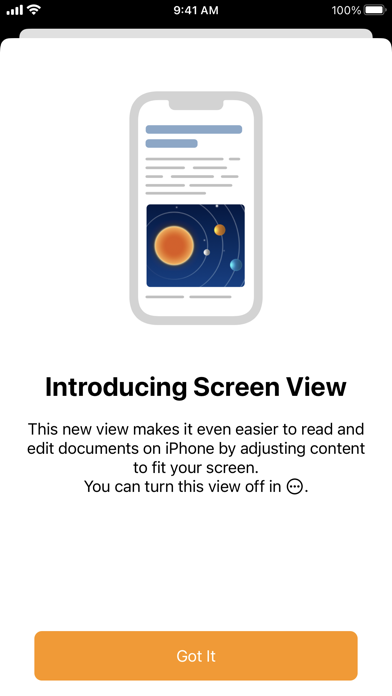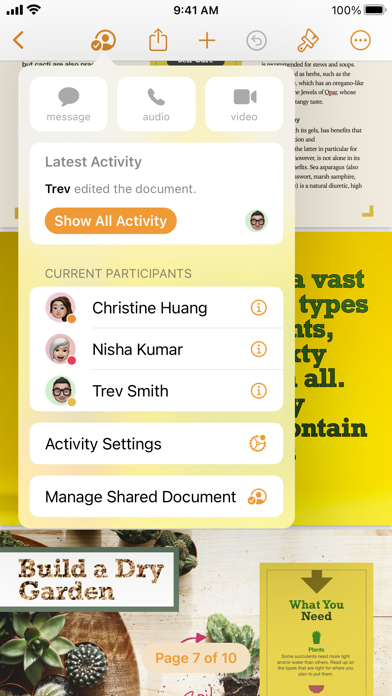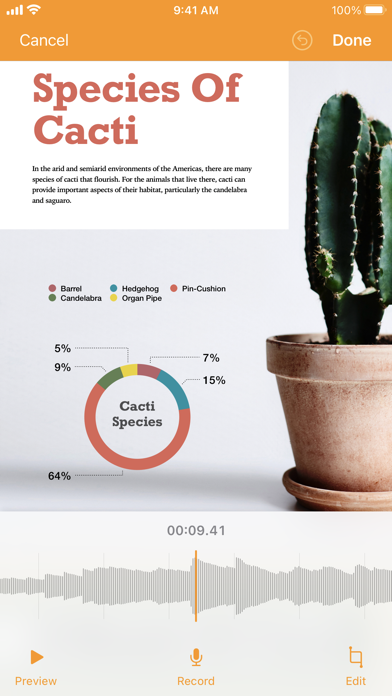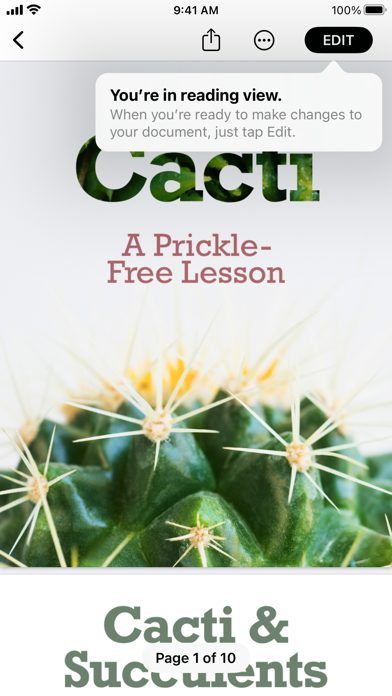It’s good but I have some suggestions
I’ve been using pages for a long time now, four years of writing and drafting bad books. I like it a lot but the newish update broke the magic of it for me a bit. It auto corrects stuff that didn’t need auto correcting and it’s tiring to go back and have to rewrite something that I could barley spell correctly in the first place (and Siri ain’t helping me half the time) so it would be good to remove that but I’m not stoping auto correct because that thing has saved me multiple times for being exposed as someone who spells at the third grade level. I’ve never published a book from pages so I can’t review that, but maybe I will one day. I think it’s better for drafting books than actually writing them and I’m not sure it’s just because I’ve used it longer than word but I find it easier to create documents (specifically bad books, did I mention that I write bad books) and just easier to navigate because you don’t a million different buttons to hit just to type out one word (not saying I don’t like word but I like pages better for certain things) I would like to make some suggestions though, like being able to cross out words (that would be really helpful for me as I said before, to help me create my bad books) and to be able to change the passwords you set on documents because I can’t believe how many times I’ve forgotten passwords to documents and yes, I do use finger print but that doesn’t work half the time. But over all it really is a great app to use if you are new to creating books and it’s free and pre installed so that’s great. From, A Bad Book Writer