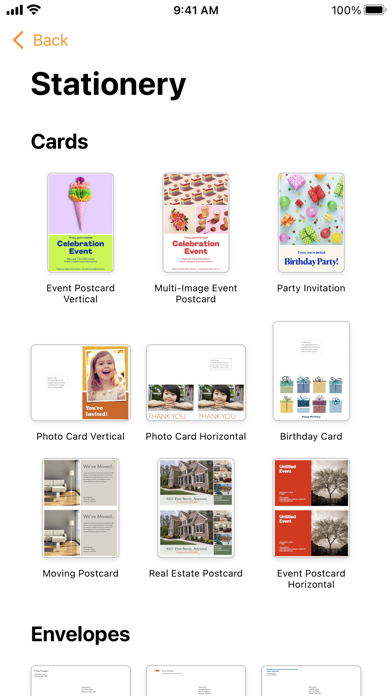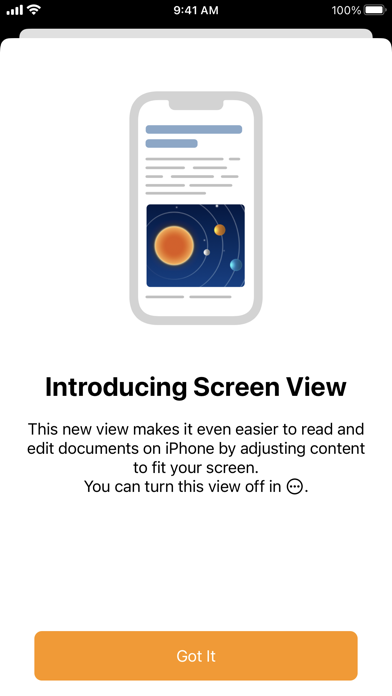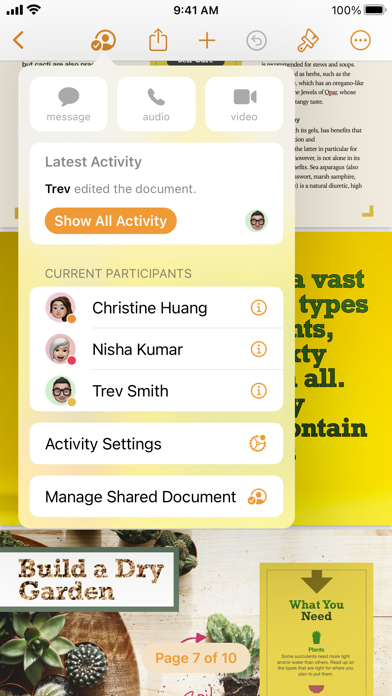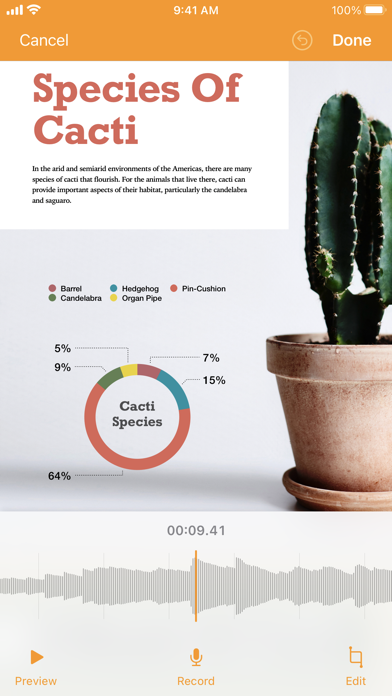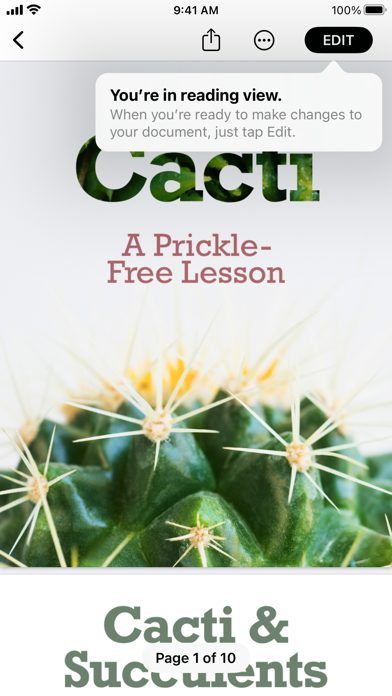Description
Pages is the most beautiful word processor you’ve ever seen on a mobile device. Start with an Apple-designed template to instantly create gorgeous reports, digital books, resumes, posters, and more. Or use a blank document and create your own design. Easily add images, movies, audio, tables, charts, and shapes. You can even draw and annotate using Apple Pencil on supported devices, or use your finger. Pages has been designed exclusively for iPad and iPhone.
Draw and annotate using Apple Pencil or your finger
• Easily add drawings with pen, pencil, crayon, and fill tools, then animate them and watch them come to life
• Use Smart Annotation to add comments and marks that stay anchored to their associated text
• Convert your handwritten words to typed text with Scribble and Apple Pencil
Collaborate with others at the same time
• With real-time collaboration, your whole team can work together on a document at the same time on Mac, iPad, iPhone, and even on a PC
• Share your document publicly or with specific people, see who’s currently in the document with you, and view other people’s cursors to follow their edits
• See a list of recent changes in collaborative documents, including when people join, comment, and make edits
• Available for documents stored in iCloud or in Box
Get started quickly
• Choose from over 90 Apple-designed templates to instantly create beautiful reports, digital books, resumes, cards, posters, and more
• Use Screen View on iPhone to automatically display text, images, and other elements in a continuous flow optimized to fit your screen so documents are even easier to read and edit
• Get quick access to shapes, media, tables, charts, and sharing options
• Import and edit Microsoft Word and text files
• Quickly open password-protected documents using Touch ID or Face ID on supported devices
Create beautiful documents
• Format your document with gorgeous styles, fonts, and textures
• Enhance your document with a library of over 700 editable shapes
• Easily add images, video, and audio
• Add an image gallery to view a collection of photos on the same page
• Create interactive EPUB books that can be shared with others or published to Apple Books for download or purchase
Advanced tools
• Use the table of contents view to easily navigate your document or book
• Add comments and join threaded conversations
• Turn on change tracking to mark up a document as you edit it
• Add bookmarks to easily link from one part of your document to another
• View pages side by side as you work
• Turn on facing pages to format your document as two-page spreads
• Create page templates to keep the design consistent across your page layout document
• Add linked text boxes so text easily flows from one place to another
• Create footnotes and endnotes and view character, word, and paragraph counts
• Add elegant mathematical equations using LaTeX or MathML notation
• Use presenter mode to easily read and auto scroll text while giving a speech
iCloud
• Turn on iCloud so your documents are automatically available on your Mac, iPad, iPhone, and from a Mac or PC browser at iCloud.com
• Pages automatically saves your documents as you make changes
Share a copy of your work
• Use AirDrop to send your document to anyone nearby
• Quickly and easily share a link to your work via Mail or Messages
• Export your document in EPUB, Microsoft Word, RTF, TXT, and PDF format
• Print wirelessly with AirPrint, including page range selection, number of copies, and two-sided printing
Some features may require Internet access; additional fees and terms may apply.
Hide
Show More...