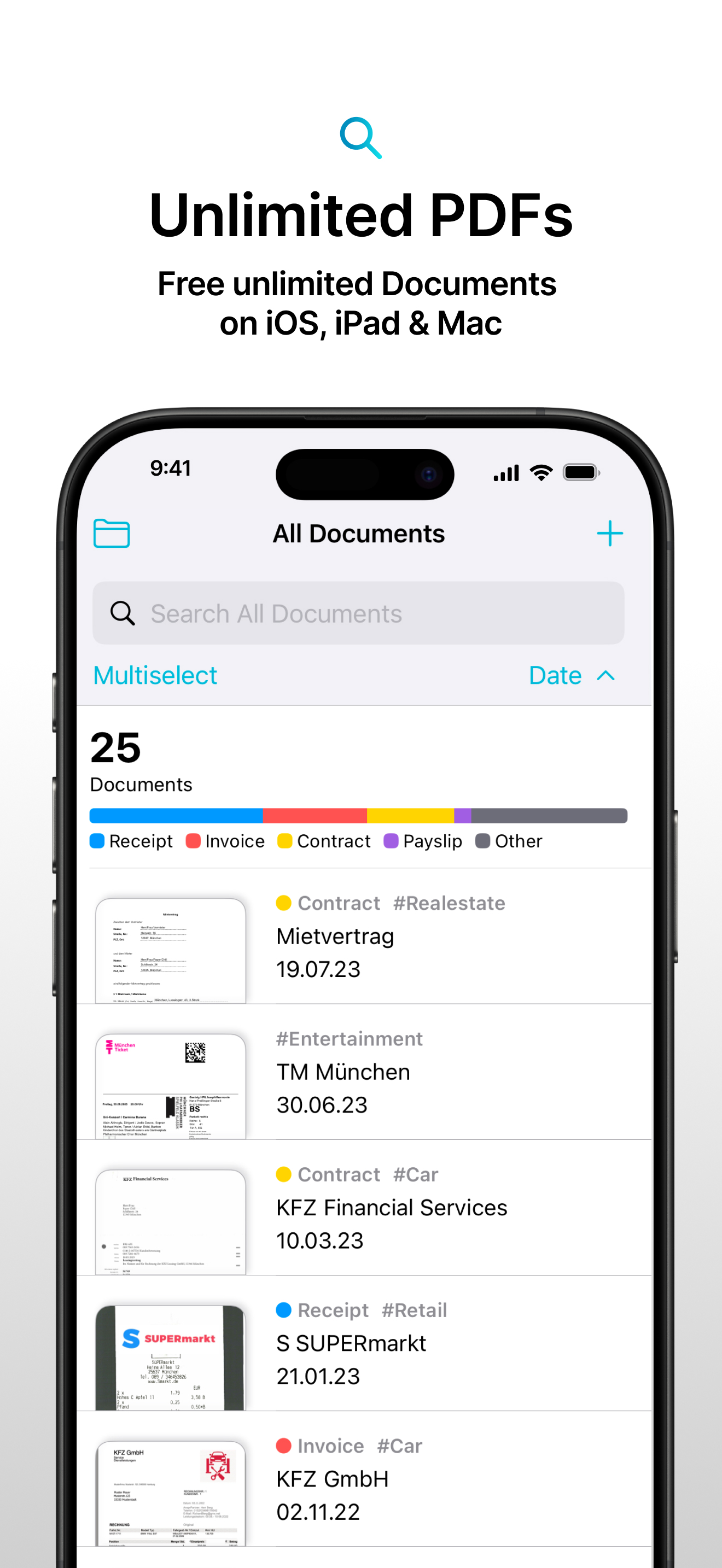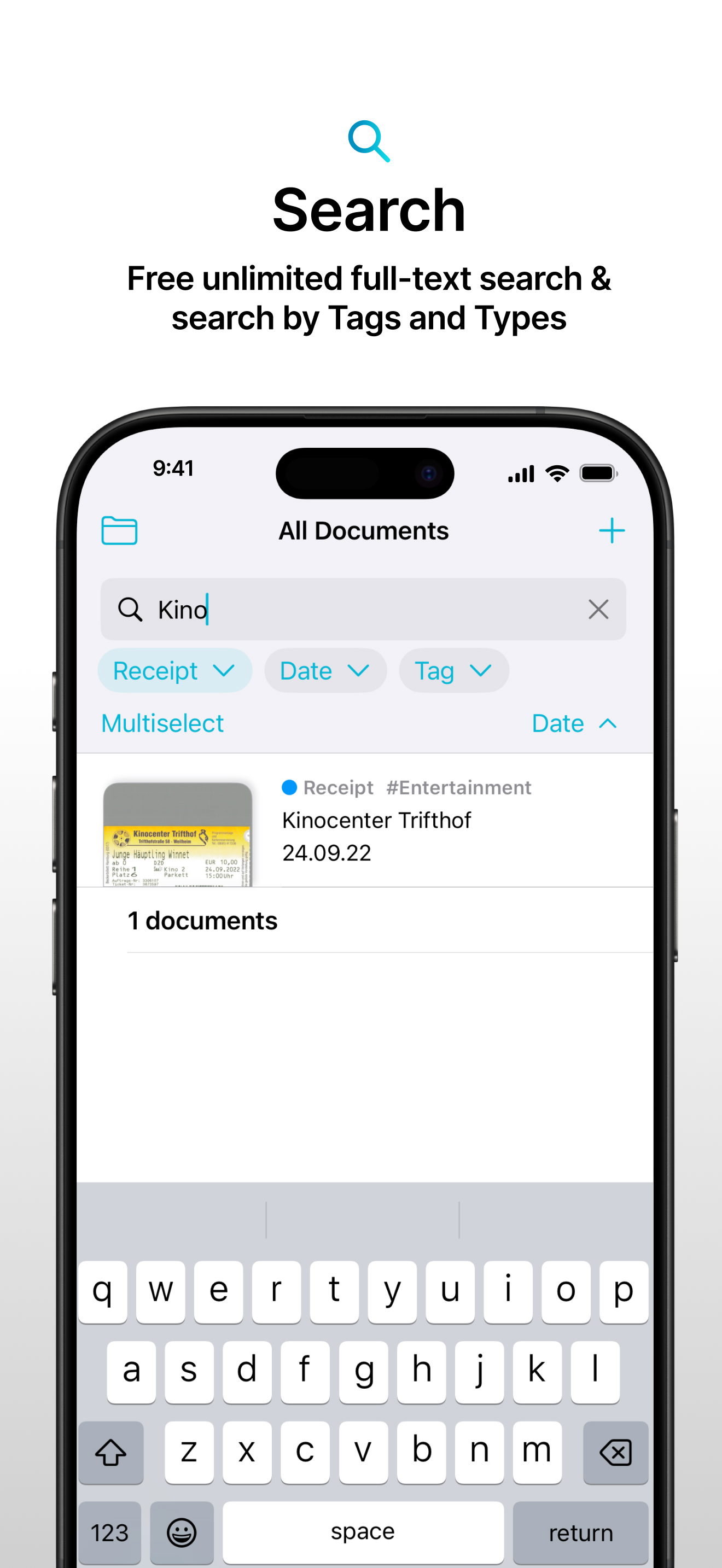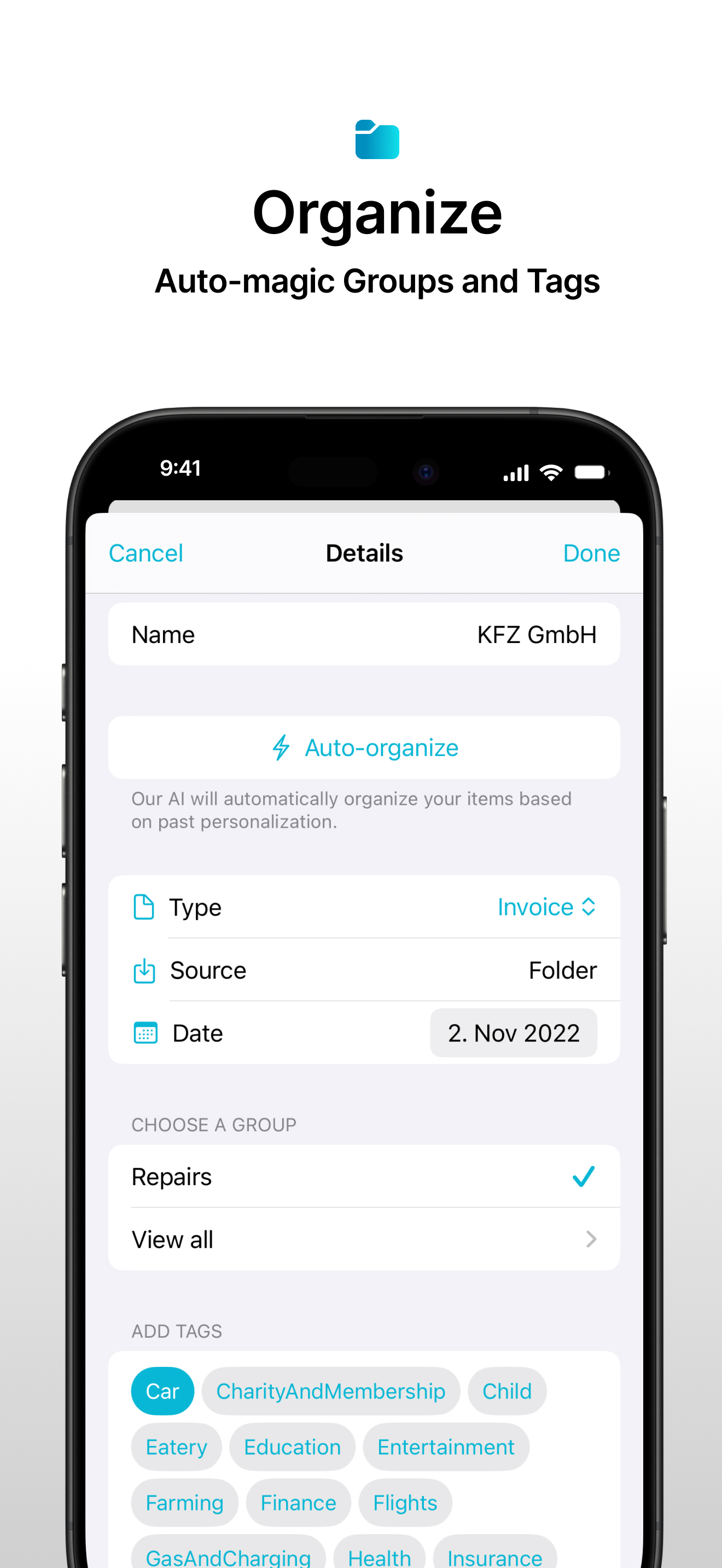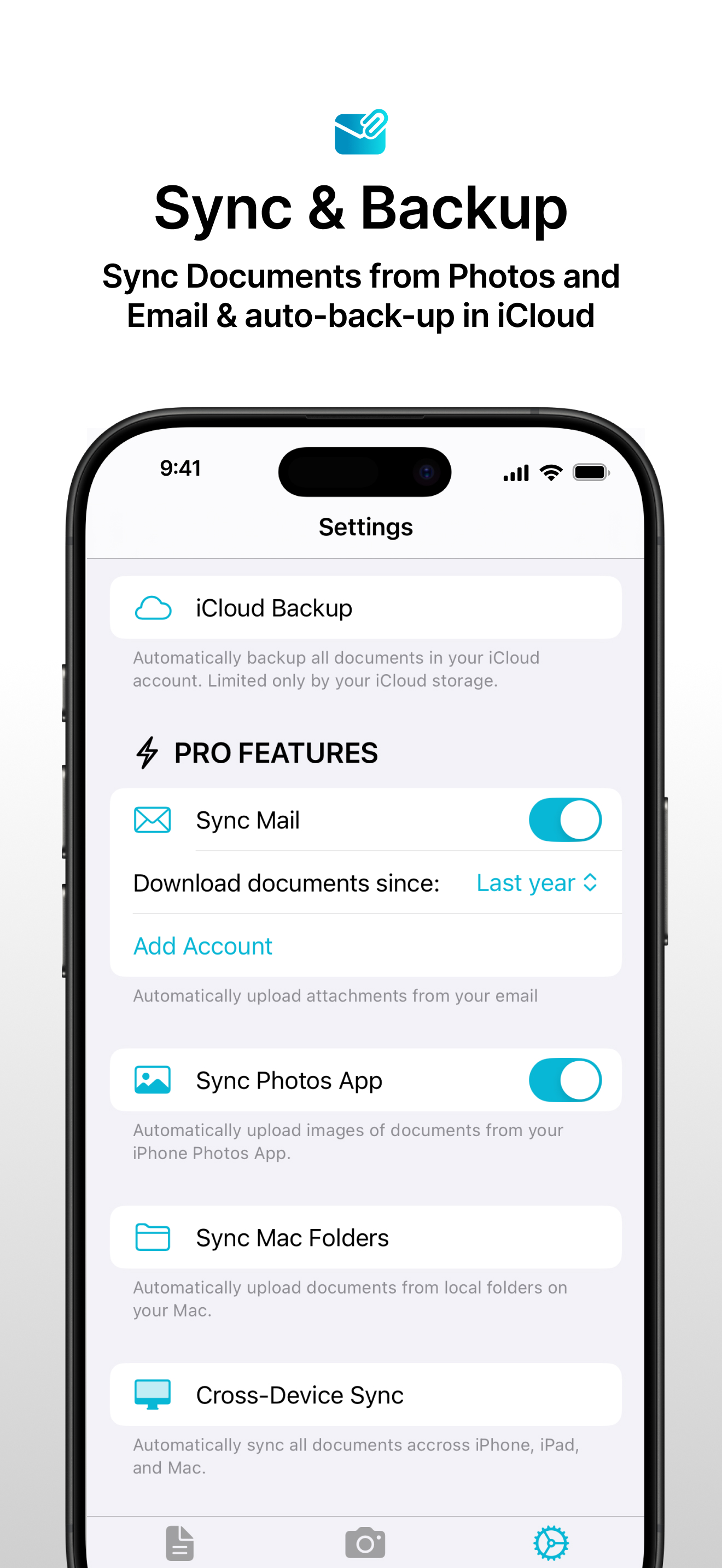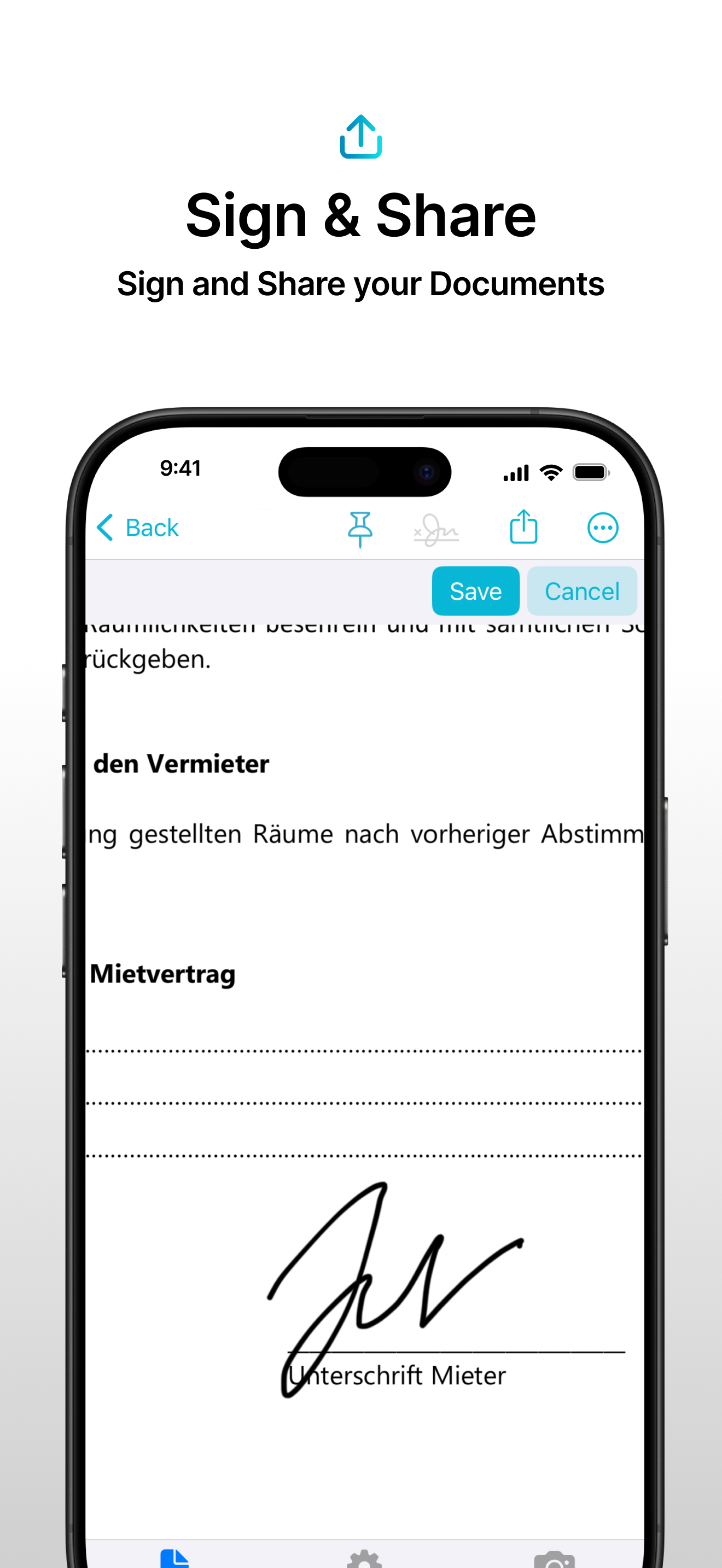Description
PaperChill’s PDF document scanner offers unlimited scans with no ads—quickly scan, save as PDF, organize, sign, and share receipts, business cards, notes, photos, IDs, invoices, contracts, and more.
[ SCAN UNLIMITED DOCUMENTS ]
• Instantly convert receipts, business cards, notes, ID’s, invoices, and contracts into searchable PDFs, all with no ads and no scan limits.
[ SAVE AS PDF ]
• Quickly save all scanned documents as PDFs for easy access and sharing.
[ eSIGN DOCUMENTS ]
• Sign contracts within the app—right from your iPhone, iPad, or Mac.
[ ASK AI ABOUT YOUR DOCUMENTS ]
• Use AI-powered chat to interact with your documents—ask questions, extract key information, and summarize content instantly.
[ KEEP FILES ORGANIZED ]
• Automatically Sync documents from email attachments and photos, so every PDF or image is added to your library instantly.
[ AUTOMATED FOLDER MANAGEMENT ]
• Automatically categorize and organize documents like receipts or contracts into smart folders—saving you hours of manual sorting.
[ SECURE & UNLIMITED CLOUD STORAGE ]
• Store unlimited documents securely with iCloud integration—fully DSGVO and GDPR-compliant to protect your privacy.
[ FIND DOCUMENTS FASTER ]
• Quickly locate the files you need with advanced search features—search by tags, content, categories, and more.
[ SHARE DOCUMENTS ]
• Share documents directly with accounting software or contacts, making collaboration fast and smooth.
[ AD-FREE EXPERIENCE ]
• Enjoy all the features of PaperChill without interruptions from ads.
▶ GET EVEN MORE WITH PAPERCHILL PRO ◀
[ HANDS-FREE DOCUMENT MANAGEMENT ]
• Let PaperChill automatically track and organize documents from your email accounts and Photos app.
[ SMART DOCUMENT ORGANIZATION ]
• Snap a photo of receipts, business cards, contracts, invoices, notes, and ID’s, and PaperChill will organize them for easy access.
With PaperChill, managing your documents is as simple as scan, save, and share—so you can focus on what really matters.
Hide
Show More...
[ SCAN UNLIMITED DOCUMENTS ]
• Instantly convert receipts, business cards, notes, ID’s, invoices, and contracts into searchable PDFs, all with no ads and no scan limits.
[ SAVE AS PDF ]
• Quickly save all scanned documents as PDFs for easy access and sharing.
[ eSIGN DOCUMENTS ]
• Sign contracts within the app—right from your iPhone, iPad, or Mac.
[ ASK AI ABOUT YOUR DOCUMENTS ]
• Use AI-powered chat to interact with your documents—ask questions, extract key information, and summarize content instantly.
[ KEEP FILES ORGANIZED ]
• Automatically Sync documents from email attachments and photos, so every PDF or image is added to your library instantly.
[ AUTOMATED FOLDER MANAGEMENT ]
• Automatically categorize and organize documents like receipts or contracts into smart folders—saving you hours of manual sorting.
[ SECURE & UNLIMITED CLOUD STORAGE ]
• Store unlimited documents securely with iCloud integration—fully DSGVO and GDPR-compliant to protect your privacy.
[ FIND DOCUMENTS FASTER ]
• Quickly locate the files you need with advanced search features—search by tags, content, categories, and more.
[ SHARE DOCUMENTS ]
• Share documents directly with accounting software or contacts, making collaboration fast and smooth.
[ AD-FREE EXPERIENCE ]
• Enjoy all the features of PaperChill without interruptions from ads.
▶ GET EVEN MORE WITH PAPERCHILL PRO ◀
[ HANDS-FREE DOCUMENT MANAGEMENT ]
• Let PaperChill automatically track and organize documents from your email accounts and Photos app.
[ SMART DOCUMENT ORGANIZATION ]
• Snap a photo of receipts, business cards, contracts, invoices, notes, and ID’s, and PaperChill will organize them for easy access.
With PaperChill, managing your documents is as simple as scan, save, and share—so you can focus on what really matters.
In-Apps
- Privatsekretar (Yearly)
- $79.99
- Privatsekretar (Monthly)
- $7.99
Screenshots
PaperC FAQ
-
Is PaperC free?
Yes, PaperC is free to download, however it contains in-app purchases or subscription offerings.
-
Is PaperC legit?
Not enough reviews to make a reliable assessment. The app needs more user feedback.
Thanks for the vote -
How much does PaperC cost?
PaperC has several in-app purchases/subscriptions, the average in-app price is $43.99.
-
What is PaperC revenue?
To get estimated revenue of PaperC app and other AppStore insights you can sign up to AppTail Mobile Analytics Platform.

User Rating
App is not rated in Australia yet.

Ratings History
PaperC Reviews
Store Rankings

Ranking History
App Ranking History not available yet

Category Rankings
App is not ranked yet
PaperC Competitors
| Name | Downloads (30d) | Monthly Revenue | Reviews | Ratings | Recent release | |
|---|---|---|---|---|---|---|
|
miCal - the missing calendar
The missing calendar for you
|
View
|
View
|
19
|
|
1 month ago | |
|
PDFMaker: JPG to PDF converter
Document scanner & PDF creator
|
View
|
View
|
0
|
|
5 days ago | |
|
FRITZ!App Smart Home
|
View
|
View
|
0
|
|
2 weeks ago | |
|
149 Live Calendar & ToDo list
Smart, versatile, and helpful.
|
View
|
View
|
0
|
|
1 month ago | |
|
fileee - for your paperwork
Never file again
|
View
|
View
|
0
|
|
3 weeks ago | |
|
PDF Archiver
Scan it. Tag it. Find it.
|
View
|
View
|
0
|
|
3 months ago | |
|
FRITZ!App Fon
|
View
|
View
|
0
|
|
3 months ago | |
|
OCR Text Scanner: QuickScan
Scan,Recognize,Sign,Automate
|
View
|
View
|
0
|
|
3 weeks ago | |
|
WebID Wallet
Your digital ID
|
View
|
View
|
0
|
|
4 weeks ago | |
|
AI Keyboard Assistant - Keybot
|
View
|
View
|
0
|
11
|
2 months ago |
PaperC Installs
Last 30 daysPaperC Revenue
Last 30 daysPaperC Revenue and Downloads
Gain valuable insights into PaperC performance with our analytics.
Sign up now to access downloads, revenue, and more.
Sign up now to access downloads, revenue, and more.
App Info
- Category
- Productivity
- Publisher
-
Knowlix
- Languages
- English, German
- Recent release
- 2.3.1 (2 weeks ago )
- Released on
- Dec 28, 2023 (1 year ago )
- Also available in
- Germany, Switzerland, India, Austria, Ukraine, Canada, Egypt, United Kingdom, Ireland, Israel, Australia, Italy, Kuwait, Nigeria, New Zealand, Pakistan, Saudi Arabia, Taiwan, United Arab Emirates, United States, South Africa
- Last Updated
- 1 week ago
This page includes copyrighted content from third parties, shared solely for commentary and research in accordance with fair use under applicable copyright laws. All trademarks, including product, service, and company names or logos, remain the property of their respective owners. Their use here falls under nominative fair use as outlined by trademark laws and does not suggest any affiliation with or endorsement by the trademark holders.