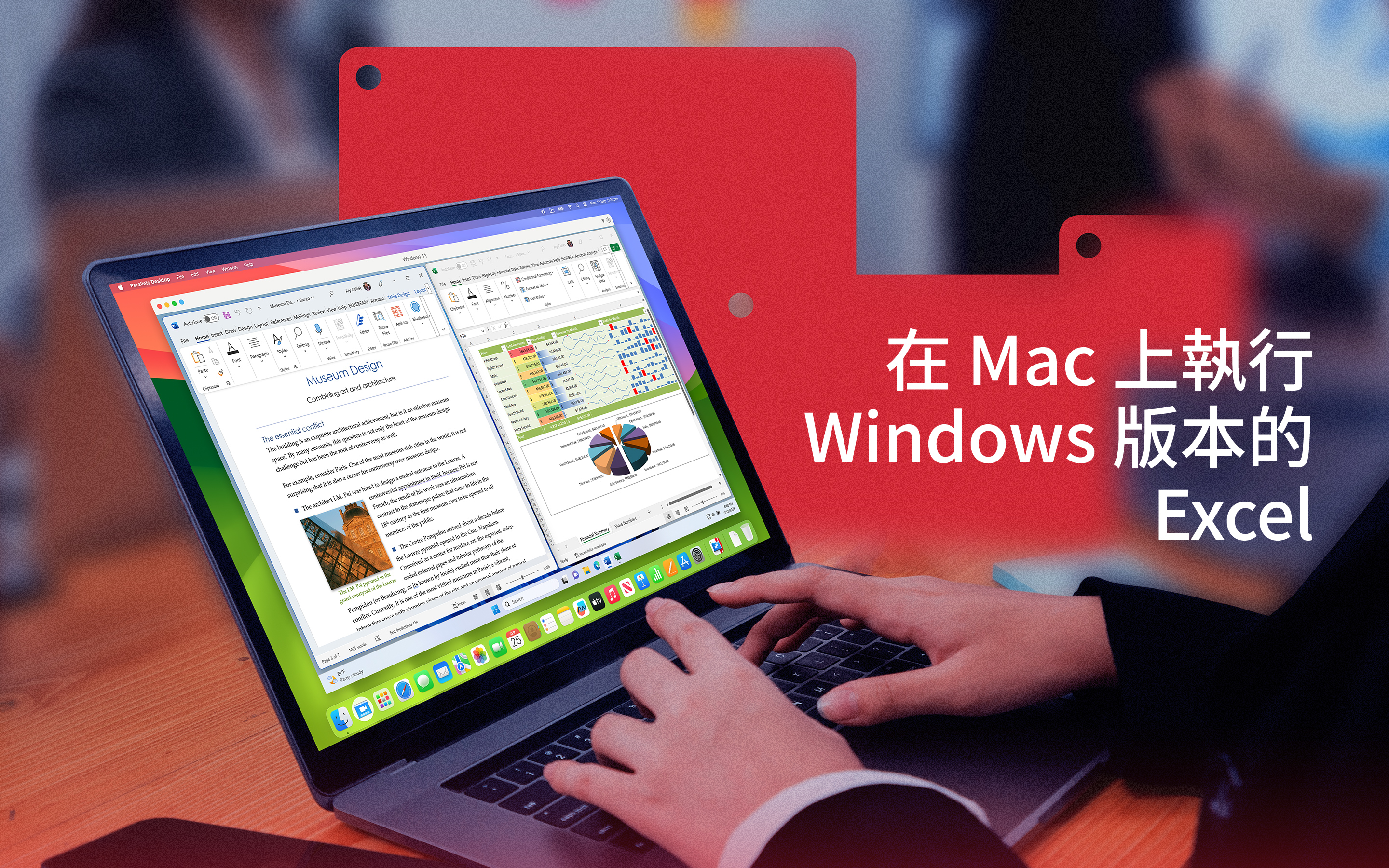Description
讓您的 Mac 能夠與 macOS 並存執行 Windows 或 Linux,並獲得超過 200,000 個應用程式用於工作、娛樂、學習、開發或測試。Parallels Desktop for Mac 是第一款經 Microsoft 批准可在任何 Apple Power Mac(M1、M2、M3 或 M4)上執行 Windows 11 的解決方案。有了 Parallels Desktop for Mac,您不必放棄速度和效能,也不必使用遠端桌面解決方案,就可以同時享受 macOS 和 Windows 的最佳功能。
受到全球超過 700 萬 Mac 使用者的信賴。
---
免責聲明:我們不建議現有的 Parallels Desktop for Mac 使用者遷移至 Parallels Desktop App Store Edition。
---
由 About.com 讀者評選為在 Mac 上執行 Windows 的最佳應用程式。
PCMag:「在 Intel 型 Mac 上執行 Windows、Linux,甚至舊版 macOS 的最佳且速度最快的模擬軟體。」
Macworld:「對於需要在 Mac 上執行 Windows 軟體的使用者來說,這是最佳的選擇」
---
主要功能
- 在 Windows 上玩數百種熱門遊戲,例如 Assassin's Creed、Age of Empires、Minecraft、Fall Guys、Rocket League 和 Half-Life 2 (限制適用)。
- 透過 Mac 上的 Apple Silicon 在 Arm Pro 和 Enterprise 上執行 Windows 11。
- 存取 Microsoft Office 365、Excel、PowerPoint、Tableau、AutoCAD Map 3D、QuickBooks、ArcGIS Pro、Power BI 等 Windows 應用程式。
- 支援 Intel 架構和 ARM 架構的 Mac,以及最新的 macOS 和 Windows 版本。
- 調整分配給虛擬機器 (VM) 的資源,例如 CPU、GPU 和 RAM,以獲得最佳效能。
- 在配備 Intel 處理器的 Mac 上,您可以執行大多數版本的 Windows、Linux 和 macOS。
- 在配備 Apple 矽晶片的 Mac 上,您可以執行 Arm 版本的 Windows 11 Pro、Ubuntu Linux、Fedora Workstation、Debian GNU/Linux、Kali Linux 等。
---
使用 Parallels Desktop,您可以體驗專為 Mac 設計的 Windows。立即下載並開始在 Mac 上執行 Linux 與 Windows 應用程式!
支援的作業系統:
- 在搭載 Intel 處理器的 Mac 上,您可以執行 Windows、Linux 和 macOS 的 大多數版本;
- 在搭載 Apple 晶片的 Mac 上,以下作業系統 (僅 ARM 型) 支援在虛擬機器中執行:
· Windows 11 Pro 和 Enterprise 版本 (建議)
· Ubuntu Linux 24.04、23.04、22.04、21.10、21.04、20.10、20.04
· Fedora Workstation 40、39
· Debian GNU/Linux 12、11
· Kali Linux 2024.2、2023.1、2022.2、2022.1、2021.3
· Red Hat Enterprise Linux (RHEL) 9
· macOS Monterey 12
· macOS Ventura 13
· macOS Sonoma 14
· macOS Sequoia 15
支援的作業系統和系統需求完整清單,請參閱:https://kb.parallels.com/123800
---
支援與意見回饋:
如果您購買 Parallels Desktop for Mac App Store Edition 訂閱,Parallels Desktop for Mac 應用程式會提供全天候電話、聊天和電子郵件支援。
關於 Parallels:
Parallels Desktop 是一款功能強大的虛擬桌面 Mac 應用程式,讓使用者能夠在裝載 Intel 或 Apple M 系列晶片的 Mac 上執行 Windows、Linux 和 OS X 作業系統和應用程式。Parallels Desktop 透過桌面虛擬化實現了這項功能,利用軟體技術建立虛擬機器 (VM)。這個虛擬機器會在您的 Mac 中作為一台虛擬電腦,使用者可以安裝並執行作業系統,就像在實體電腦上一樣。
如果您喜歡使用 Parallels Desktop,或想與我們分享任何想法,請留下評論。
Hide
Show More...
受到全球超過 700 萬 Mac 使用者的信賴。
---
免責聲明:我們不建議現有的 Parallels Desktop for Mac 使用者遷移至 Parallels Desktop App Store Edition。
---
由 About.com 讀者評選為在 Mac 上執行 Windows 的最佳應用程式。
PCMag:「在 Intel 型 Mac 上執行 Windows、Linux,甚至舊版 macOS 的最佳且速度最快的模擬軟體。」
Macworld:「對於需要在 Mac 上執行 Windows 軟體的使用者來說,這是最佳的選擇」
---
主要功能
- 在 Windows 上玩數百種熱門遊戲,例如 Assassin's Creed、Age of Empires、Minecraft、Fall Guys、Rocket League 和 Half-Life 2 (限制適用)。
- 透過 Mac 上的 Apple Silicon 在 Arm Pro 和 Enterprise 上執行 Windows 11。
- 存取 Microsoft Office 365、Excel、PowerPoint、Tableau、AutoCAD Map 3D、QuickBooks、ArcGIS Pro、Power BI 等 Windows 應用程式。
- 支援 Intel 架構和 ARM 架構的 Mac,以及最新的 macOS 和 Windows 版本。
- 調整分配給虛擬機器 (VM) 的資源,例如 CPU、GPU 和 RAM,以獲得最佳效能。
- 在配備 Intel 處理器的 Mac 上,您可以執行大多數版本的 Windows、Linux 和 macOS。
- 在配備 Apple 矽晶片的 Mac 上,您可以執行 Arm 版本的 Windows 11 Pro、Ubuntu Linux、Fedora Workstation、Debian GNU/Linux、Kali Linux 等。
---
使用 Parallels Desktop,您可以體驗專為 Mac 設計的 Windows。立即下載並開始在 Mac 上執行 Linux 與 Windows 應用程式!
支援的作業系統:
- 在搭載 Intel 處理器的 Mac 上,您可以執行 Windows、Linux 和 macOS 的 大多數版本;
- 在搭載 Apple 晶片的 Mac 上,以下作業系統 (僅 ARM 型) 支援在虛擬機器中執行:
· Windows 11 Pro 和 Enterprise 版本 (建議)
· Ubuntu Linux 24.04、23.04、22.04、21.10、21.04、20.10、20.04
· Fedora Workstation 40、39
· Debian GNU/Linux 12、11
· Kali Linux 2024.2、2023.1、2022.2、2022.1、2021.3
· Red Hat Enterprise Linux (RHEL) 9
· macOS Monterey 12
· macOS Ventura 13
· macOS Sonoma 14
· macOS Sequoia 15
支援的作業系統和系統需求完整清單,請參閱:https://kb.parallels.com/123800
---
支援與意見回饋:
如果您購買 Parallels Desktop for Mac App Store Edition 訂閱,Parallels Desktop for Mac 應用程式會提供全天候電話、聊天和電子郵件支援。
關於 Parallels:
Parallels Desktop 是一款功能強大的虛擬桌面 Mac 應用程式,讓使用者能夠在裝載 Intel 或 Apple M 系列晶片的 Mac 上執行 Windows、Linux 和 OS X 作業系統和應用程式。Parallels Desktop 透過桌面虛擬化實現了這項功能,利用軟體技術建立虛擬機器 (VM)。這個虛擬機器會在您的 Mac 中作為一台虛擬電腦,使用者可以安裝並執行作業系統,就像在實體電腦上一樣。
如果您喜歡使用 Parallels Desktop,或想與我們分享任何想法,請留下評論。
In-Apps
- Parallels Desktop for Mac
- 588.00 H$
- Parallels Desktop for Mac #4
- 588.00 H$
- 訂閱 (1 年)
- 588.00 H$
- Parallels Desktop for Mac #3
- 588.00 H$
- Parallels Desktop for Mac #2
- 588.00 H$
- Parallels Desktop for Mac #5
- 588.00 H$
Screenshots
Parallels Desktop FAQ
-
Is Parallels Desktop free?
Yes, Parallels Desktop is free to download, however it contains in-app purchases or subscription offerings.
-
Is Parallels Desktop legit?
Not enough reviews to make a reliable assessment. The app needs more user feedback.
Thanks for the vote -
How much does Parallels Desktop cost?
Parallels Desktop has several in-app purchases/subscriptions, the average in-app price is 588.00 H$.
-
What is Parallels Desktop revenue?
To get estimated revenue of Parallels Desktop app and other AppStore insights you can sign up to AppTail Mobile Analytics Platform.

User Rating
App is not rated in Hong Kong SAR China yet.

Ratings History
Parallels Desktop Reviews
No Reviews in Hong Kong SAR China
App doesn't have any reviews in Hong Kong SAR China yet.
Store Rankings

Ranking History
App Ranking History not available yet

Category Rankings
|
Chart
|
Category
|
Rank
|
|---|---|---|
|
Top Grossing
|

|
5
|
|
Top Grossing
|

|
6
|
|
Top Grossing
|

|
7
|
|
Top Grossing
|

|
7
|
|
Top Grossing
|

|
8
|
Keywords
Parallels Desktop Installs
Last 30 daysParallels Desktop Revenue
Last 30 daysParallels Desktop Revenue and Downloads
Gain valuable insights into Parallels Desktop performance with our analytics.
Sign up now to access downloads, revenue, and more.
Sign up now to access downloads, revenue, and more.
App Info
- Category
- Business
- Publisher
-
Parallels International
- Languages
- English, Czech, French, German, Italian, Japanese, Korean, Polish, Portuguese, Chinese, Spanish
- Recent release
- 1.26.1 (1 month ago )
- Released on
- Mar 4, 2017 (8 years ago )
- Also available in
- Brazil, Canada, Colombia, Peru, Denmark, Nigeria, United Kingdom, Ireland, Kuwait, Dominican Republic, Chile, India, Finland, Australia, Pakistan, Egypt, Hungary, Israel, Lebanon, Türkiye, Ukraine, Taiwan, Switzerland, Saudi Arabia, France, Philippines, South Africa, United Arab Emirates, Italy, Azerbaijan, Germany, Argentina, Japan, Netherlands, Kazakhstan, Austria, Malaysia, Vietnam, Greece, Portugal, South Korea, Czechia, Singapore, Indonesia, Mexico, Sweden, Norway, Poland, China, Algeria, Spain, Ecuador, Romania, New Zealand, Thailand, United States, Belgium, Hong Kong SAR China
- Last Updated
- 4 days ago
This page includes copyrighted content from third parties, shared solely for commentary and research in accordance with fair use under applicable copyright laws. All trademarks, including product, service, and company names or logos, remain the property of their respective owners. Their use here falls under nominative fair use as outlined by trademark laws and does not suggest any affiliation with or endorsement by the trademark holders.