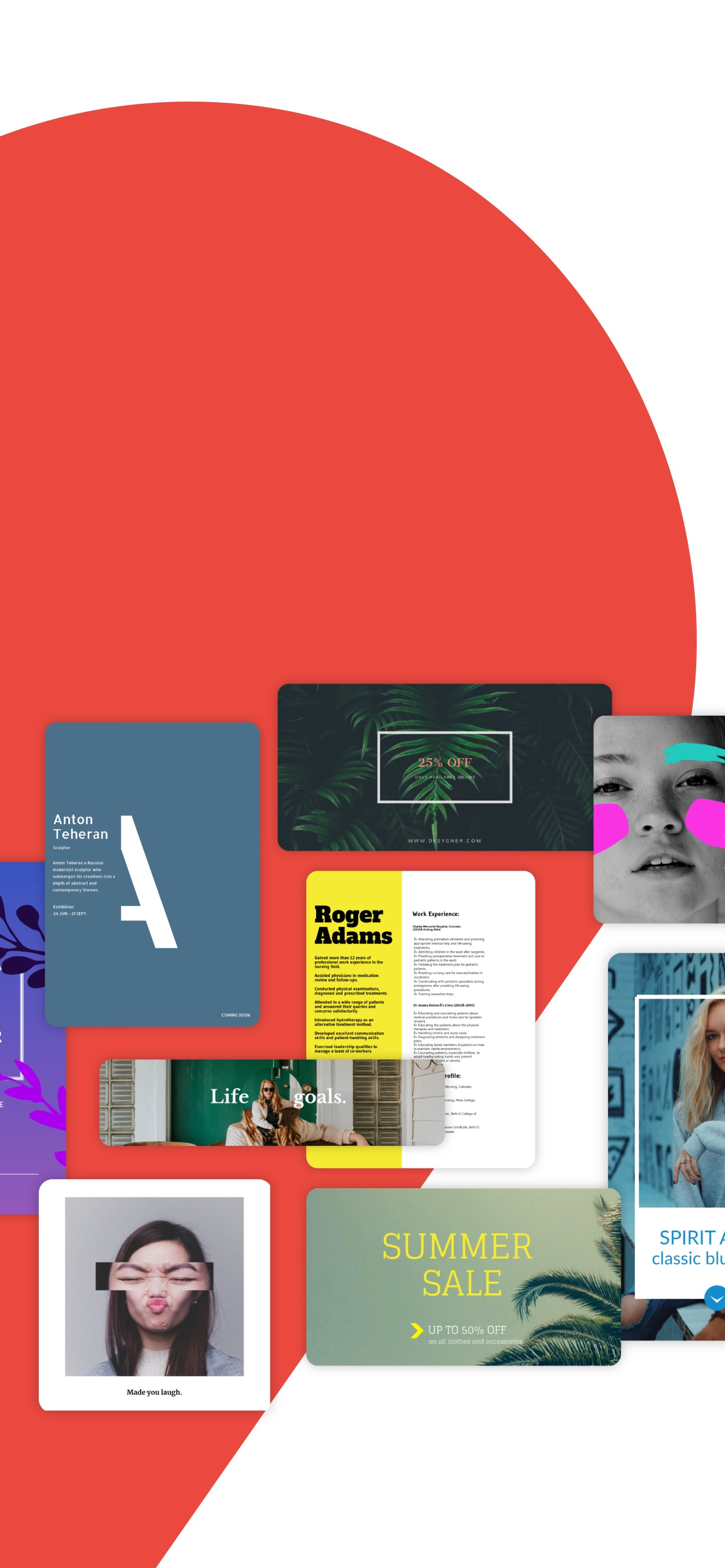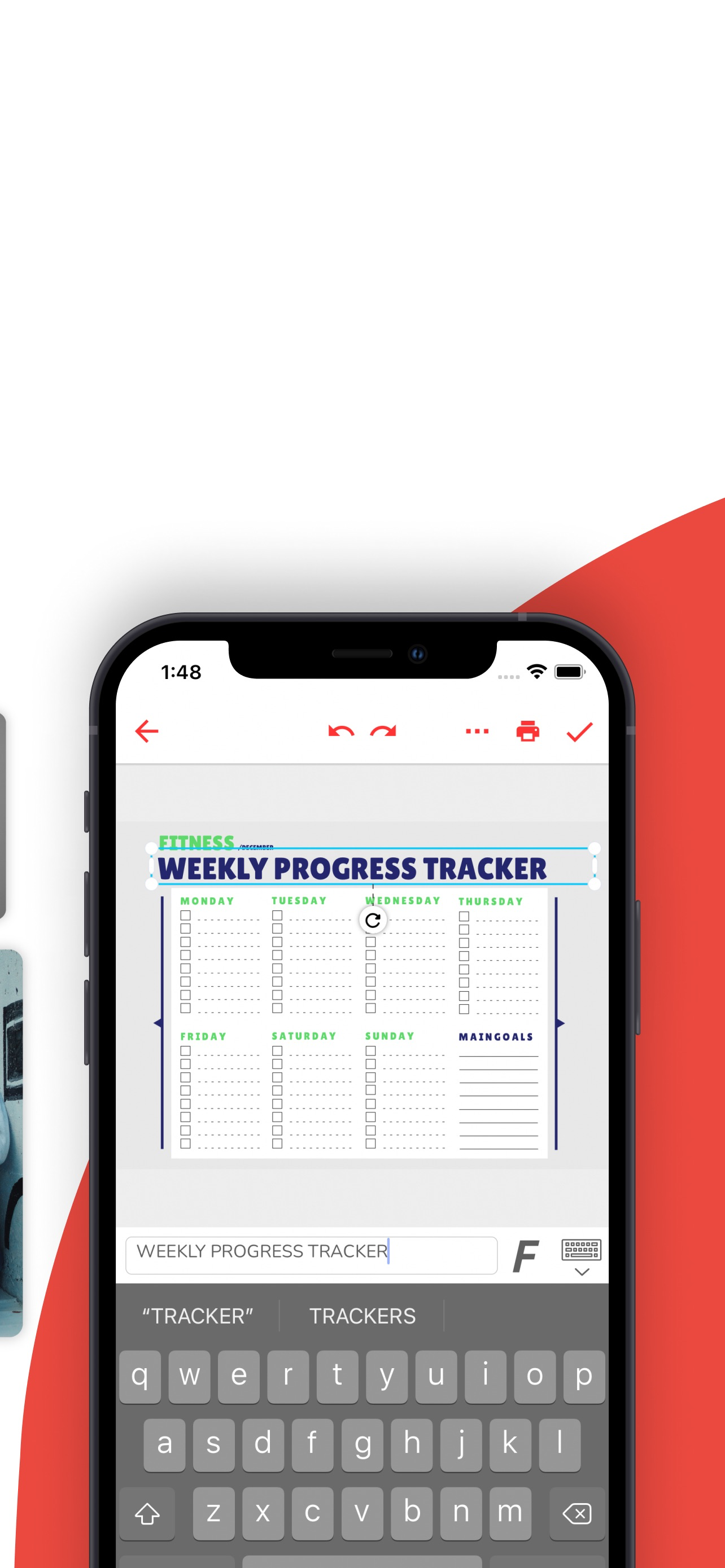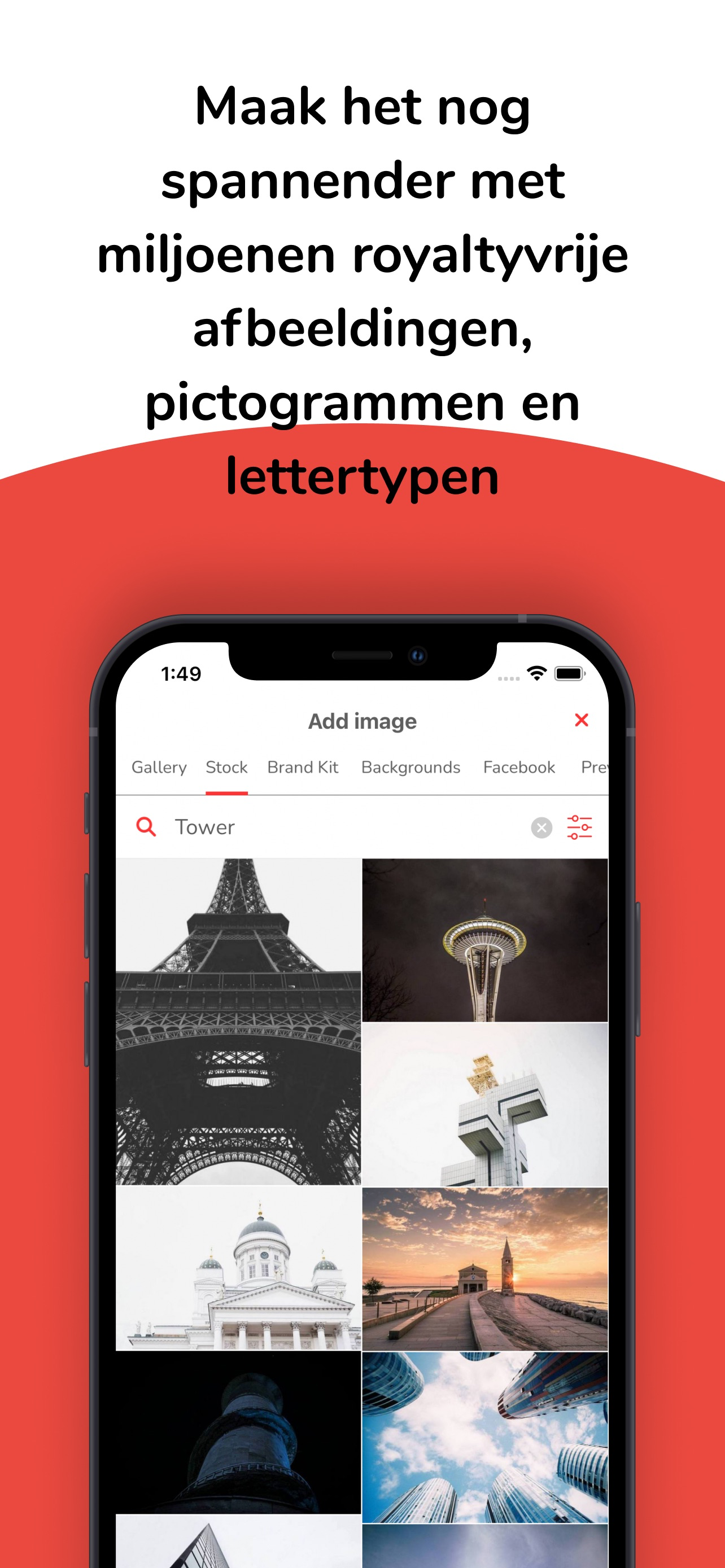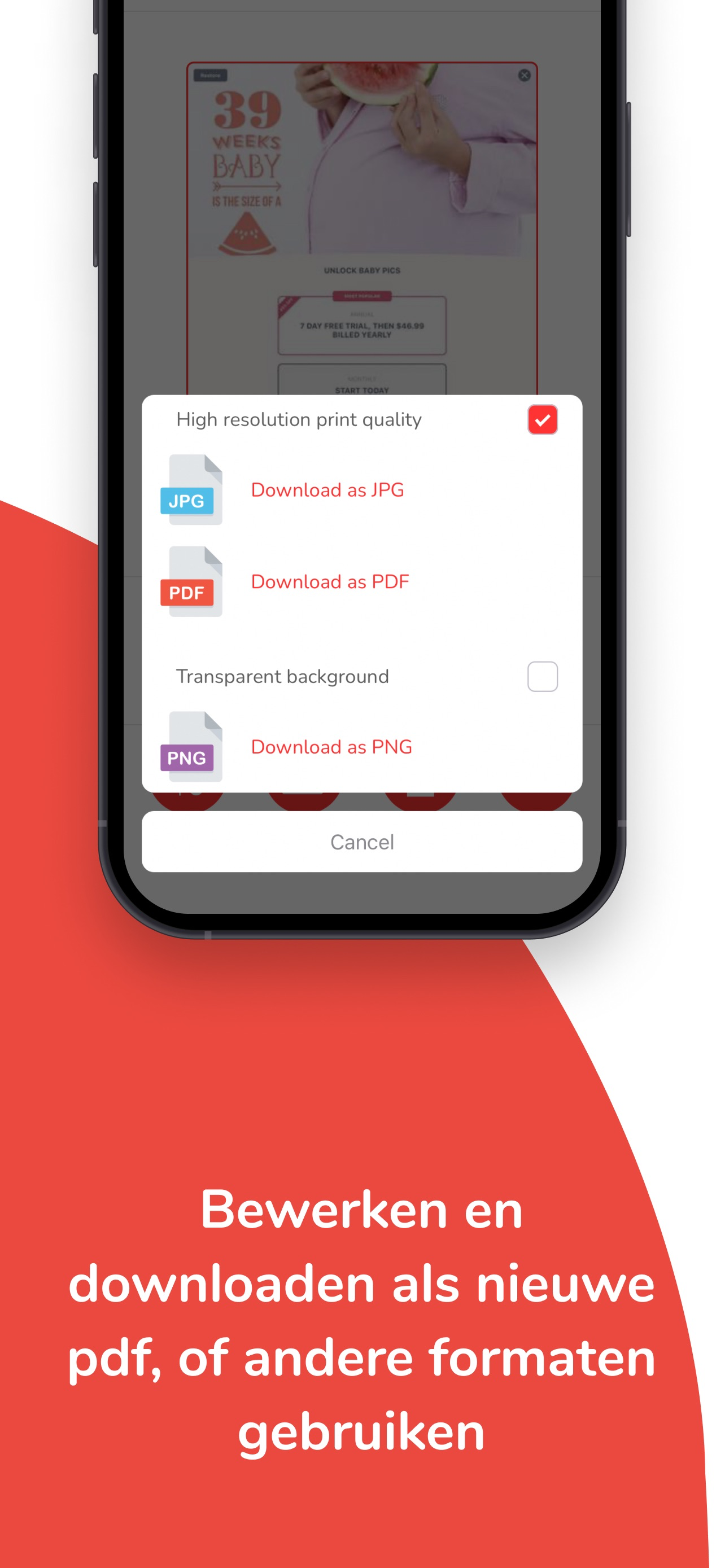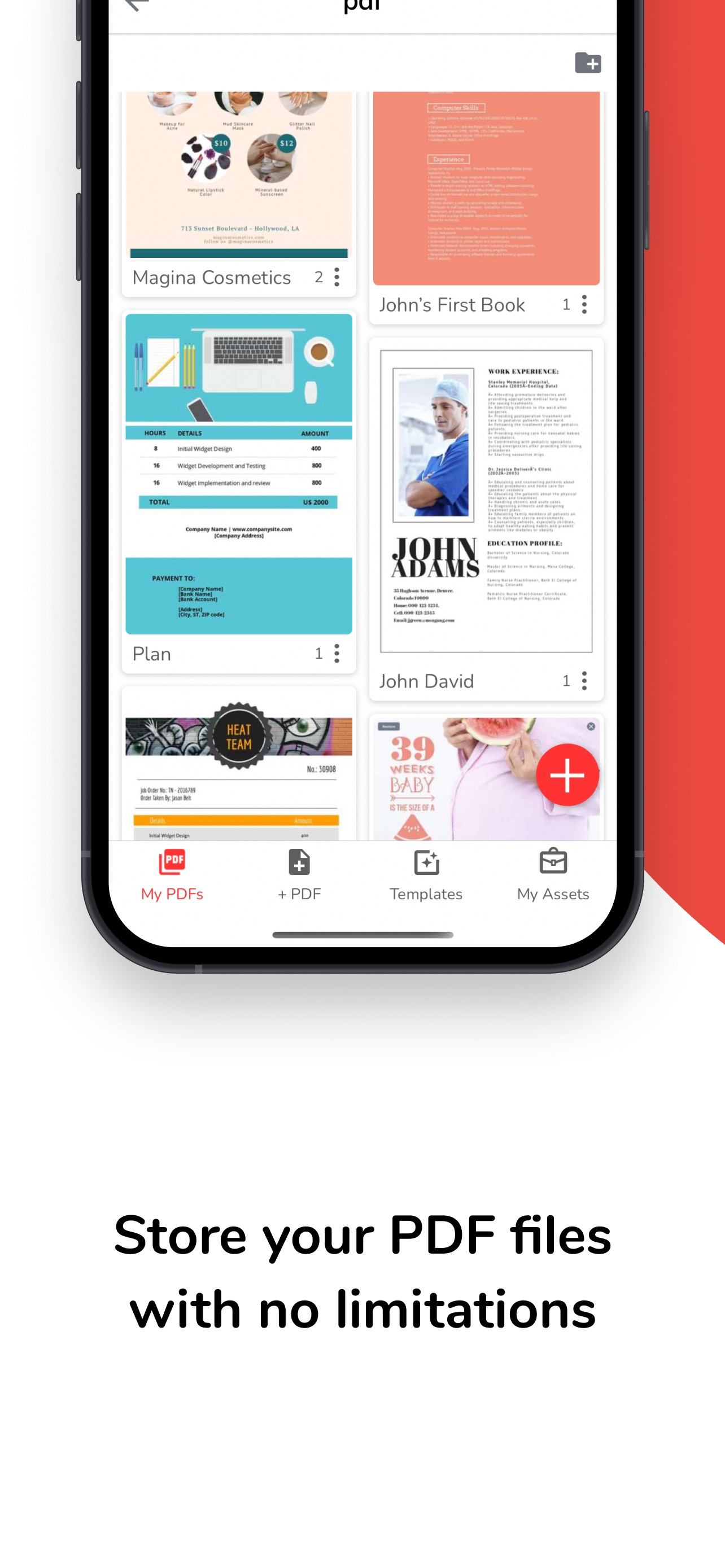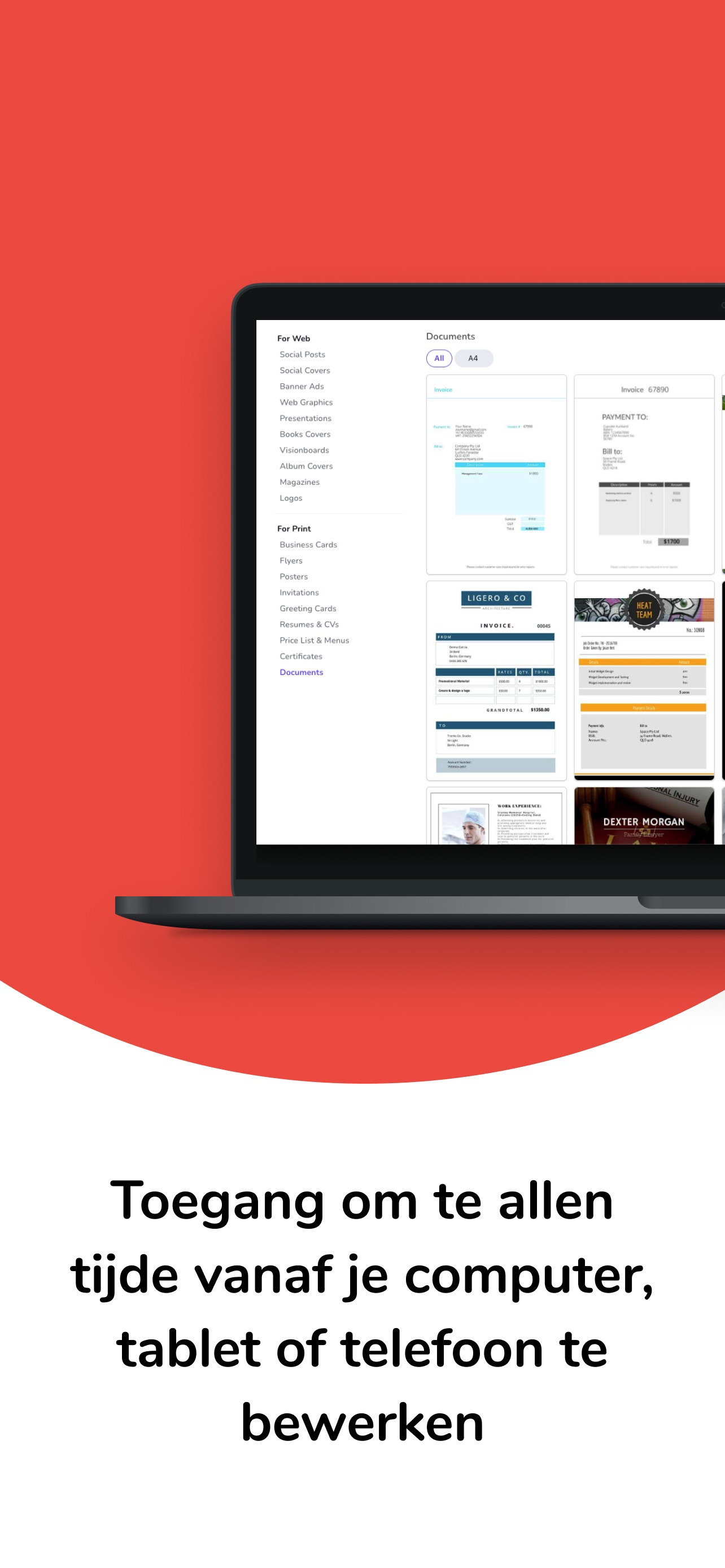Onterecht €85 euro van rekening afgeschreven!
Pas erg op met het gebruik van deze app!! Je krijgt binnen de kortste keren een onterechte afschrift op je rekening van € 85 die je vervolgens niet terug kunt krijgen via Apple of je bank. Ook als je het er niet mee eens bent sta je met je rug tegen de muur. Deze ellende kost me onterecht € 85 euro en ik heb deze app nog nooit gebruikt!