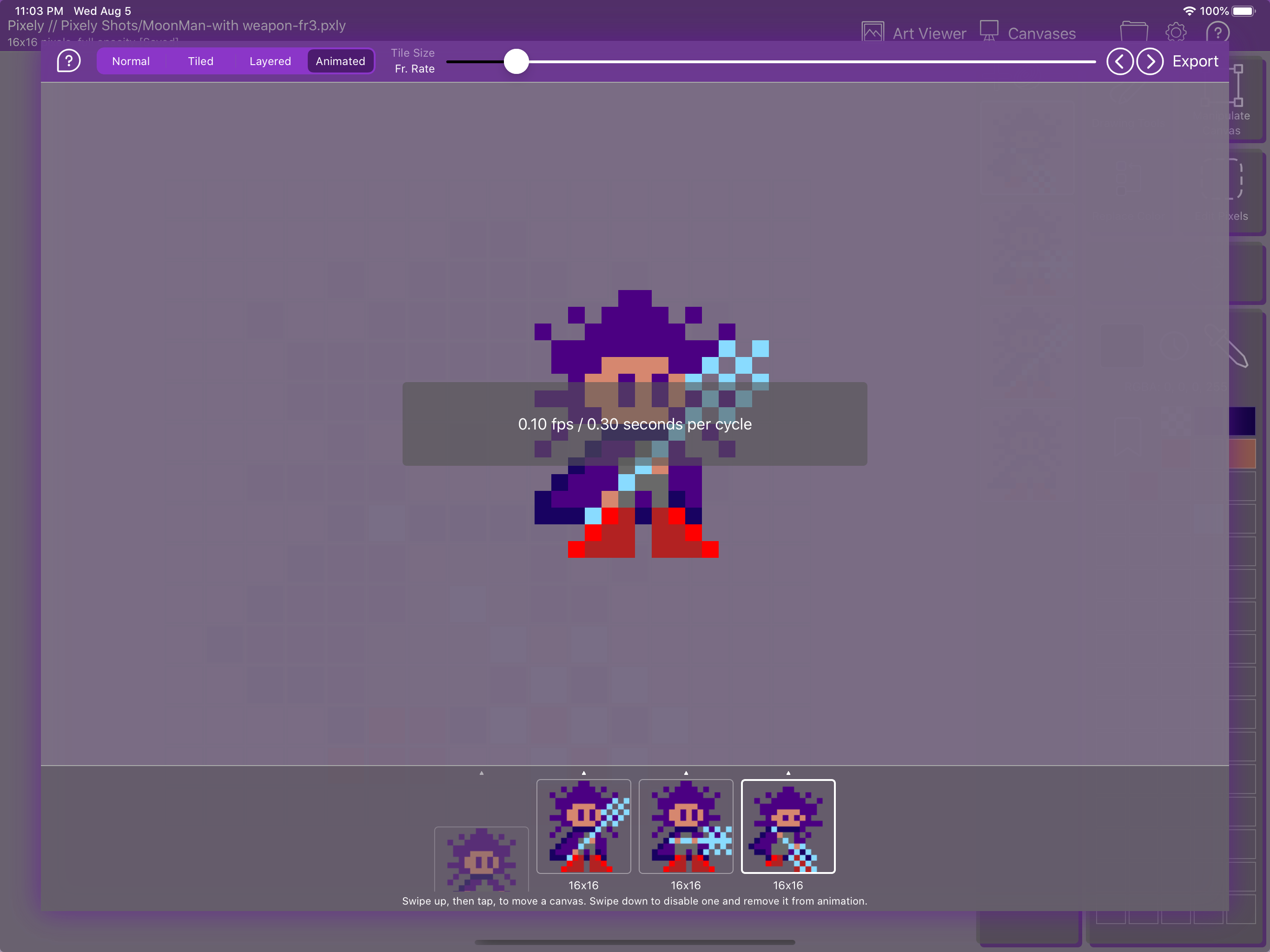Pixely is the easiest way to make amazing pixel art.
"This is the best, and easiest to use pixel art app on the iPad. The UI is clean, the canvas is clear. This is the app I've been looking for." ~ John the artist, US App Store
"Perfect for everything I use it for. Money very well spent." ~ Chase game, UK App Store
"I'm super happy with this application so far... this one has the most features geared towards making pixel art that I need! The onion skin is terrific for making sprites for my game while I sit away from my computer. Keep up the fantastic work!" ~ WSDragon, Canada App Store
A feature-rich and friendly pixel art and pixel-level image editor made for everyone from the dabbling game art fan to the experienced artist, and anyone in between!
-- A Flexible Workspace --
• Edit huge canvases up to 4096x4096 pixels
• Adjustable canvas sizes let you change the number of columns and rows, with or without scaling - it's your choice: unlike other apps, scaling up linearly (2x, 3x, etc.) will not distort your colors
• Bookmark up to 40 colors per canvas (50 on iPad Pro 10.5, 75 on iPad Pro 12.9) and create reusable palettes of up to 272 colors
• Helpful descriptions are available for every button and screen
• Undo/redo for each canvas, up to 120x zooming, customizable grid sizes, flip and rotate canvases, and more!
• Pixely's Art Viewer allows for quick and accurate enlarged or tiled previews, with care taken to scale art proportionally, preventing distortion and unwanted color changes
• Use your canvases as layers or animation frames, each with their own opacity. Making layered art and animated GIFs has never been easier!
• But wait... there's also Apple Pencil support, onion skinning, a mirrored UI mode, custom app tinting, and more...
-- Highly Portable Artwork --
• Load and save art files, which include bookmarked colors, with support for folders.
• Preview your art files as thumbnails before you open them
• Artwork is continuously saved as you make changes, so you can focus on creating instead of saving. In fact, your entire session is restored when you re-open the app
• Import images from your camera, Photos app, or the iOS clipboard
• Import and export animated GIFs
• Export one or many canvases all at once to your app files, Dropbox, photos, email, Facebook, and Twitter
-- Create & Curate Colors --
• Pixely supports every RGB/HSB color with opacity/alpha channels
• Start simple… select your colors from a rainbow of 234 evenly spread presets
• Go pro… edit any color using sliders and brightness toggles
• Be consistent… create palettes of up to 272 colors that you can load, save, and share
• Import colors to get the exact shades that inspire you from your canvases and images
• Quickly manage palette and bookmark colors
• Select from recently used colors
• Game Devs: Create a retro 8-bit or 16-bit effect by automatically color-reducing canvases to only use colors from your palettes!
-- A Dynamic Toolset --
• Flexible drawing tools allow you to create art using variable-size pencil, freeform line, rectangle, and fill tools, all with optional symmetry
• Shading (Burn/Dodge): Add or remove shading uniformly or randomly using any drawing tool
• Multiple paste modes with easy drag-drop previewing, or use copied pixels like a brush, precision paste using a game-like control pad, or easily create patterns for dithering effects
• Replace Color: Change all pixels of one color to another color
• Eyedropper: Set the current color by selecting one from any pixel
• Shift: Easily shift the pixels on an entire canvas to make room for new sections
We love using Pixely and want you to enjoy it as much as we do. Please recommend any features or report bugs to
[email protected] or @PixelyApp on Twitter!
Privacy Policy: Pixely does not collect any data at all, unless Dropbox is used. This data is collected by Dropbox and is not used by the app developer. See 'App Privacy' for more info or https://pixely.app/privacy.