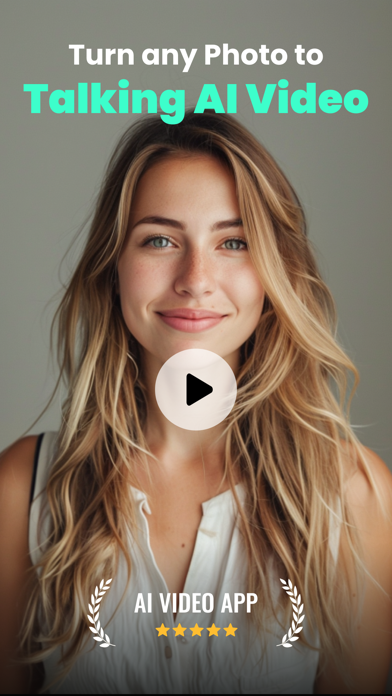App has constant issues
The app never works to print more than once. Video links inside the app are all broken. Buttons for warranty info, privacy policy and user manual are all broken. Printer status page doesn’t update with the correct battery life, etc… currently this makes the printer unusable.