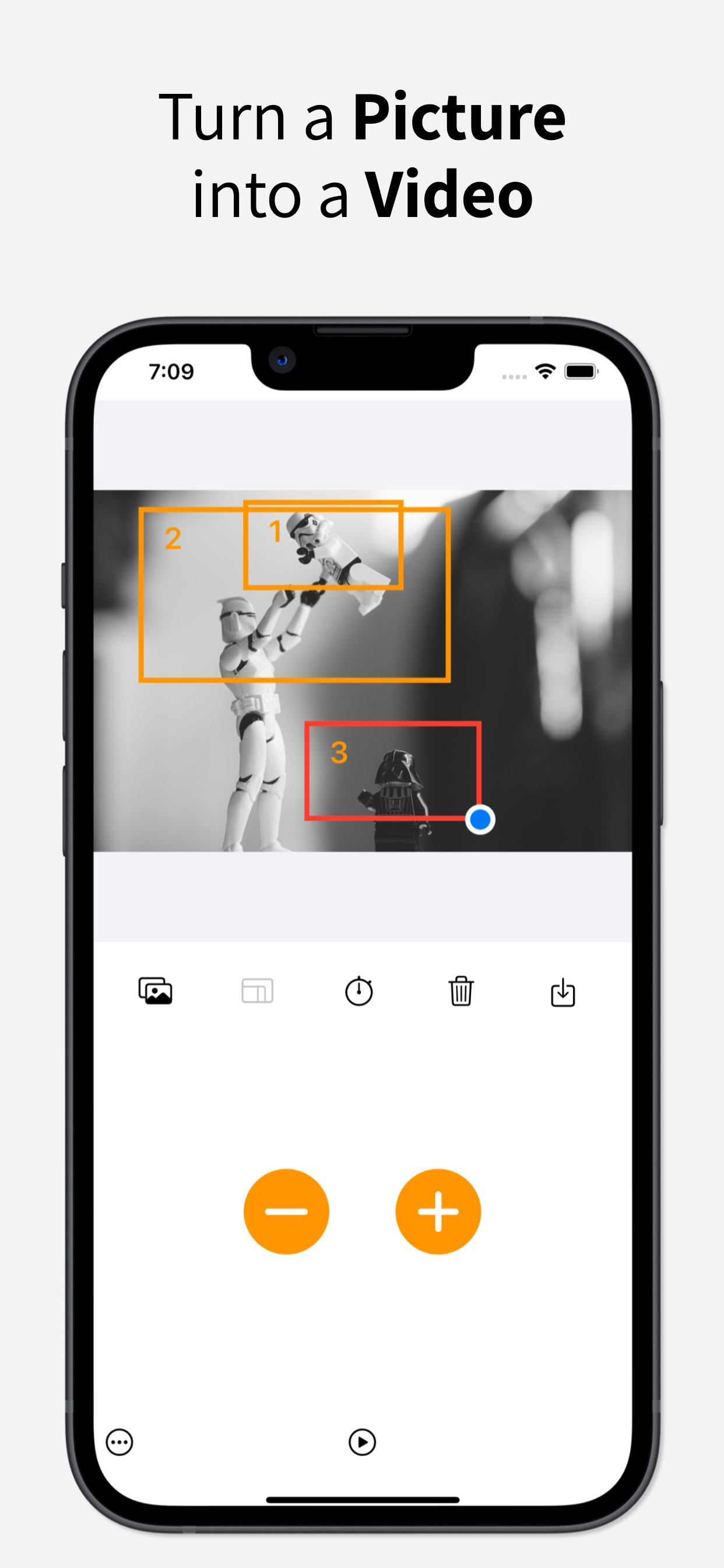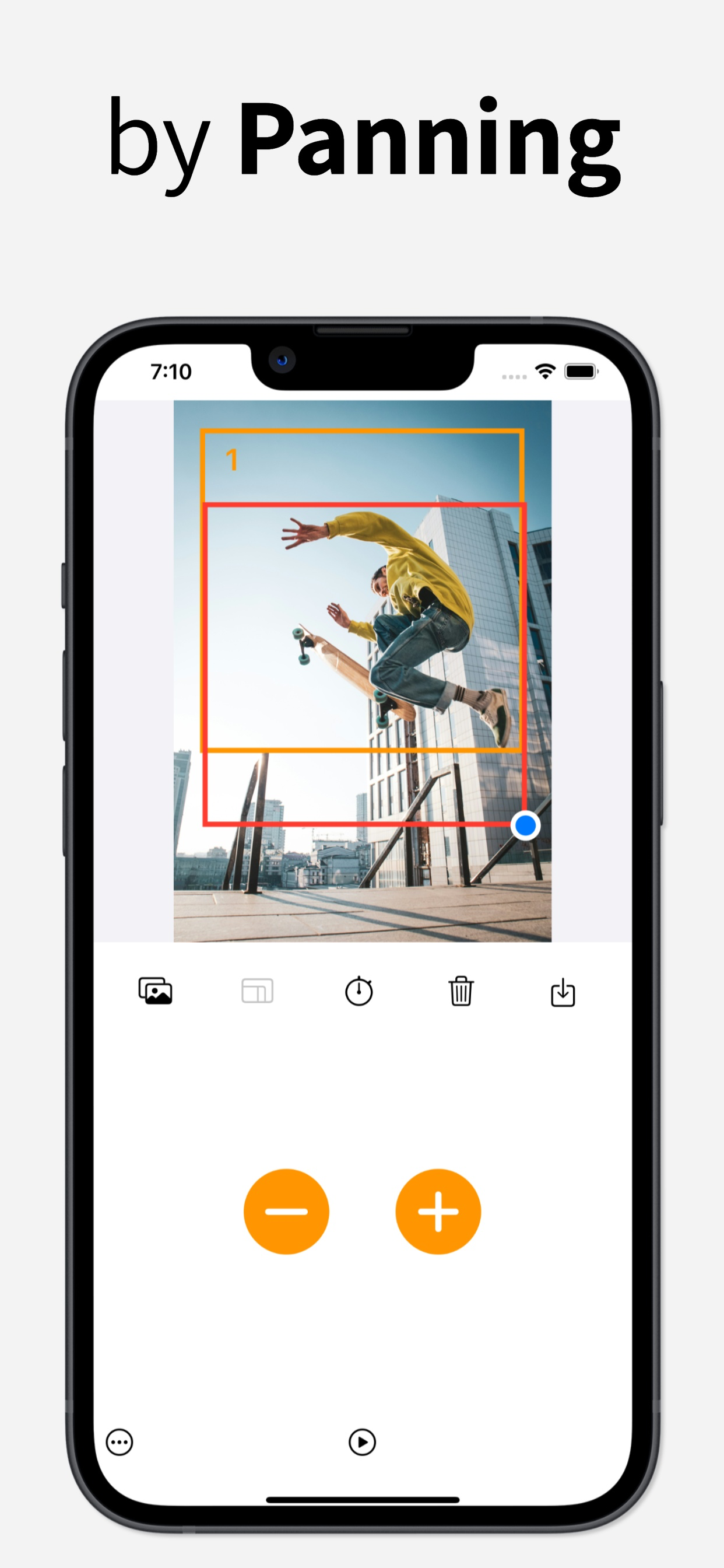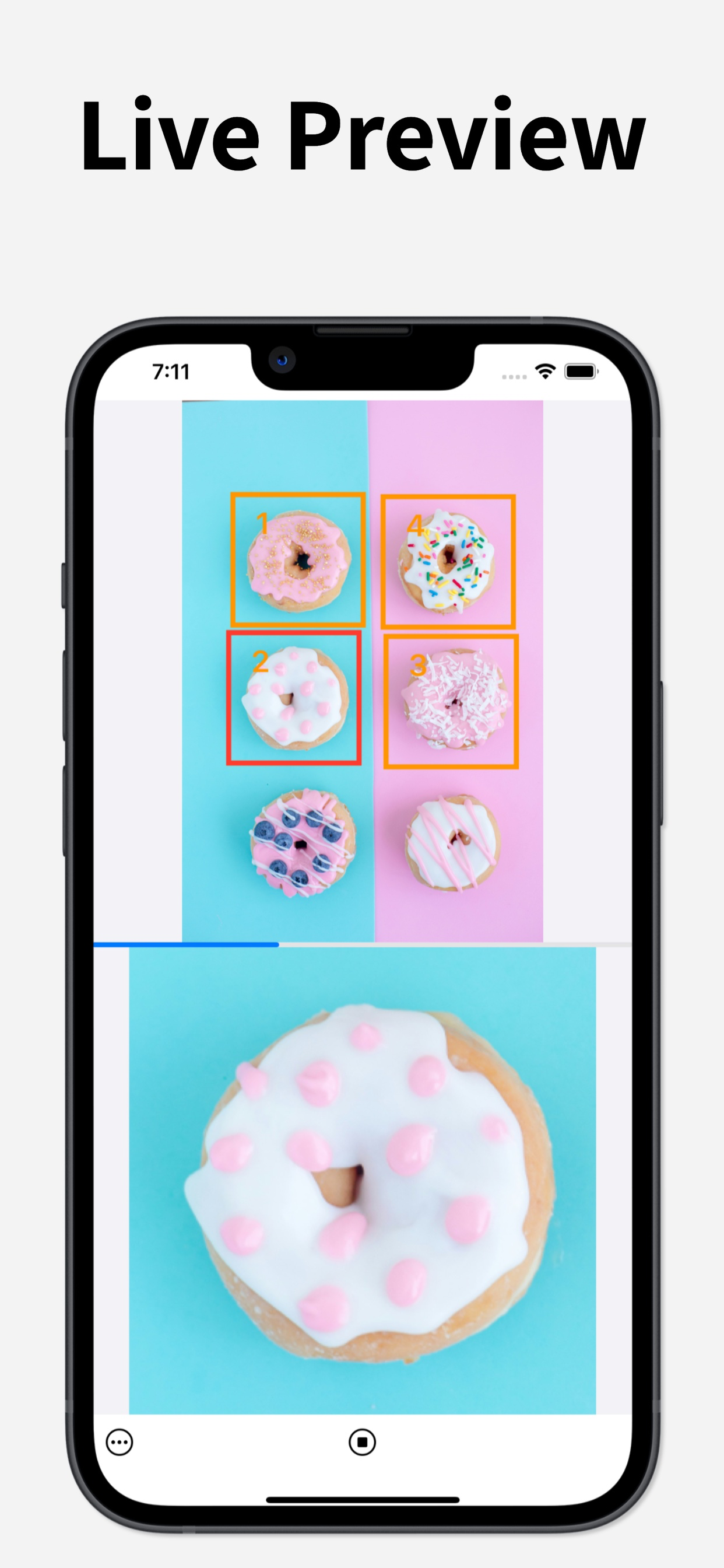Description
PZPICとは何ですか?
PZPIC は、パンとズームの効果 (Ken Burns 効果として知られています) を追加することで、1 枚の写真から美しいビデオを作成できるビデオ メーカーです。
PZPIC は、静止画をビデオに変換する無料のフォト アニメーション アプリです。
PZPIC は、写真に動きを加えて写真から短いビデオを作成します。
「ケン・バーンズ」効果とは何ですか?
「アニマティクス」としても知られる「Ken Burns」エフェクトは、静止写真から動画を作成する際に使用されるパンとズームのエフェクトです。 Ken Burns エフェクトは、ゆっくりとしたズームとパンの動きを利用して静止画像を強調します。
PZPICはどのように機能しますか?
PZPIC の使用は簡単、直感的、そして楽しいです
1. ギャラリーから写真を選択します
2. ビデオのアスペクト比を選択します
3. 赤い四角形をパンおよびズームして、画像内のキーフレームを選択します
4. プラス (+) ボタンを押してキーフレームを追加します (追加したキーフレームを削除するにはマイナス (-) ボタンを押します)。
5. キーフレームのペース (キーフレームの滞在時間とキーフレーム間の移動速度) を選択します。
6. MP4として保存
ボタン
- ギャラリー: ギャラリーを開いて画像を選択します
- アスペクト比: Instagram ストーリー、リール、YouTube ショート、Snapchat、TikTok では 4:3、16:9、1:1 正方形 (Instagram フィード)、3:4、4:5、または 9:16 から選択します。
- タイマー: ペースを選択します
- ゴミ箱: すべてのキーフレームを削除/現在の画像を削除
- 保存: ビデオを MP4 として保存します
- プラス (+) ボタン: キーフレームを追加します
- マイナス (-) ボタン: キーフレームを削除します
モアレ模様の除去
- PZPIC は、結果として得られるビデオのちらつきを防ぐためにモアレ パターンを除去します。
プレミアム機能
- 透かしなし
- HD 1080p
- 画像補間方式:高(バイキュービック補間)
利用規約: https://www.apple.com/legal/internet-services/itunes/dev/stdeula/
Hide
Show More...
PZPIC は、パンとズームの効果 (Ken Burns 効果として知られています) を追加することで、1 枚の写真から美しいビデオを作成できるビデオ メーカーです。
PZPIC は、静止画をビデオに変換する無料のフォト アニメーション アプリです。
PZPIC は、写真に動きを加えて写真から短いビデオを作成します。
「ケン・バーンズ」効果とは何ですか?
「アニマティクス」としても知られる「Ken Burns」エフェクトは、静止写真から動画を作成する際に使用されるパンとズームのエフェクトです。 Ken Burns エフェクトは、ゆっくりとしたズームとパンの動きを利用して静止画像を強調します。
PZPICはどのように機能しますか?
PZPIC の使用は簡単、直感的、そして楽しいです
1. ギャラリーから写真を選択します
2. ビデオのアスペクト比を選択します
3. 赤い四角形をパンおよびズームして、画像内のキーフレームを選択します
4. プラス (+) ボタンを押してキーフレームを追加します (追加したキーフレームを削除するにはマイナス (-) ボタンを押します)。
5. キーフレームのペース (キーフレームの滞在時間とキーフレーム間の移動速度) を選択します。
6. MP4として保存
ボタン
- ギャラリー: ギャラリーを開いて画像を選択します
- アスペクト比: Instagram ストーリー、リール、YouTube ショート、Snapchat、TikTok では 4:3、16:9、1:1 正方形 (Instagram フィード)、3:4、4:5、または 9:16 から選択します。
- タイマー: ペースを選択します
- ゴミ箱: すべてのキーフレームを削除/現在の画像を削除
- 保存: ビデオを MP4 として保存します
- プラス (+) ボタン: キーフレームを追加します
- マイナス (-) ボタン: キーフレームを削除します
モアレ模様の除去
- PZPIC は、結果として得られるビデオのちらつきを防ぐためにモアレ パターンを除去します。
プレミアム機能
- 透かしなし
- HD 1080p
- 画像補間方式:高(バイキュービック補間)
利用規約: https://www.apple.com/legal/internet-services/itunes/dev/stdeula/
Screenshots
PZPIC FAQ
-
Is PZPIC free?
Yes, PZPIC is completely free and it doesn't have any in-app purchases or subscriptions.
-
Is PZPIC legit?
Not enough reviews to make a reliable assessment. The app needs more user feedback.
Thanks for the vote -
How much does PZPIC cost?
PZPIC is free.
-
What is PZPIC revenue?
To get estimated revenue of PZPIC app and other AppStore insights you can sign up to AppTail Mobile Analytics Platform.

User Rating
App is not rated in Japan yet.

Ratings History
PZPIC Reviews
Store Rankings

Ranking History
App Ranking History not available yet

Category Rankings
App is not ranked yet
PZPIC Installs
Last 30 daysPZPIC Revenue
Last 30 daysPZPIC Revenue and Downloads
Gain valuable insights into PZPIC performance with our analytics.
Sign up now to access downloads, revenue, and more.
Sign up now to access downloads, revenue, and more.
App Info
- Category
- Photo Video
- Publisher
- PHOTO3DLAB
- Languages
- Russian, English, Arabic, Dutch, Danish, Hebrew (modern), Indonesian, Spanish, Italian, Korean, German, Portuguese, Tamil, Chinese, Turkish, Finnish, French, Hindi, Japanese
- Recent release
- 1.00.3 (7 months ago )
- Released on
- May 14, 2024 (8 months ago )
- Also available in
- United States, United Arab Emirates, Vietnam, Mexico, Pakistan, Italy, Japan, South Korea, Kuwait, Lebanon, Malaysia, Nigeria, Netherlands, Norway, New Zealand, Peru, Philippines, Israel, Poland, Portugal, Romania, Russia, Saudi Arabia, Sweden, Singapore, Thailand, Türkiye, Taiwan, Ukraine, South Africa, Dominican Republic, Armenia, Argentina, Austria, Australia, Azerbaijan, Belgium, Brazil, Belarus, Canada, Switzerland, Chile, Colombia, Czechia, Germany, India, Algeria, Ecuador, Estonia, Egypt, Spain, Finland, France, United Kingdom, Greece, Croatia, Hungary, Indonesia, Ireland
- Last Updated
- 3 weeks ago
This page includes copyrighted content from third parties, shared solely for commentary and research in accordance with fair use under applicable copyright laws. All trademarks, including product, service, and company names or logos, remain the property of their respective owners. Their use here falls under nominative fair use as outlined by trademark laws and does not suggest any affiliation with or endorsement by the trademark holders.