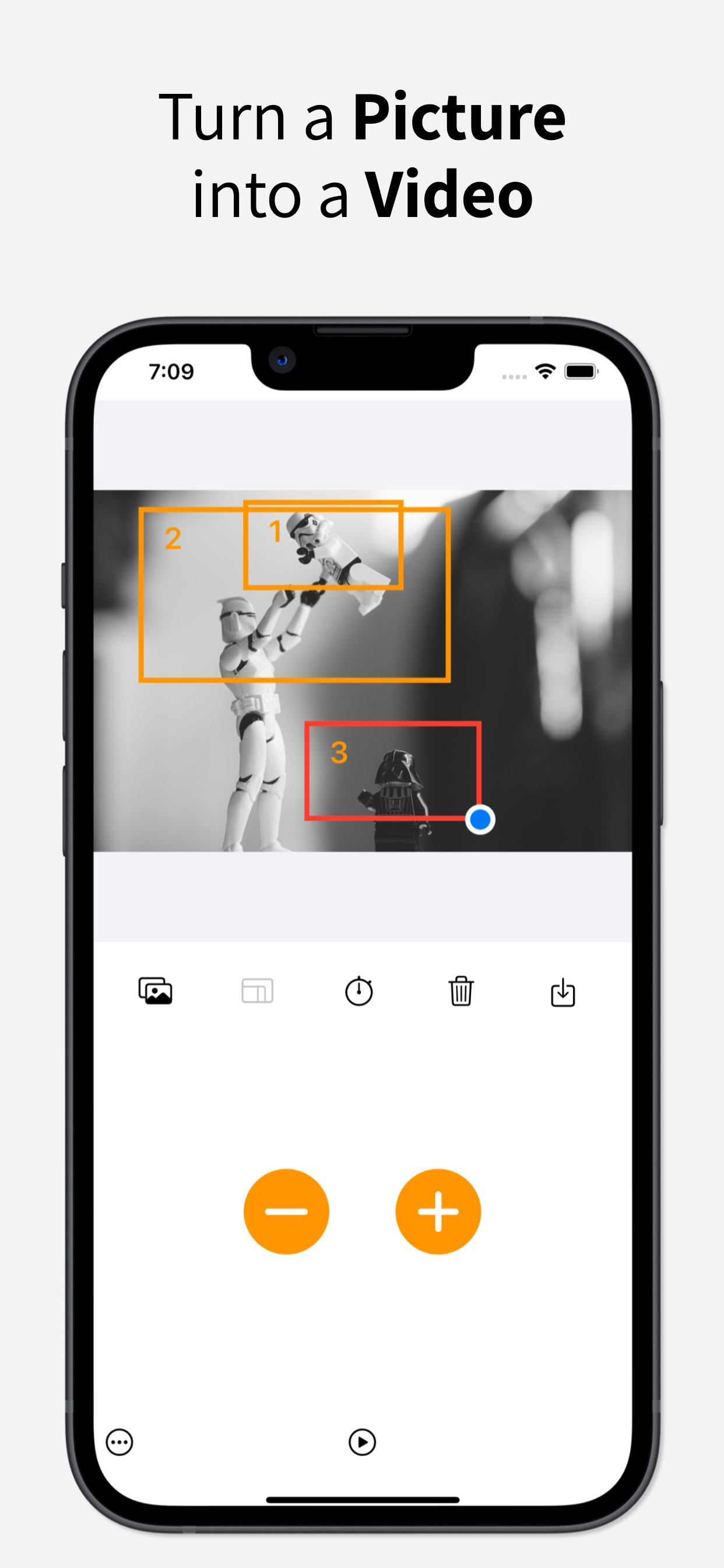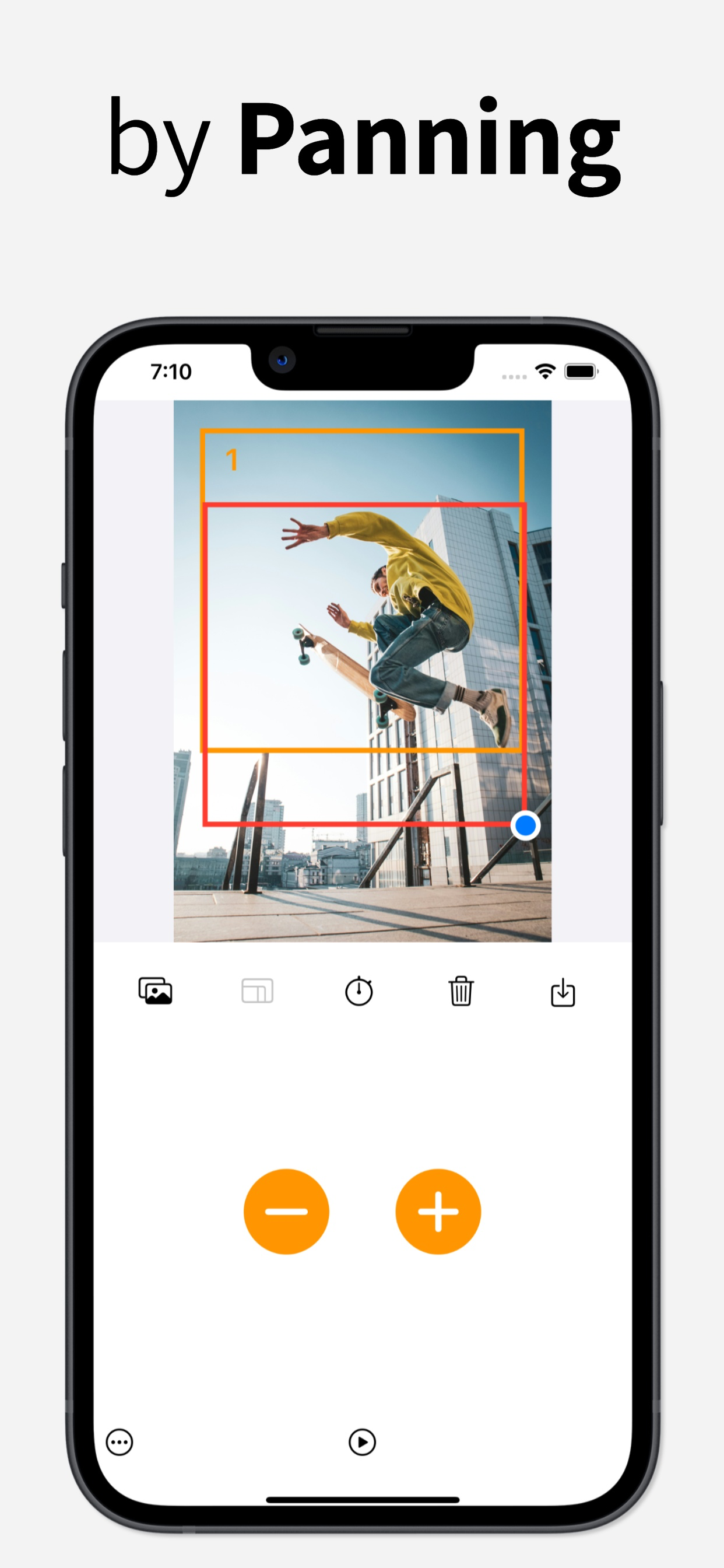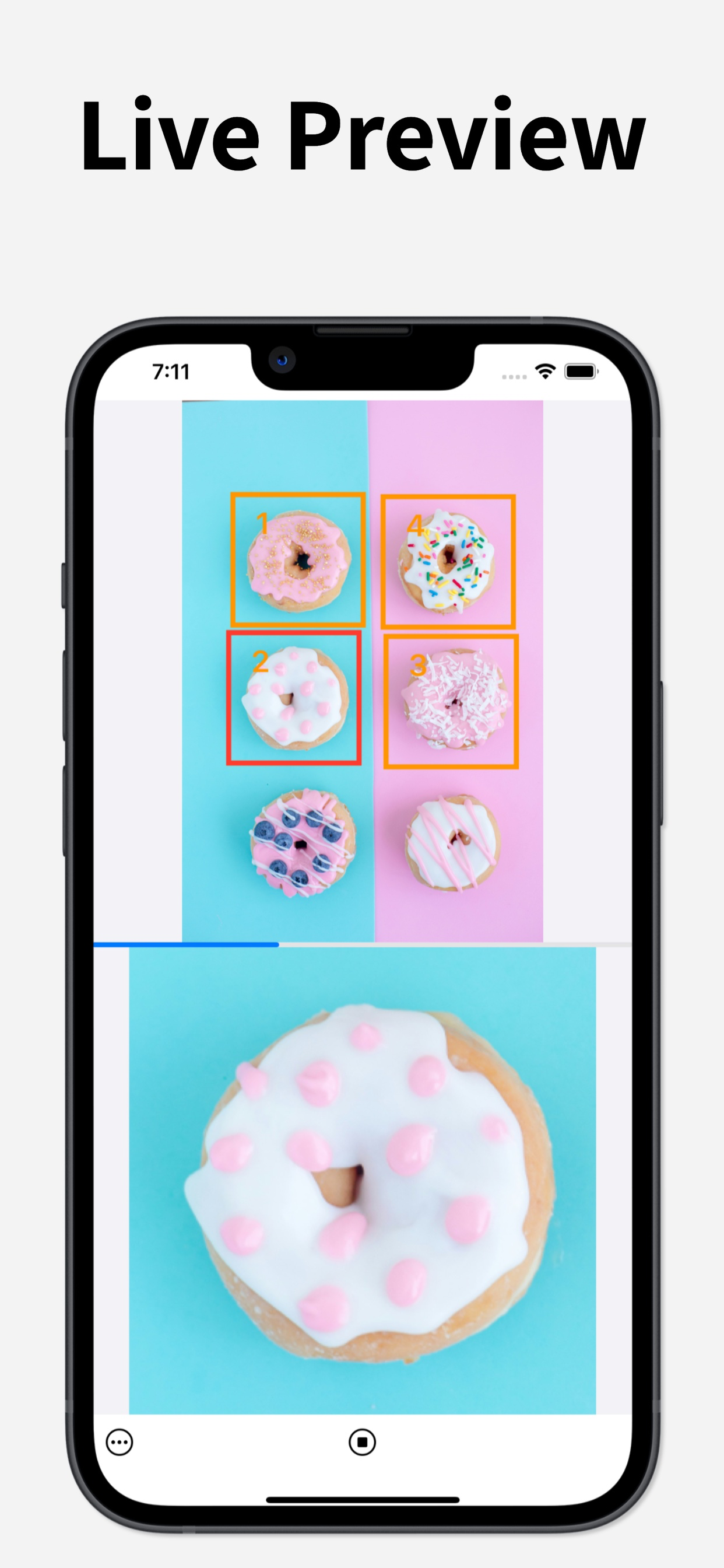Description
What is PZPIC?
PZPIC is a video maker that lets you create beautiful videos from a single picture by adding the pan and zoom effect (known as the Ken Burns effect).
PZPIC is a free photo animation app that turns still photo to video.
PZPIC creates short video from photos by adding motion to pictures.
What is the Ken Burns effect?
The Ken Burns effect, also known as "animatics," is a panning and zooming effect used in motion picture production from a still photograph. The Ken Burns effect utilizes slow zooming and panning motion to enhance a static image.
Bring Your Photos to Life with PZPIC: Pan, Zoom & Create Stunning Videos!
Transform your static images into captivating stories with PZPIC, the ultimate video maker for photos.
Unleash your creativity
- Pan & Zoom: Simulate the cinematic "Ken Burns effect" by adding panning and zooming movements to your photos
- Face Zoom: Highlight emotions and details with smooth facial zooming
- Panoramic Effect (Pano Effect): Create a sweeping panorama feel from a single picture
- Scrolling Picture & Scrolling Story: Breathe life into landscapes, paintings, or illustrations with a scrolling effect
- Displace Effect: Add a dynamic touch with subtle warping and movement
Effortless storytelling
- Aspect Ratio & Crop Ratio: Choose the perfect frame size for your video, from Instagram-ready squares to widescreen landscapes
- Save as MP4: Export your masterpiece in high-quality MP4 format, ready to share on social media or anywhere you desire
PZPIC is perfect for
- Photographers
- Artists
- Storytellers
- Anyone who wants to add magic to their photos!
Download PZPIC today and start creating stunning videos that will amaze your audience!
Why PZPIC?
PZPIC is more than just a photo editing app. It's a storytelling tool that allows you to capture and share your memories in a way that's both beautiful and engaging. With its powerful features and easy-to-use interface, PZPIC is perfect for anyone looking to create stunning panoramic images and stories.
Unleash your creativity with PZPIC, the ultimate app for transforming your photos into captivating panoramic stories. Whether you're an artist, photographer, or simply someone who loves telling stories through pictures, PZPIC is designed for you.
How does PZPIC work?
Using PZPIC is easy, intuitive, and fun
1. Select a picture from the gallery
2. Choose the aspect ratio for your video
3. Select keyframes in the picture by panning and zooming the red rectangle
4. Press the plus (+) button to add a keyframe (press the minus (-) button to remove an added keyframe)
5. Select the pace for the keyframes (staying time for keyframes and moving speed between keyframes)
6. Save as MP4
Buttons
- Gallery: Open the gallery to select an image
- Aspect ratio: Choose from 4:3, 16:9, 1:1 square (Instagram feed), 3:4, 4:5, or 9:16 for Instagram Story, Reels, YouTube Shorts, Snapchat, and TikTok
- Timer: Select the pace
- Trash can: Delete all keyframes/remove the current picture
- Save: Save the video as MP4
- Plus (+) button: Add a keyframe
- Minus (-) button: Remove a keyframe
Moiré pattern removal
- PZPIC offers Moiré pattern removal to prevent flickering in the resulting video.
Premium Features
- No watermark
- HD 1080p
- Image interpolation method: High (Bicubic interpolation)
Terms of Use: https://www.apple.com/legal/internet-services/itunes/dev/stdeula/
Hide
Show More...
PZPIC is a video maker that lets you create beautiful videos from a single picture by adding the pan and zoom effect (known as the Ken Burns effect).
PZPIC is a free photo animation app that turns still photo to video.
PZPIC creates short video from photos by adding motion to pictures.
What is the Ken Burns effect?
The Ken Burns effect, also known as "animatics," is a panning and zooming effect used in motion picture production from a still photograph. The Ken Burns effect utilizes slow zooming and panning motion to enhance a static image.
Bring Your Photos to Life with PZPIC: Pan, Zoom & Create Stunning Videos!
Transform your static images into captivating stories with PZPIC, the ultimate video maker for photos.
Unleash your creativity
- Pan & Zoom: Simulate the cinematic "Ken Burns effect" by adding panning and zooming movements to your photos
- Face Zoom: Highlight emotions and details with smooth facial zooming
- Panoramic Effect (Pano Effect): Create a sweeping panorama feel from a single picture
- Scrolling Picture & Scrolling Story: Breathe life into landscapes, paintings, or illustrations with a scrolling effect
- Displace Effect: Add a dynamic touch with subtle warping and movement
Effortless storytelling
- Aspect Ratio & Crop Ratio: Choose the perfect frame size for your video, from Instagram-ready squares to widescreen landscapes
- Save as MP4: Export your masterpiece in high-quality MP4 format, ready to share on social media or anywhere you desire
PZPIC is perfect for
- Photographers
- Artists
- Storytellers
- Anyone who wants to add magic to their photos!
Download PZPIC today and start creating stunning videos that will amaze your audience!
Why PZPIC?
PZPIC is more than just a photo editing app. It's a storytelling tool that allows you to capture and share your memories in a way that's both beautiful and engaging. With its powerful features and easy-to-use interface, PZPIC is perfect for anyone looking to create stunning panoramic images and stories.
Unleash your creativity with PZPIC, the ultimate app for transforming your photos into captivating panoramic stories. Whether you're an artist, photographer, or simply someone who loves telling stories through pictures, PZPIC is designed for you.
How does PZPIC work?
Using PZPIC is easy, intuitive, and fun
1. Select a picture from the gallery
2. Choose the aspect ratio for your video
3. Select keyframes in the picture by panning and zooming the red rectangle
4. Press the plus (+) button to add a keyframe (press the minus (-) button to remove an added keyframe)
5. Select the pace for the keyframes (staying time for keyframes and moving speed between keyframes)
6. Save as MP4
Buttons
- Gallery: Open the gallery to select an image
- Aspect ratio: Choose from 4:3, 16:9, 1:1 square (Instagram feed), 3:4, 4:5, or 9:16 for Instagram Story, Reels, YouTube Shorts, Snapchat, and TikTok
- Timer: Select the pace
- Trash can: Delete all keyframes/remove the current picture
- Save: Save the video as MP4
- Plus (+) button: Add a keyframe
- Minus (-) button: Remove a keyframe
Moiré pattern removal
- PZPIC offers Moiré pattern removal to prevent flickering in the resulting video.
Premium Features
- No watermark
- HD 1080p
- Image interpolation method: High (Bicubic interpolation)
Terms of Use: https://www.apple.com/legal/internet-services/itunes/dev/stdeula/
Screenshots
PZPIC FAQ
-
Is PZPIC free?
Yes, PZPIC is completely free and it doesn't have any in-app purchases or subscriptions.
-
Is PZPIC legit?
Not enough reviews to make a reliable assessment. The app needs more user feedback.
Thanks for the vote -
How much does PZPIC cost?
PZPIC is free.
-
What is PZPIC revenue?
To get estimated revenue of PZPIC app and other AppStore insights you can sign up to AppTail Mobile Analytics Platform.

User Rating
App is not rated in Kuwait yet.

Ratings History
PZPIC Reviews
Store Rankings

Ranking History
App Ranking History not available yet

Category Rankings
App is not ranked yet
PZPIC Installs
Last 30 daysPZPIC Revenue
Last 30 daysPZPIC Revenue and Downloads
Gain valuable insights into PZPIC performance with our analytics.
Sign up now to access downloads, revenue, and more.
Sign up now to access downloads, revenue, and more.
App Info
- Category
- Photo Video
- Publisher
- PHOTO3DLAB
- Languages
- Arabic, Danish, Dutch, English, Finnish, French, German, Hebrew (modern), Hindi, Indonesian, Italian, Japanese, Korean, Portuguese, Russian, Chinese, Spanish, Tamil, Chinese, Turkish
- Recent release
- 1.00.3 (4 months ago )
- Released on
- May 14, 2024 (6 months ago )
- Also available in
- United States, Vietnam, Mexico, Pakistan, India, Italy, Japan, South Korea, Kuwait, Lebanon, Malaysia, Nigeria, Netherlands, Norway, Peru, Philippines, Israel, Poland, Portugal, Romania, Saudi Arabia, Sweden, Singapore, Thailand, Türkiye, Taiwan, Ukraine, South Africa, Dominican Republic, Armenia, Argentina, Austria, Azerbaijan, Belgium, Brazil, Belarus, Canada, Switzerland, Chile, Colombia, Czechia, Germany, United Arab Emirates, Algeria, Ecuador, Estonia, Egypt, Spain, Finland, France, United Kingdom, Greece, Croatia, Hungary, Indonesia, Ireland
- Last Updated
- 1 day ago