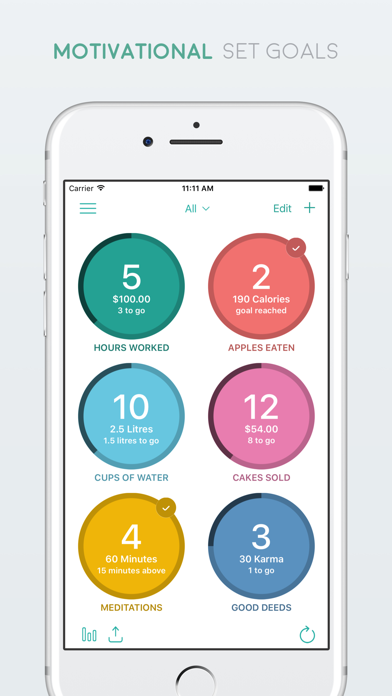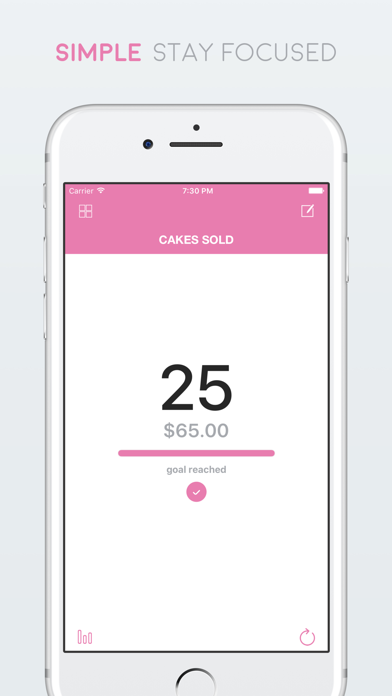just what i needed
was looking for a way to tally my guitar practice. wanted to track how many times had practiced a song or a specific part. also wanted a way to set goals. only thing that would ve more useful for me is away to assign a quality. meaning i did it 30 times but some were not as good as others. i could then track back off my daily goal when i reach level of perfection that i'm looking for. i litterally was practing solo for just what i needed. lol