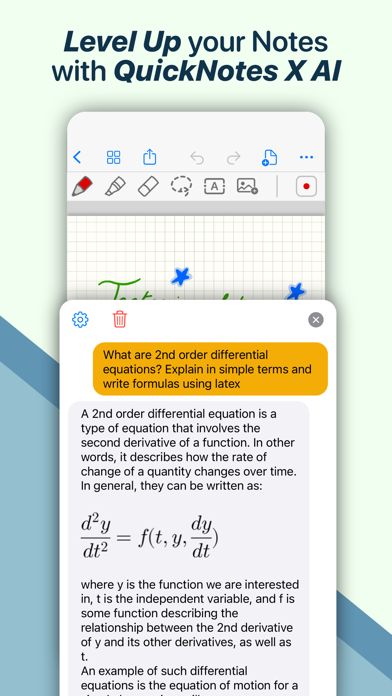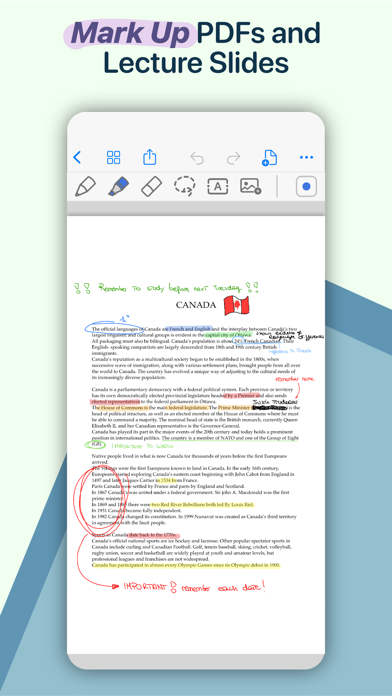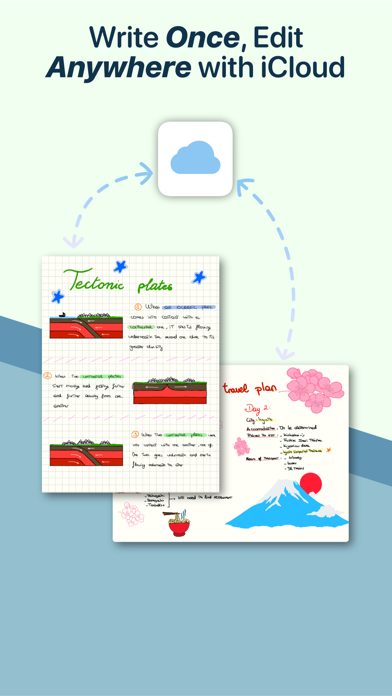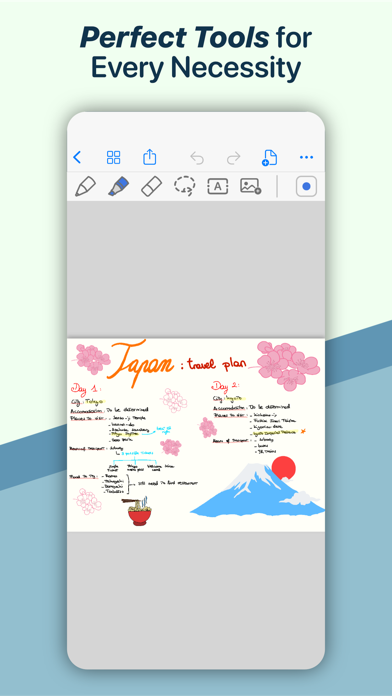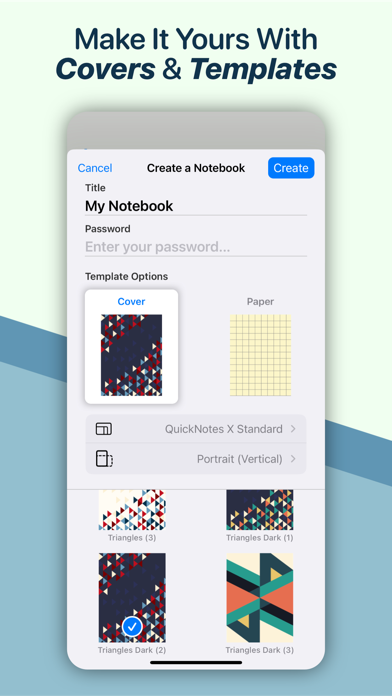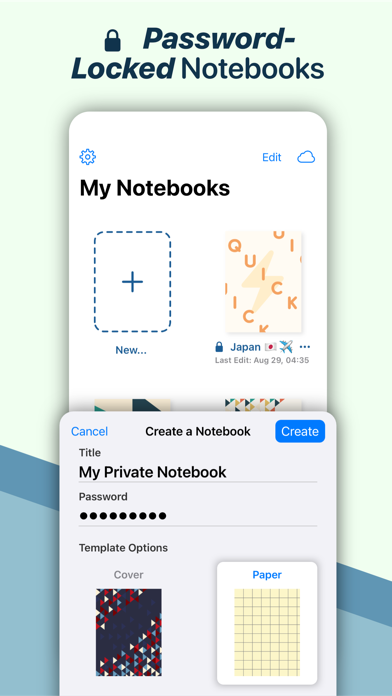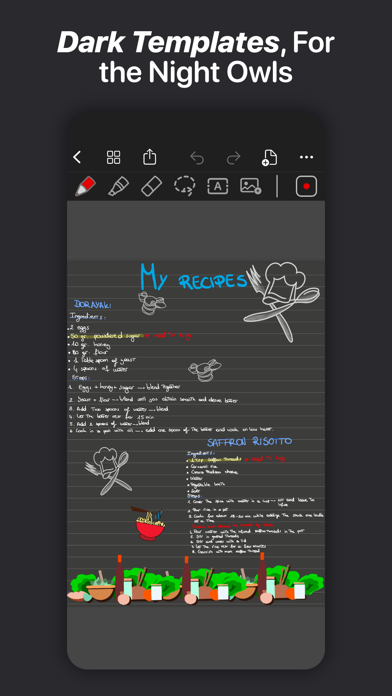Description
• Experience a fluid, precise and natural note taking experience powered by the unparalleled performance of QuickNotes X custom vector ink engine;
• Choose your drawing style with numerous included tools, such as fountain and ballpoint pen;
• Freely customize your stroke color as well as line thickness and pressure sensitivity;
• Record and play back lectures with Voice Recording: your writing will be synced to the audio!
• Draw perfect shapes and straight lines thanks to automatic, ML-powered shape recognition;
• Move, resize, rotate and zoom your handwriting to take notes like a pro;
• Never run out of paper: swipe to the next page and a new page will be created if needed!
• Take perfect notes with your Apple Pencil, Logitech Crayon or other capacitive styluses.
ORGANIZE & PROTECT YOUR THOUGHTS
• Never lose your notes again thanks to the powerful organization provided by QuickNotes X;
• Create Notebooks to organize your notes;
• Add unlimited Folders & Subfolders to group your Notebooks;
• Lock individual Notebooks and Folders with a Password to protect your thoughts from prying eyes;
• Unlock protected notebooks using Face ID, Touch ID or by entering your Password;
• Rearrange your Notebooks and Folders however you like to make sure they are always in the correct order.
SEAMLESSLY SYNC TO ALL YOUR DEVICES
• Seamlessly back up & sync your notebooks and folders to all your devices thanks to iCloud;
• Write once, edit anywhere: when iCloud Sync is active all your content is automatically available on all your devices;
• Use the native Mac app to view your notes on the bigger screen and edit them right on your computer.
MARK UP & WRITE ON PDFs, SLIDES AND MORE
• Import and edit PDFs, PowerPoint presentations more;
• Annotate documents on your device with all the tools available, including fountain & ballpoint pen, highlighter and shape recognition;
• Open notes and documents side-by-side on your iPad for maximum flexibility;
• Quickly export your notes as images, PDF or QuickNotes X Documents for easy sharing
ENDLESS CUSTOMIZATION FOR YOUR CREATIVITY
• Create an unlimited number of presets for stroke color and line thickness to always have the right one ready at your fingertips;
• Choose between Dual or Single Bar Mode to take notes with the maximum level of flexibility and customizability;
• Choose to erase entire strokes on only some parts thanks to the new Precision and Whole Stroke Erasers;
• Use the Lasso tool to cut, copy, paste or delete groups of strokes or entire pages;
• Customize the look of your Notebooks and Folders by choosing from more than 80 options;
• Make each notebook cover yours: the Notebook cover is now fully editable so you can draw on it!
• Choose the right paper template for your Notebooks, such as Blank Paper, Cornell Paper, Chemistry Paper, Engineering Grid Paper, Music Paper and more!
TYPE AND WRITE ANYWHERE
• Add Text Boxes anywhere in a page to start typing, with plenty of customization options for color, font style and size, available right at your fingertips in the new Tool Bar;
• Move, rotate and scale text boxes to never run out of space;
• Combine handwritten notes with typed content and annotate or highlight key words in your Text Boxes;
AND THERE IS EVEN MORE!
• Swipe left or right to quickly move to the previous or next page in the notebook;
• Quickly jump to any page in the Notebook by using the Notes List menu in the Note Editor;
• Customize any new page you create thanks to the new "New Page" menu in the Editor;
• Create a QuickNotebook to always have a fresh new page when you open the app;
• Changing the paper template for a single page or the entire Notebook is only one tap away;
QuickNotes X: Note-Taking, Made Easy.
Website: https://www.quicknotesx.com
Twitter: @QuickNotesX
Instagram: @quicknotesx
-----------
Privacy Policy: https://www.quicknotesx.com/privacy
Terms of Use: https://www.apple.com/legal/internet-services/itunes/dev/stdeula
In-Apps
- Pro Pack
- $9.99
- Tools Pack
- $4.99
- Covers Pack
- $1.99
- Templates Pack
- $1.99
- Cloud & ML Pack
- $1.49
- QuickNotes X Pro
- $7.99
- Notebooks & Folders Pack
- $4.99
- QuickNotes X AI: 50000 Tokens
- $1.99
- QuickNotes X AI: 300000 Tokens
- $5.99
- QuickNotes X AI: 500000 Tokens
- $9.99
Screenshots
QuickNotes X FAQ
-
Is QuickNotes X free?
Yes, QuickNotes X is free to download, however it contains in-app purchases or subscription offerings.
-
Is QuickNotes X legit?
Not enough reviews to make a reliable assessment. The app needs more user feedback.
Thanks for the vote -
How much does QuickNotes X cost?
QuickNotes X has several in-app purchases/subscriptions, the average in-app price is $5.14.
-
What is QuickNotes X revenue?
To get estimated revenue of QuickNotes X app and other AppStore insights you can sign up to AppTail Mobile Analytics Platform.

4.18 out of 5
123 ratings in Australia

QuickNotes X Reviews
Store Rankings


Keywords
QuickNotes X Competitors
| Name | Downloads (30d) | Monthly Revenue | Reviews | Ratings | Recent release | |
|---|---|---|---|---|---|---|
|
FreeNote-Taking Notes Writer
|
Unlock
|
Unlock
|
0
|
322
|
1 week ago | |
|
Pencil Notes: Penbook
Planner, Journal, Diary & PDF
|
Unlock
|
Unlock
|
0
|
|
1 week ago | |
|
Blankbook - Handwriting Notes
Notebook with infinite canvas
|
Unlock
|
Unlock
|
0
|
|
1 year ago | |
|
Noteful: Note-Taking on PDF
Effective Paperless Studies
|
Unlock
|
Unlock
|
0
|
|
18 hours ago | |
|
Sticky Notes + Widget Memo
Color Stickies with iCloud
|
Unlock
|
Unlock
|
0
|
|
5 months ago | |
|
Smart Note Notepad - Draw Memo
Notes on Photo, Write Notebook
|
Unlock
|
Unlock
|
0
|
|
10 months ago | |
|
Take Notes with Notebook & Pad
Writing app for taking notes
|
Unlock
|
Unlock
|
0
|
|
1 week ago | |
|
Element Note
Handwriting Note & PDF Markup
|
Unlock
|
Unlock
|
0
|
|
2 months ago | |
|
Nebo: AI Note Taking
Notebook, Endless Paper, PDF
|
Unlock
|
Unlock
|
0
|
|
3 weeks ago | |
|
SuperNotes Note Taking App
Writing with Pencil for iPad
|
Unlock
|
Unlock
|
0
|
|
4 months ago |
QuickNotes X Installs
Last 30 daysQuickNotes X Revenue
Last 30 daysQuickNotes X Revenue and Downloads
Sign up now to access downloads, revenue, and more.
App Info
- Category
- Productivity
- Publisher
- Alessandro Sassi
- Languages
- Dutch, English, French, German, Italian, Japanese, Chinese, Spanish, Turkish
- Recent release
- 5.4.5 (1 week ago )
- Released on
- Jul 25, 2015 (9 years ago )
- Also available in
- United States , Italy , Germany , United Kingdom , Saudi Arabia , India , Canada , Spain , United Arab Emirates , France , Australia , Türkiye , Mexico , Malaysia , Poland , Switzerland , Colombia , Russia , Chile , Czechia , Portugal , Austria , Belgium , Romania , Netherlands , Hungary , Singapore , Indonesia , South Africa , Ireland , Greece , Norway , Sweden , Taiwan , South Korea , Slovakia , Croatia , New Zealand , Denmark , Bahrain , Luxembourg , Finland , Slovenia , Bulgaria , Belarus , Cyprus , Uzbekistan , Armenia , Nigeria , Malta , Lithuania , Estonia , Latvia , Iceland , Japan
- Last Updated
- 1 week ago