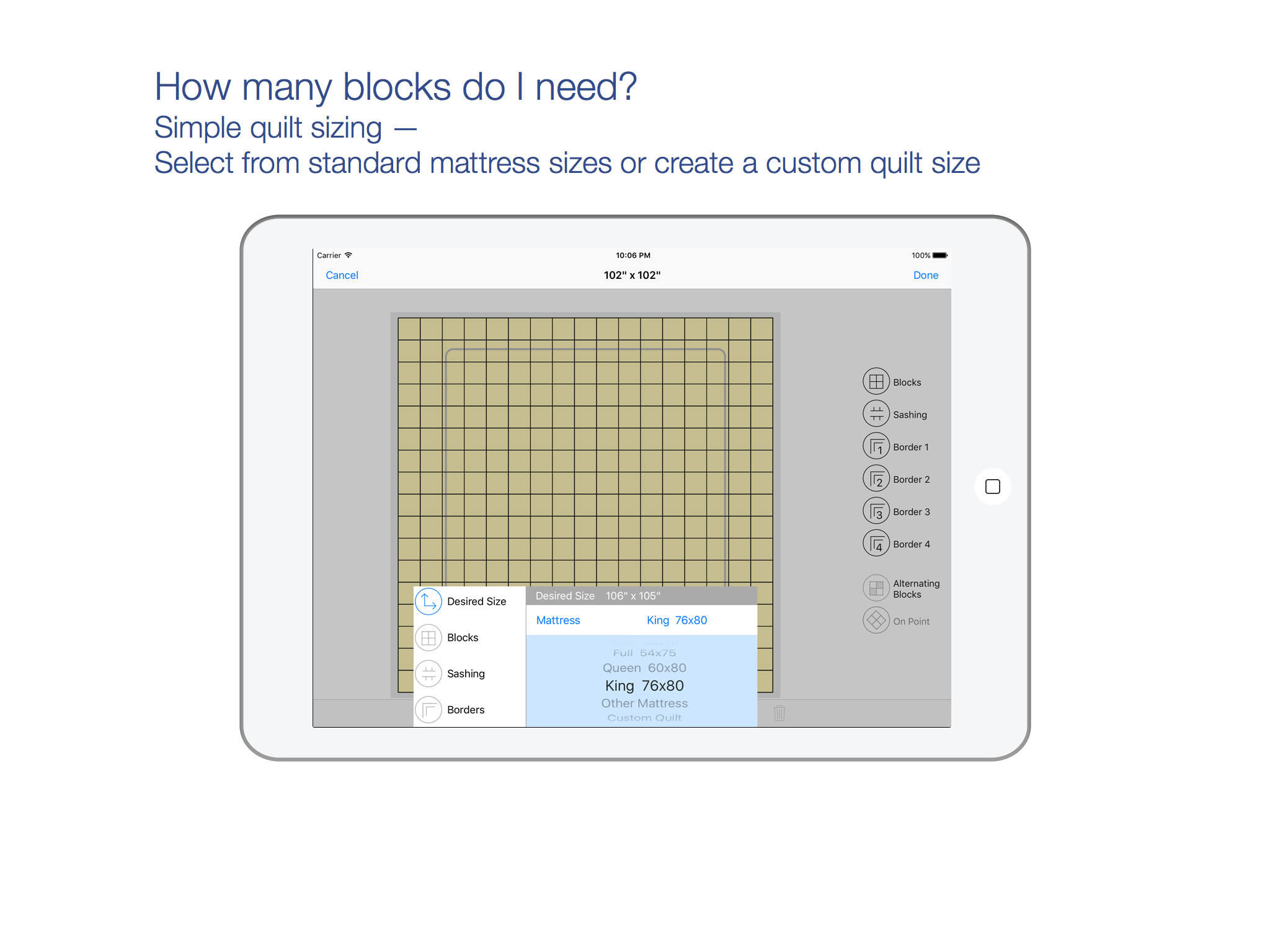Description
“How many blocks do I need?” Using quilt and block size QuiltSize calculates the number of blocks and creates a diagram. Refine the layout with borders, sashing, and setting — the diagram instantly adds and subtracts blocks to show how closely quilt layout fits to the size quilt you wanted.
IMPORTANT NOTE: Neither QuiltSize nor QuiltSandwich provide block designs. There are marvelous resources available to quilters for block designs — from fancy programs to pencil and paper. If you want to use pencil and paper, check out the app QuiltPaper. QuiltPaper creates unique quilter’s graph papers that can be printed or colored on your device.
Three steps (no in-app purchases!) is all it takes to know exactly how many blocks you’ll need —
STEP 1. Set the ideal size for the quilt. Tap to choose a standard mattress or set a custom size. Then, add side drops, end drops and a pillow tuck until it is just right.
STEP 2. Use menus to select an overall layout, choose setting, set block size, and add sashing and borders:
Layout — Choice of Block-to-block or Center panel
Setting — Tap to switch between Straight or On point
Blocks — Choose Squares or Rectangles
Pattern — Tap to switch between a pattern of Single or Alternating blocks
Sashing — Choice of Horizontal or Vertical layout and Cornerstone options
Borders — Ability to add four borders, width can vary on each side
STEP 3. How’s the diagram look? Not quite right?
Play with menu options to instantly update the layout until it is just right!
It’s your plan, so of course you can share it!
Share your project layout diagram as an Image or with notes as a PDF.
*****
Want help with the quilt math to create your project?
QuiltSandwich does the quilt math so you can quickly answer the question, “How much fabric do I need?”
Just a tap will share the QuiltSize layout to QuiltSandwich!
QuiltSize sends the blocks as placeholders, and adds the pieces for sashing, borders, center panel, binding, batting and backing. QuiltSandwich creates yardage and cutting diagrams for all the pieces. Replace the placeholder blocks with the size and count of the block pieces and you’ll have a full set of yardage and cutting diagrams.
Got questions or comments? We’re here to help! Go to our website at http://www.quiltingapps.com/support-for-quiltsize.html for tips and video helps or to send a message.
Your design. Your project. Our math.
Hide
Show More...
IMPORTANT NOTE: Neither QuiltSize nor QuiltSandwich provide block designs. There are marvelous resources available to quilters for block designs — from fancy programs to pencil and paper. If you want to use pencil and paper, check out the app QuiltPaper. QuiltPaper creates unique quilter’s graph papers that can be printed or colored on your device.
Three steps (no in-app purchases!) is all it takes to know exactly how many blocks you’ll need —
STEP 1. Set the ideal size for the quilt. Tap to choose a standard mattress or set a custom size. Then, add side drops, end drops and a pillow tuck until it is just right.
STEP 2. Use menus to select an overall layout, choose setting, set block size, and add sashing and borders:
Layout — Choice of Block-to-block or Center panel
Setting — Tap to switch between Straight or On point
Blocks — Choose Squares or Rectangles
Pattern — Tap to switch between a pattern of Single or Alternating blocks
Sashing — Choice of Horizontal or Vertical layout and Cornerstone options
Borders — Ability to add four borders, width can vary on each side
STEP 3. How’s the diagram look? Not quite right?
Play with menu options to instantly update the layout until it is just right!
It’s your plan, so of course you can share it!
Share your project layout diagram as an Image or with notes as a PDF.
*****
Want help with the quilt math to create your project?
QuiltSandwich does the quilt math so you can quickly answer the question, “How much fabric do I need?”
Just a tap will share the QuiltSize layout to QuiltSandwich!
QuiltSize sends the blocks as placeholders, and adds the pieces for sashing, borders, center panel, binding, batting and backing. QuiltSandwich creates yardage and cutting diagrams for all the pieces. Replace the placeholder blocks with the size and count of the block pieces and you’ll have a full set of yardage and cutting diagrams.
Got questions or comments? We’re here to help! Go to our website at http://www.quiltingapps.com/support-for-quiltsize.html for tips and video helps or to send a message.
Your design. Your project. Our math.
Screenshots
QuiltSize FAQ
-
Is QuiltSize free?
Yes, QuiltSize is completely free and it doesn't have any in-app purchases or subscriptions.
-
Is QuiltSize legit?
Not enough reviews to make a reliable assessment. The app needs more user feedback.
Thanks for the vote -
How much does QuiltSize cost?
QuiltSize is free.
-
What is QuiltSize revenue?
To get estimated revenue of QuiltSize app and other AppStore insights you can sign up to AppTail Mobile Analytics Platform.

User Rating
App is not rated in United Kingdom yet.

Ratings History
QuiltSize Reviews
No Reviews in United Kingdom
App doesn't have any reviews in United Kingdom yet.
Store Rankings

Ranking History
App Ranking History not available yet

Category Rankings
|
Chart
|
Category
|
Rank
|
|---|---|---|
|
Top Paid
|

|
160
|
|
Top Paid
|

|
175
|
|
Top Paid
|

|
190
|
|
Top Paid
|

|
265
|
|
Top Paid
|

|
317
|
QuiltSize Installs
Last 30 daysQuiltSize Revenue
Last 30 daysQuiltSize Revenue and Downloads
Gain valuable insights into QuiltSize performance with our analytics.
Sign up now to access downloads, revenue, and more.
Sign up now to access downloads, revenue, and more.
App Info
- Category
- Lifestyle
- Publisher
- NNN Software
- Languages
- English
- Recent release
- 2.5.2 (5 months ago )
- Released on
- Dec 21, 2015 (9 years ago )
- Also available in
- United States, Canada, New Zealand, Philippines, Norway, Netherlands, Nigeria, Malaysia, Mexico, Malta, Latvia, Lebanon, Kazakhstan, Kuwait, South Korea, Japan, Italy, Peru, India, Pakistan, Poland, Portugal, Romania, Russia, Saudi Arabia, Sweden, Singapore, Thailand, Türkiye, Ukraine, Vietnam, South Africa, Dominican Republic, Argentina, Austria, Australia, Azerbaijan, Belgium, Brazil, Belarus, Switzerland, Chile, China, Colombia, Czechia, Germany, Denmark, United Arab Emirates, Algeria, Ecuador, Egypt, Spain, Finland, France, United Kingdom, Greece, Hong Kong SAR China, Croatia, Hungary, Indonesia, Ireland, Israel
- Last Updated
- 2 weeks ago
This page includes copyrighted content from third parties, shared solely for commentary and research in accordance with fair use under applicable copyright laws. All trademarks, including product, service, and company names or logos, remain the property of their respective owners. Their use here falls under nominative fair use as outlined by trademark laws and does not suggest any affiliation with or endorsement by the trademark holders.