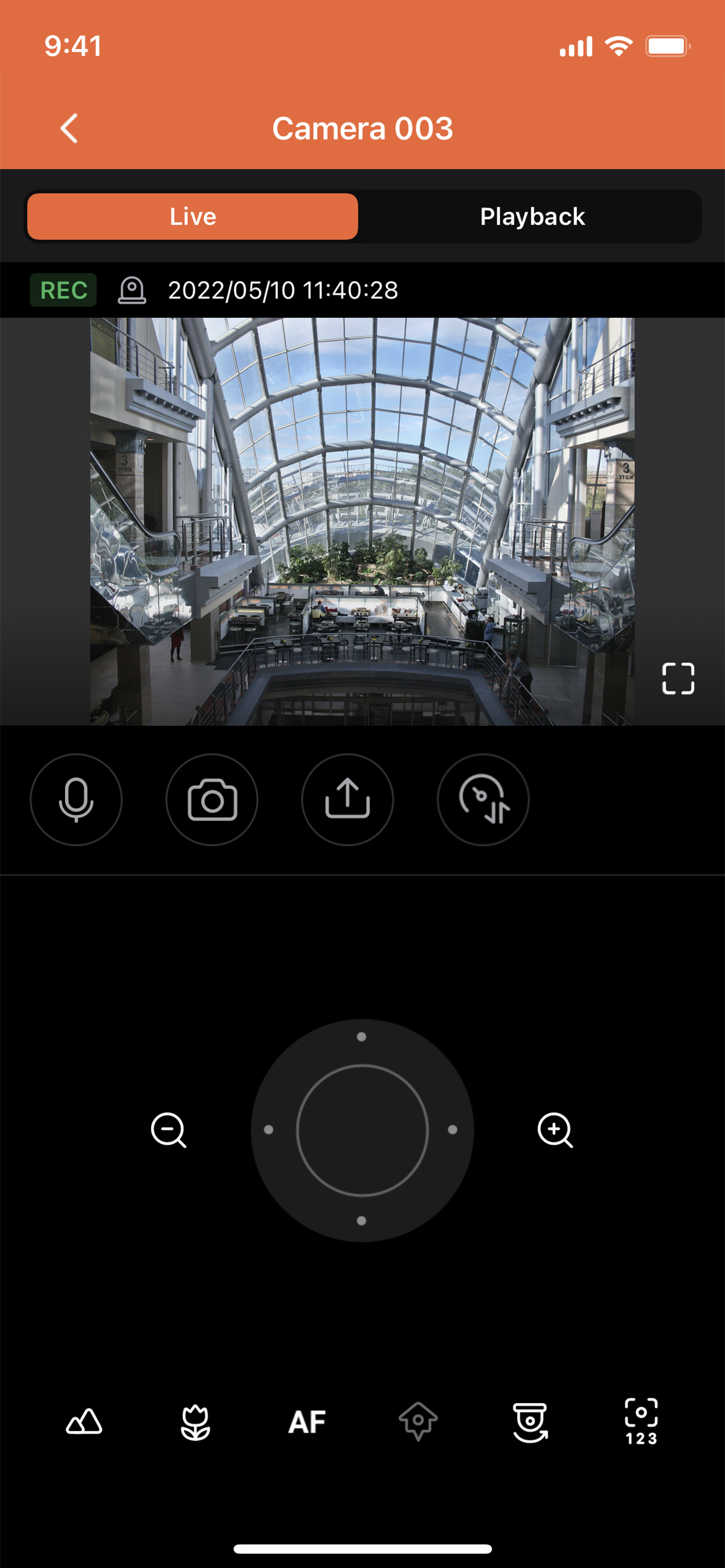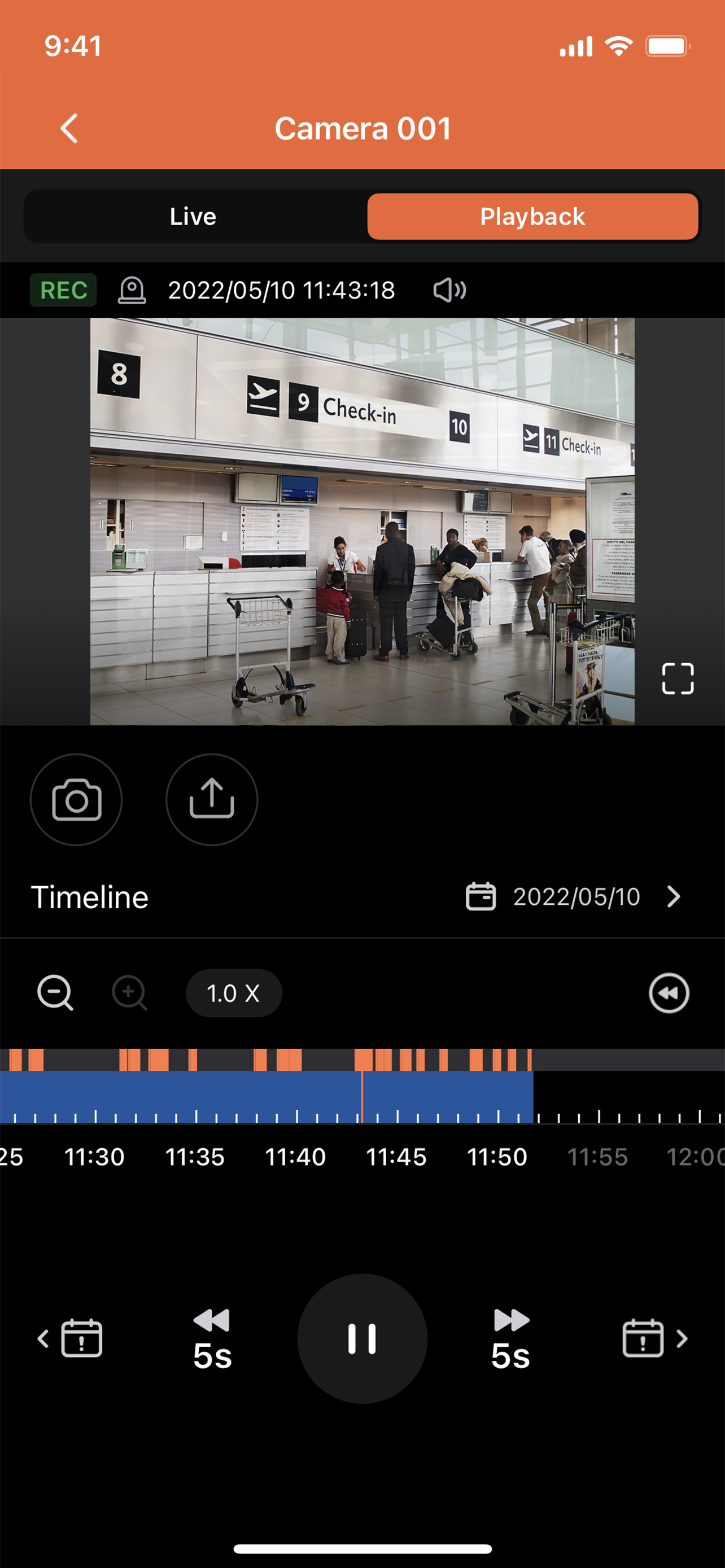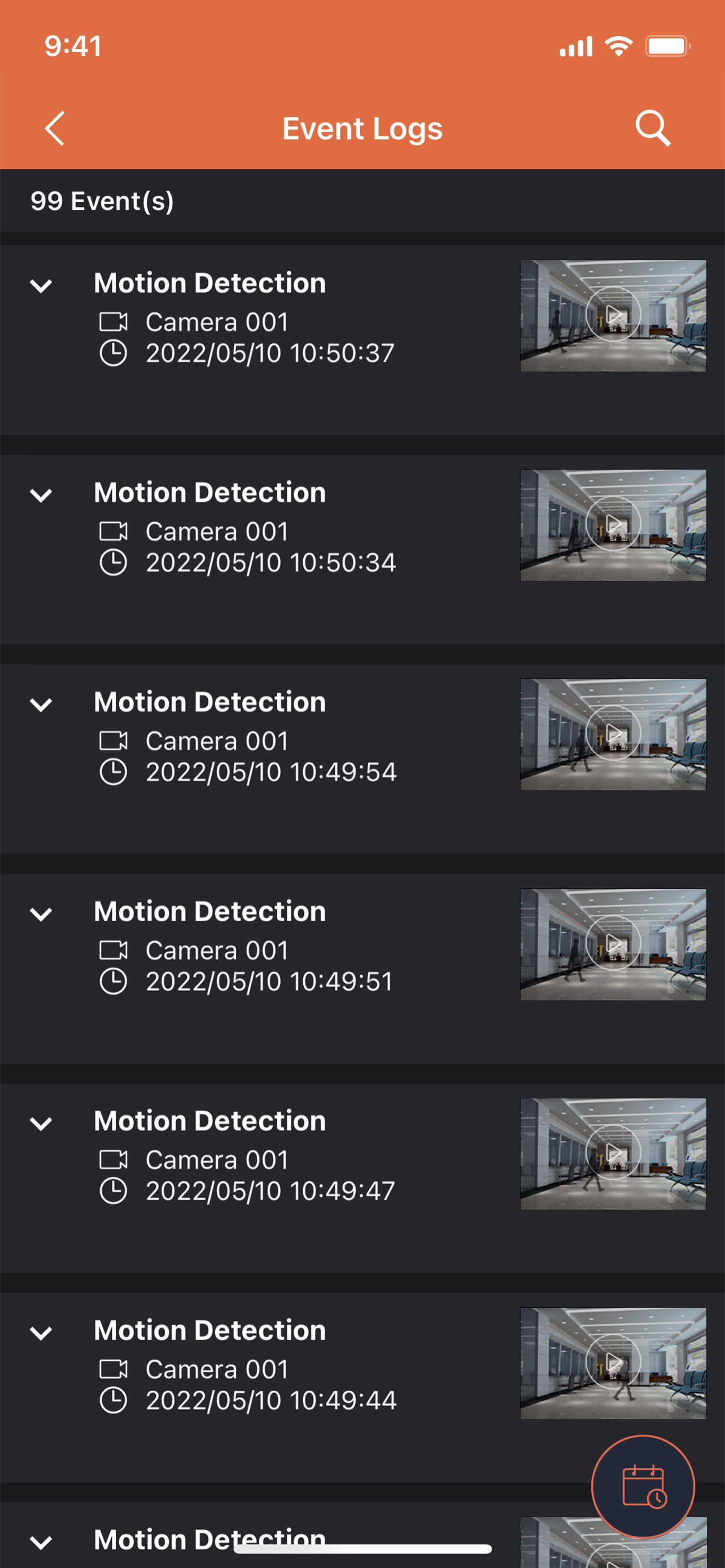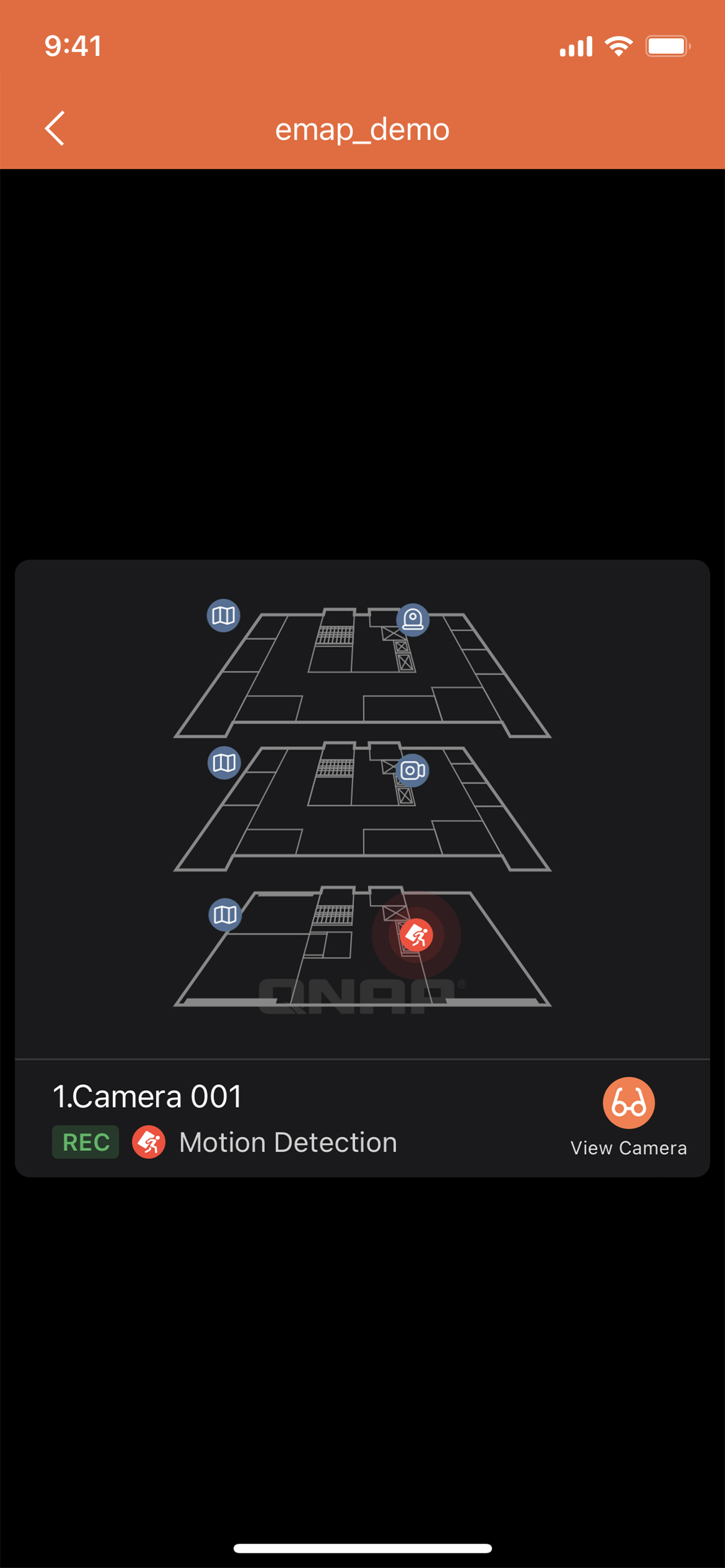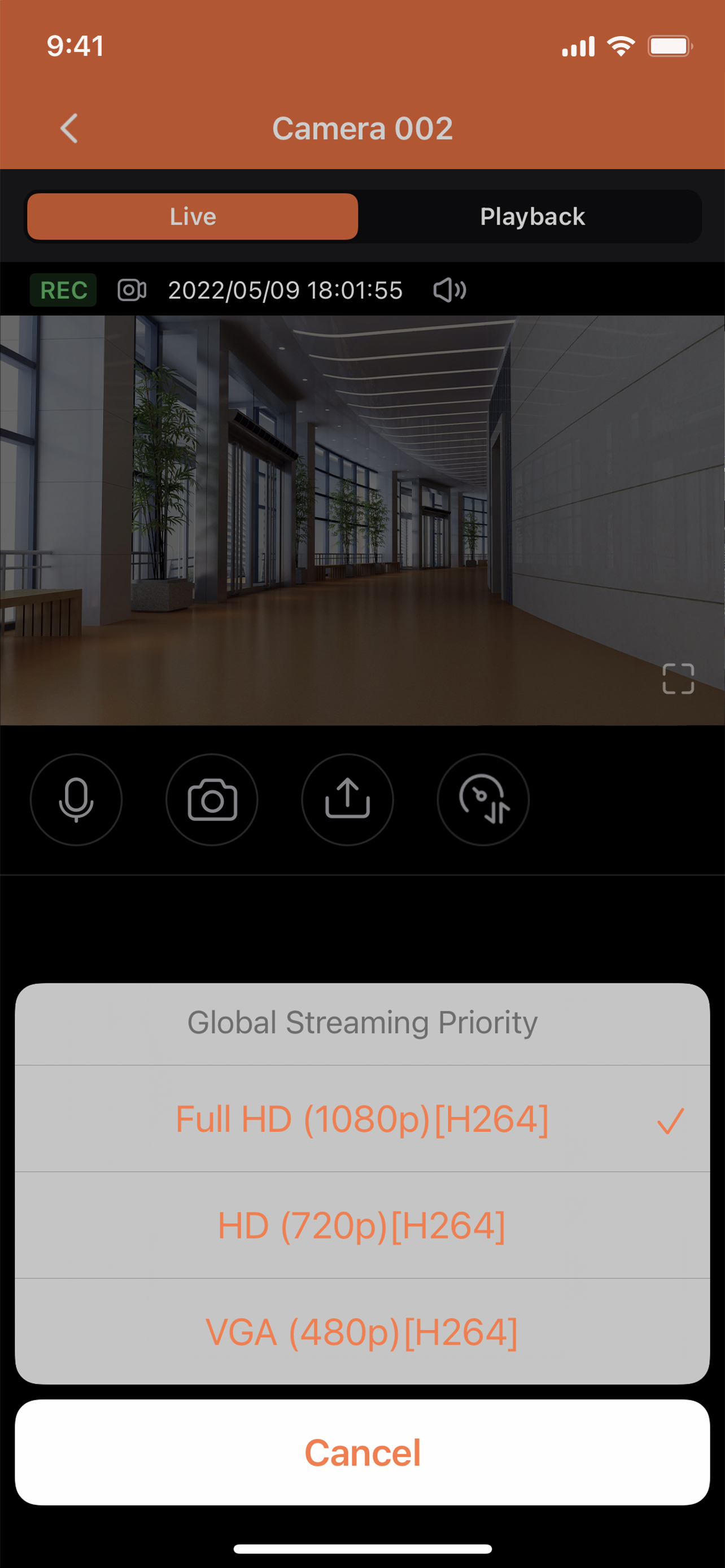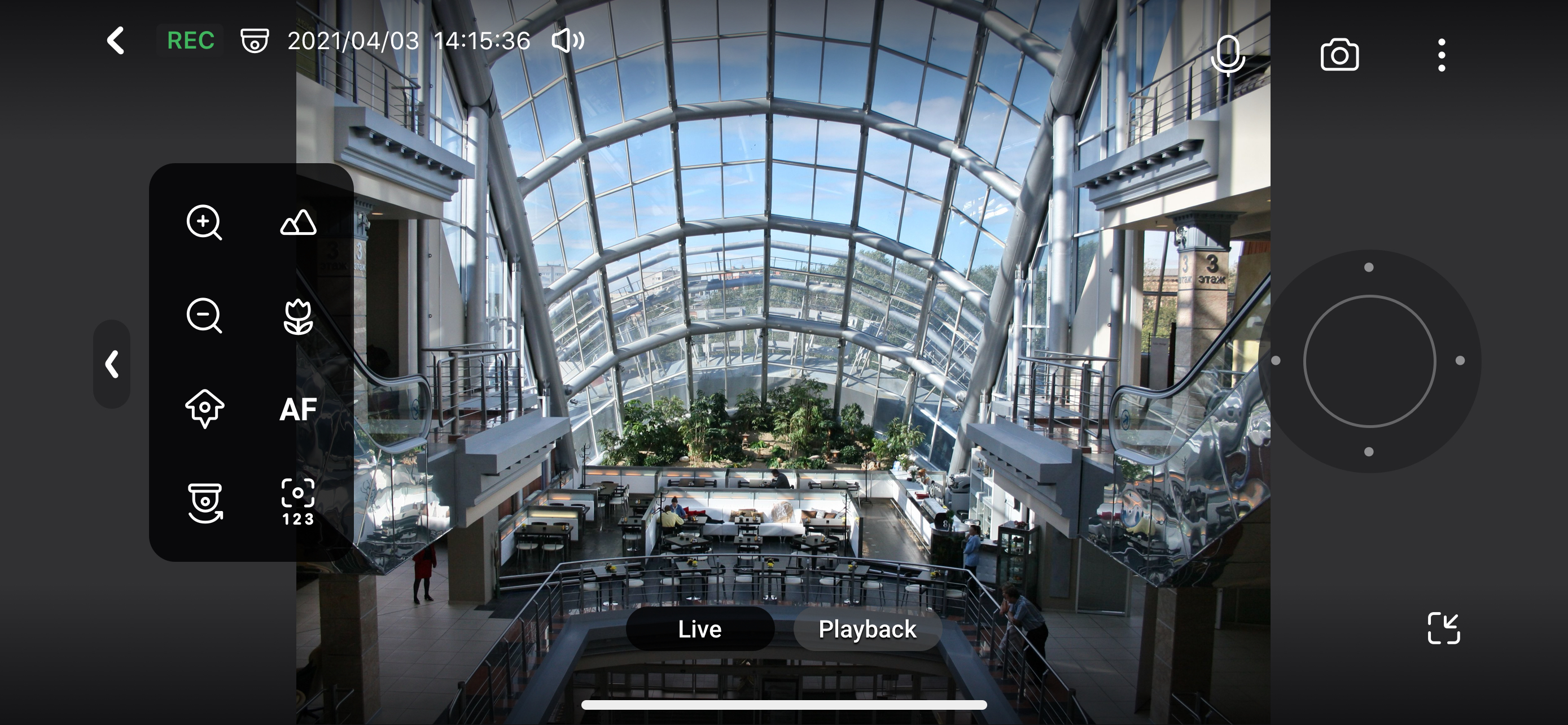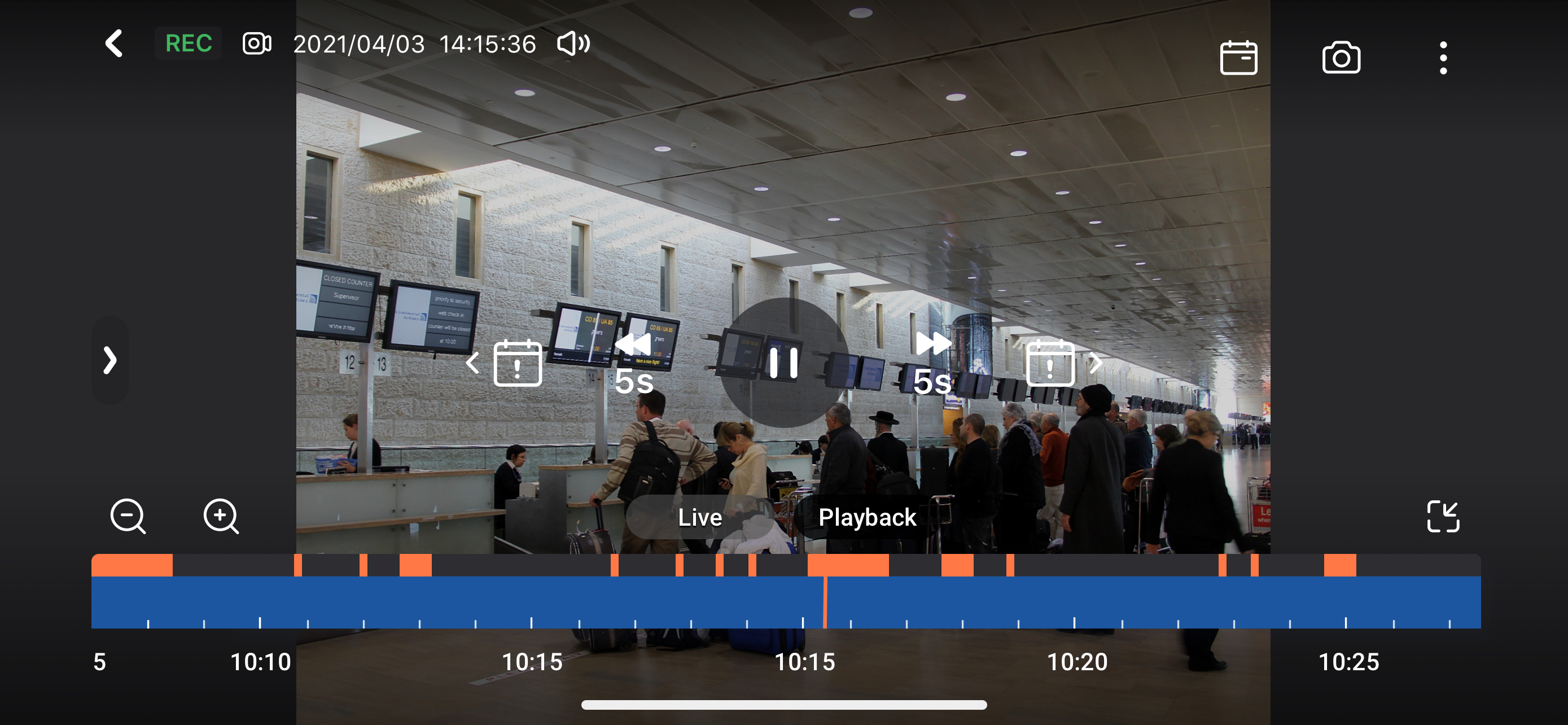Greed gone too far
I’ve been using QNAP for camera security for years on my NAS. It used to be good, but the ability to replay the stored video has now been paywalled, requiring a “unlimited playback” licence at 99 usd. Without this you can only playback 14 days in the app. Thankfully Ubiquti have recently introduced ONVIF camera support so will be switching to that (it has no restrictions).