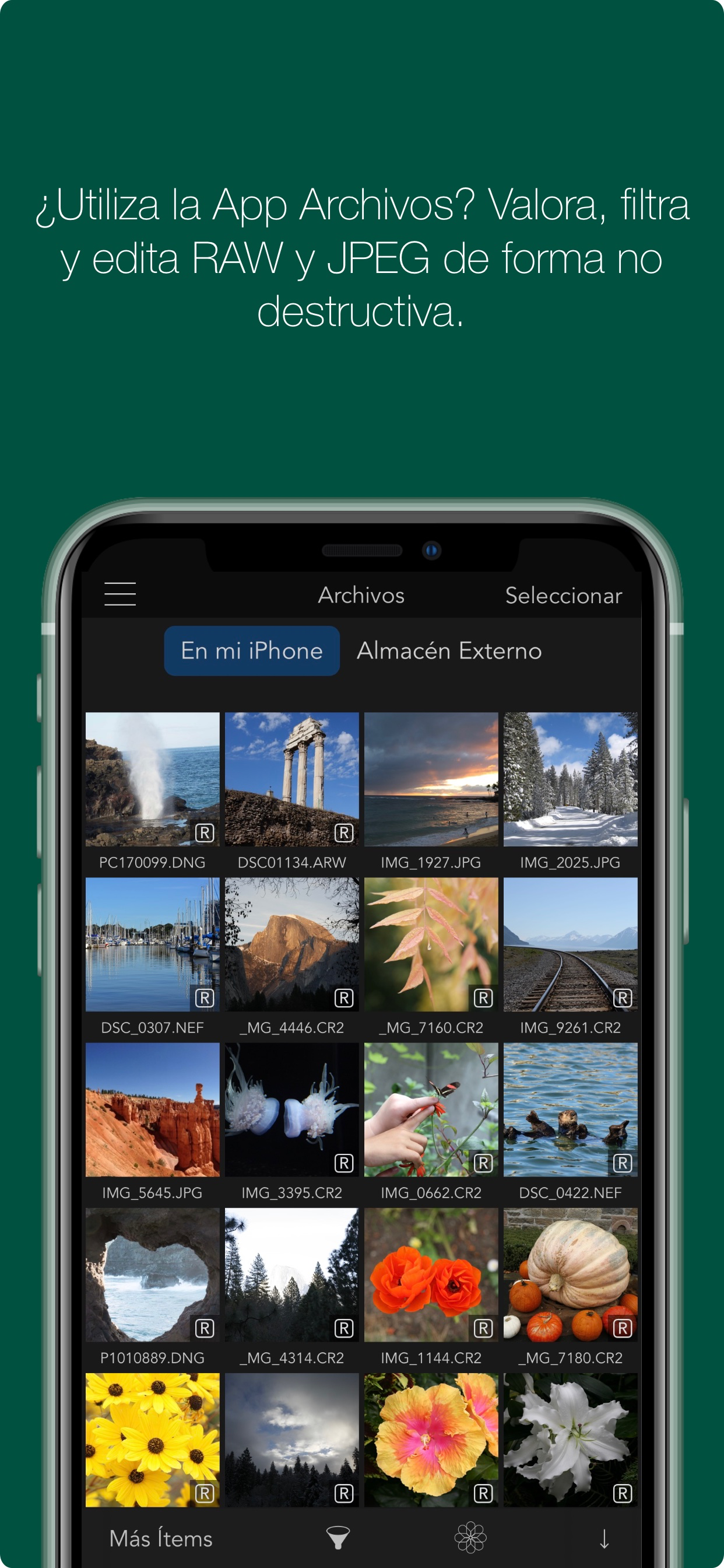Description
- RAW AVANZADO: Desbloquea la potencia del motor RAW de Apple con controles fáciles de usar. Revela imágenes con el mismo procesamiento RAW excepcional de la aplicación fotográfica profesional Aperture de Apple. Los ajustes exclusivos te permiten mejorar tus imágenes de maneras que no se pueden hacer en ninguna otra aplicación.
- ORGANIZA: RAW Power es una completa aplicación fotográfica para organizar y gestionar tu fototeca. Es totalmente compatible con la Fototeca de iCloud, por lo que todos los cambios se sincronizan. Cada imagen y cada cambio está disponible para todas las aplicaciones de tu iPhone o iPad.
- VALORACIÓN Y FILTRO: Filtra los álbumes por tipo de archivo, valoración, bandera y estado de edición. Las calificaciones y las banderas se sincronizan en la Fototeca de iCloud.
- ARCHIVOS.APP: Almacena imágenes en la fototeca o en Files.app. Las mismas funciones de edición, clasificación y filtrado no destructivas. (La sincronización con iCloud no es compatible).
- NO SÓLO RAWs: RAW Power es genial con los JPEG, con muchas herramientas que faltan en la aplicación Fotos. Además, un innovador efecto de profundidad para las fotos tomadas en iPhones con un sistema de doble cámara.
- EDITA ENTRE PLATAFORMAS: Edita en iOS y continúa en el Mac (o viceversa) utilizando RAW Power 3 para macOS.
- PROCESAMIENTO POR LOTES: Aplica preajustes, pega ajustes y exporta múltiples imágenes. Exporta a la fototeca o a Files.app.
- Muestra el nombre del archivo, la información sobre la exposición, el estado del flash y la ubicación con un mapa.
EDICIÓN EN TIEMPO REAL
- Edición completa no destructiva. Todos los cambios se almacenan en la Fototeca de iOS y en la Fototeca de iCloud, por lo que puedes editar en un dispositivo y continuar en otro, sin perder calidad. Incluso entre Mac e iOS.
- Elige qué ajustes mostrar por defecto y en qué orden.
- Recuperación de reflejos sin precedentes con los controles deslizantes Boost y Recovery. Control en tiempo real del motor RAW de Apple, incluyendo Reducción de Ruido, Punto Negro, Mapeo de Gama y más
- Mejora automática, balance de blancos automático, niveles automáticos y curvas automáticas. ¡Aplíquelos a varias imágenes a la vez!
- Aplique preajustes y copie/pegue ajustes a una imagen o a varias
- Histograma con indicadores de recorte y superposición de píxeles calientes
- LUTs con looks incorporados y simulaciones de película. Añada las suyas propias.
- Recortar y enderezar, girar y voltear, balance de blancos con muestreo y automático
- Luces, sombras, vibración, contraste local e increíbles controles deslizantes de aclarado y oscurecimiento
- Curvas y niveles. Curvas cuenta con los modos Lineal y Lab, y muestreadores
- Efecto de profundidad para mejorar las fotos tomadas con el sistema de doble cámara
- Aberración cromática para corregir los artefactos de la lente, Perspectiva, Blanco y Negro, Viñeta con un punto central controlable
- Todos los controles deslizantes son en tiempo real y acelerados por la GPU
- Motor de imagen de alta precisión y color profundo
- Exportación de JPEG, PNG y TIFF (8 y 16 bits) a Files.app o Photos.app
COMPATIBILIDAD
- Compatible con cientos de cámaras, incluidas las imágenes RAW del iPhone. (Lista completa en https://www.gentlemencoders.com/extended-raw) La compatibilidad con RAW es descargada en segundo plano por Apple. Su dispositivo debe estar en WiFi y conectado para obtener las actualizaciones.
- Excelente con JPEGs, TIFFs, PNGs, y la mayoría de DNGs
- Tutoriales en vídeo (https://www.youtube.com/channel/UC7l78rOzFxaHG-e5AT-MGWQ)
RAW POWER para MAC
RAW Power también está disponible en la Mac App Store como una extensión de Fotos y una aplicación independiente con soporte para la Fototeca. Calificada con 4,5 estrellas en todo el mundo.
SOBRE GENTLEMEN CODERS
Gentlemen Coders fue fundada por un antiguo Director de Ingeniería de Apple. Para más información, visite www.gentlemencoders.com.
Hide
Show More...