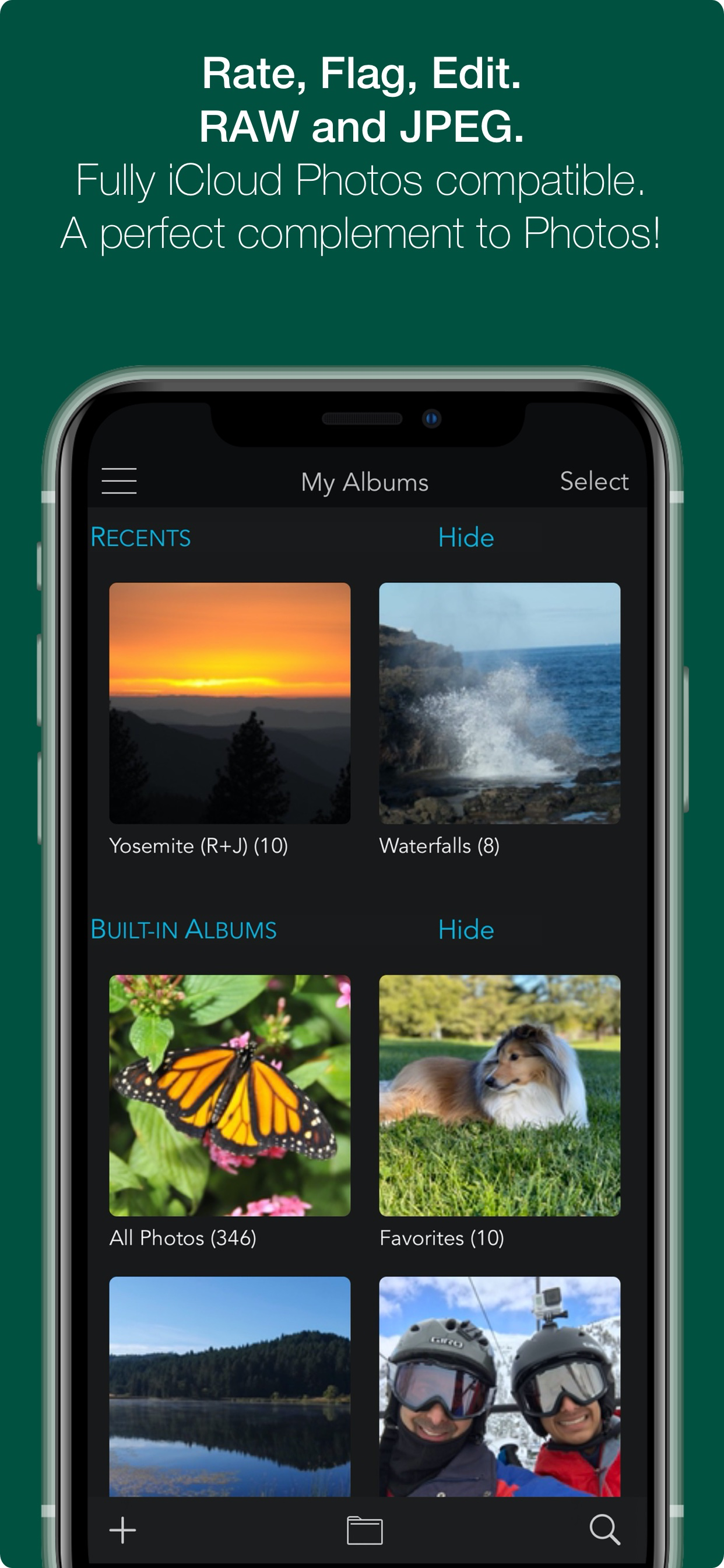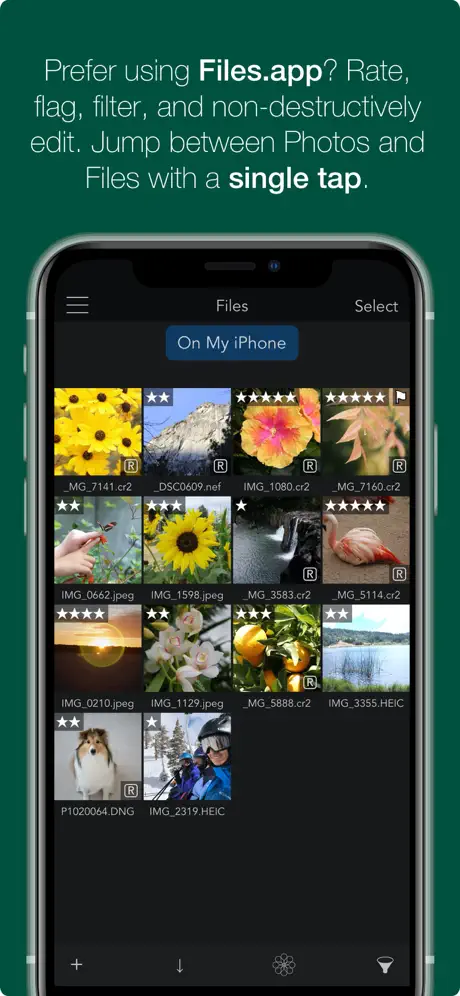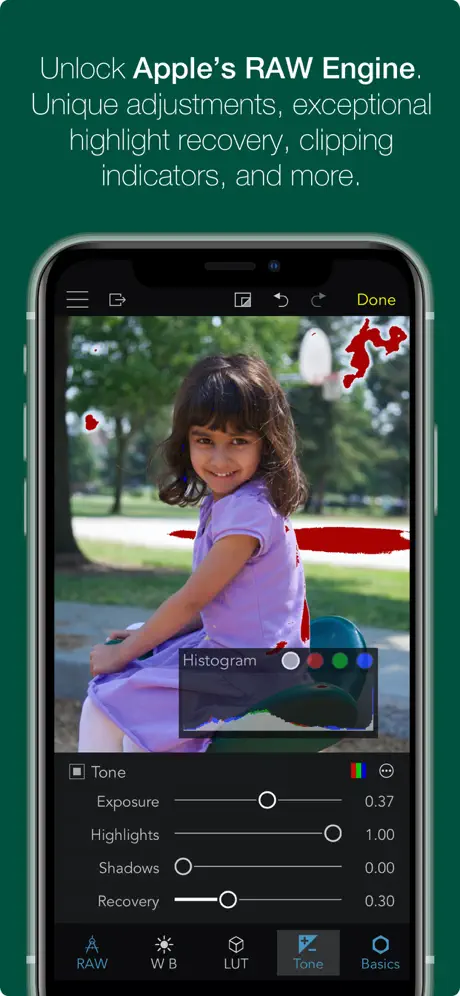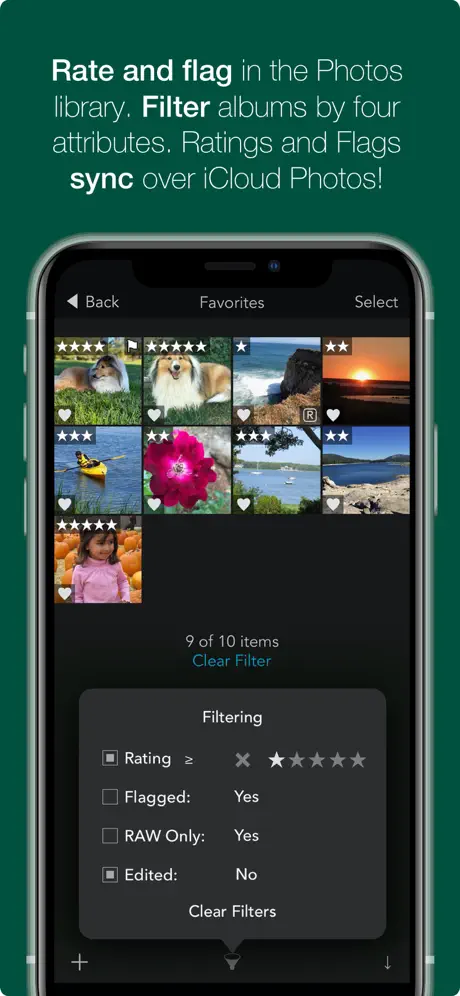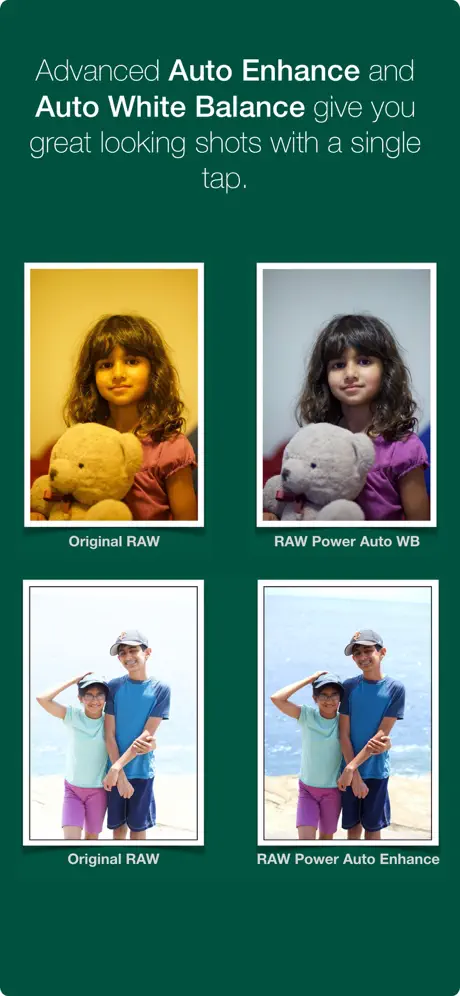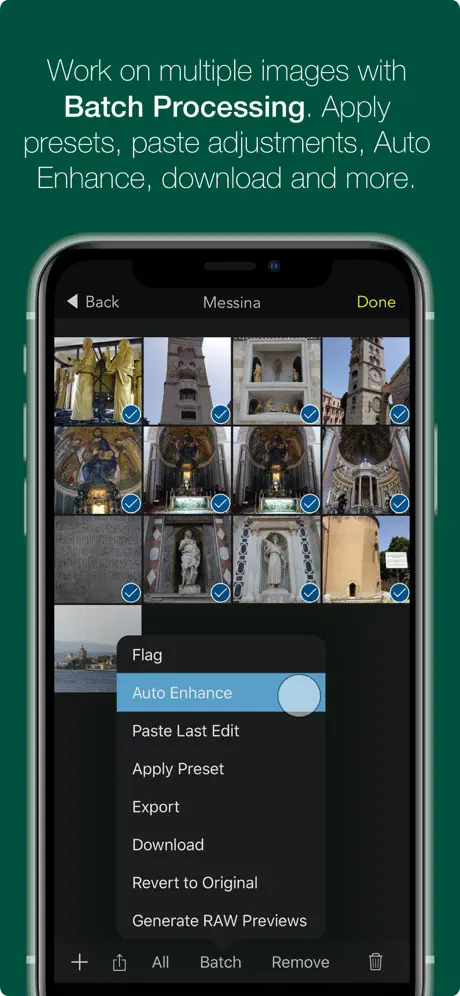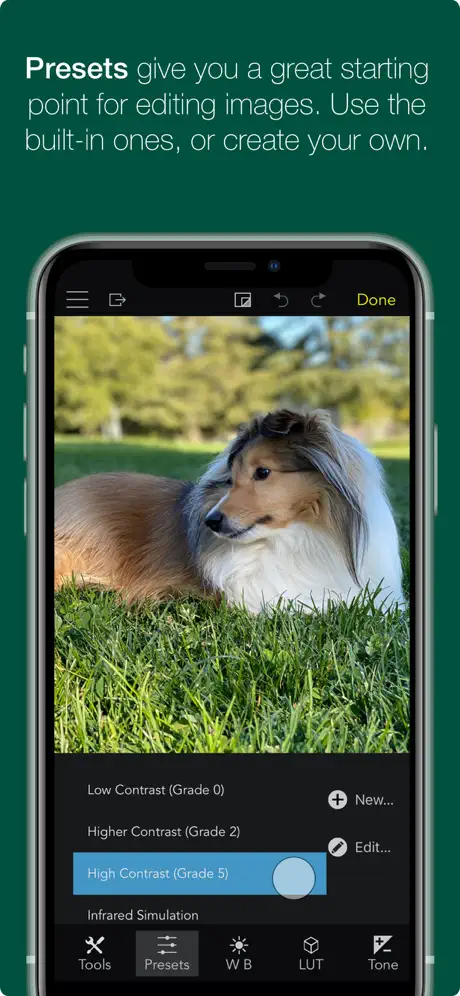Description
OVERVIEW
— ADVANCED RAW: Unlock the power of Apple's RAW engine with easy-to-use controls. Develop images with the same outstanding RAW processing in Apple’s Aperture professional photo app. Unique adjustments let you improve your images in ways that can't be done in any other app.
— ORGANIZE: RAW Power is a complete photo app to organize and manage your photo library. Fully compatible with iCloud Photo Library, so all changes are synced. Every image and every change is available to every app on your iPhone or iPad.
— RATE & FILTER: Filter albums by file type, rating, flag, and edit state. Ratings and Flags sync over iCloud Photo Library!
— FILES.APP: Store images in the Photos library or Files.app. Use our new Share extension to import from other apps directly into RAW Power’s Files container. Same non-destructive editing, rating, and filtering features! (iCloud syncing is not supported).
— NOT JUST RAWs: RAW Power is great with JPEGs, with many tools missing from the Photos app. Plus an innovative Depth Effect for photos shot on iPhones with a dual camera system.
— EDIT CROSS-PLATFORM: Edit on iOS and continue on the Mac (or vice-versa) using RAW Power 3 for macOS.
— BATCH PROCESSING: Apply presets, paste adjustments, and export multiple images. Export to the photo library or to Files.app.
Using iOS 16 or later? You may be interested in Nitro Photo. It includes masking, XMP support, synchronized Pan and Zoom and many other features. Search for 'Nitro Photo' on the App Store.
ORGANIZATION AND DISPLAY
— Zoom up to 800% for extremely precise adjustments.
— Create and rename albums, delete images from albums and the library, and move images into albums. Full access to your folder hierarchy.
— Display file name, exposure information, flash status, and location with a map.
REAL-TIME EDITING
— Full non-destructive editing. All changes stored in the iOS Photo Library and iCloud Photo Library, so you can edit on one device and continue on another, without loss of quality. Even between Mac and iOS!
— Optimized for small screens. Choose which adjustments to show by default and in what order
— Unparalleled highlight recovery with Boost and Recovery sliders. Real-time control of Apple's RAW engine, including Noise Reduction, Black Point, Gamut Mapping and more
— Auto Enhance, Auto White Balance, Auto Levels and Auto Curves. Apply them to multiple images at once!
— Apply presets, and Copy / Paste Adjustments to one image or many
— Histogram with Clipping Indicators and Hot Pixels Overlay
— LUTs (Look up tables) with built-in looks and film simulations. Add your own!
— Crop and Straighten, Rotate and Flip, White Balance with sampler and auto
— Highlights, Shadows, Vibrancy, Local Contrast and incredible Lighten and Darken sliders
— Curves and Levels. Curves has Linear and Lab modes, and samplers
— Depth Effect to enhance photos shot with the dual camera system
— Chromatic Aberration to correct lens artifacts, Perspective, Black & White, Vignette with a controllable center point
— All sliders are real-time and GPU accelerated
— High-precision, deep color imaging engine
— Export JPEG, PNG, and TIFFs (8- and 16-bit) to Files.app or Photos.app
COMPATIBILITY
— Compatible with hundreds of cameras, including iPhone RAW images. (EXTENDED SUPPORT REQUIRES iOS 14. Full List at https://www.gentlemencoders.com/extended-raw/index.html) RAW support is downloaded in the background by Apple. Your device must be on WiFi and plugged in to get updates.
— Great with JPEGs, TIFFs, PNGs, and most DNGs
— Video Tutorials (https://www.youtube.com/channel/UC7l78rOzFxaHG-e5AT-MGWQ)
RAW POWER for MAC
RAW Power is also available on the Mac App Store as a Photos Extension and standalone app with Photos Library support. Rated 4.5 stars worldwide!
ABOUT GENTLEMEN CODERS
Gentlemen Coders was founded by a former Senior Director of Engineering at Apple. For more information, visit www.gentlemencoders.com.
Hide
Show More...