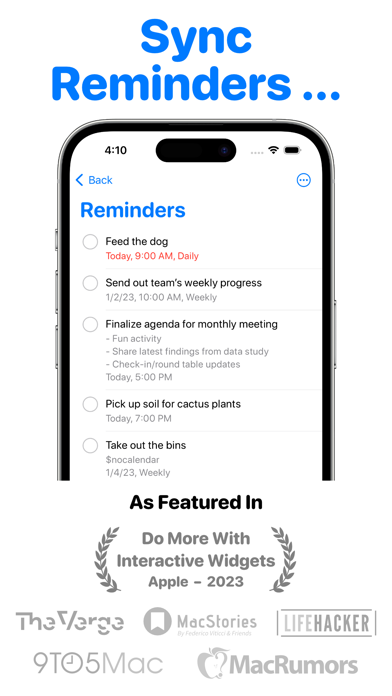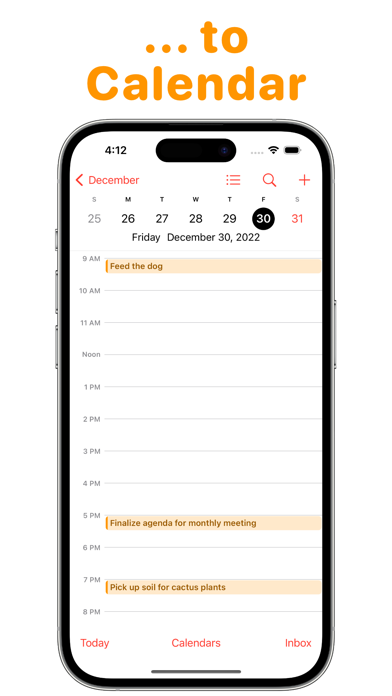Lack of features makes app frustrating to use
No two way sync between calendar and reminders, but useful to get an idea of tasks on the day. Just make sure to open remindercal or a shortcut to sync reminders to calendar, because that is not automated. Tasks can't yet be moved within the calendar so you still have to have reminders open to update them. There are many features lacking that could make this a great app, but it is a good start.