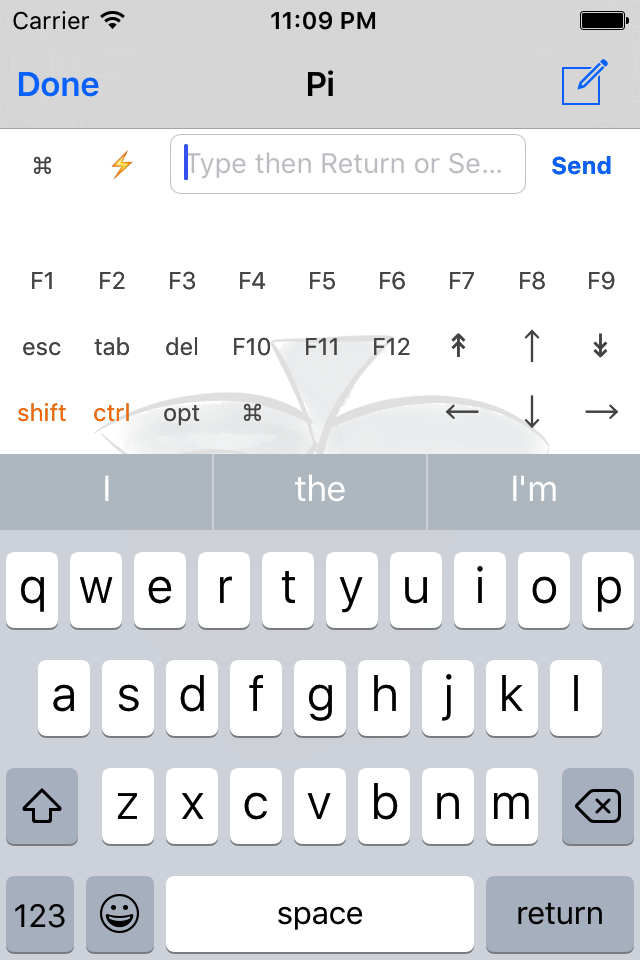Works fine
Installed the driver, per the directions. Installed this app. Configured the iOS app and it connects right away after restarting the iOS app. Had to watch the video on his webpage to understand how the mouse events are supported Would like to see some gestures support so that mouse scroll events could be transferred up to allow easier web page browsing